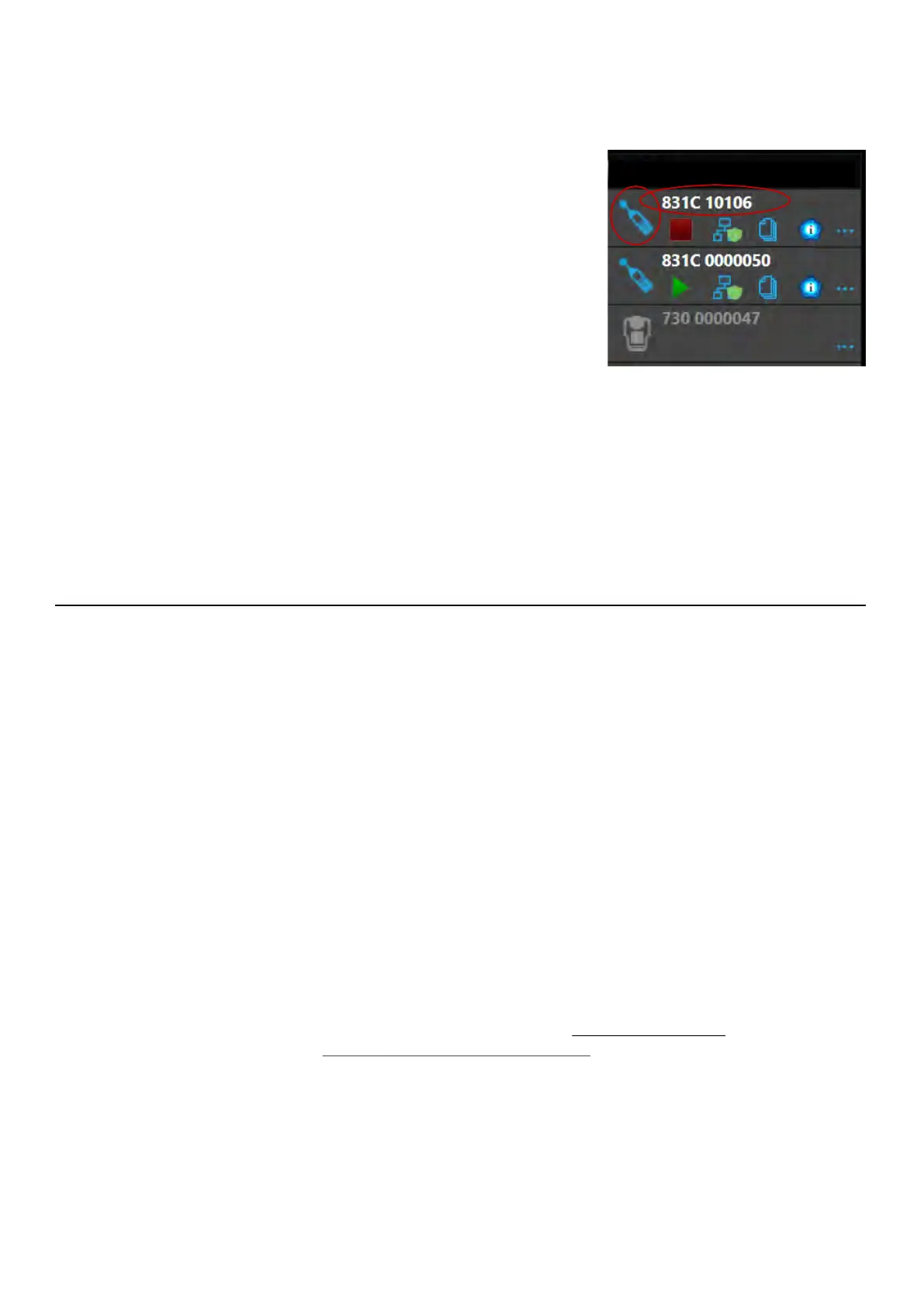NMS044 Reference Manual Reviewing 831C SLM System Properties for Use With NMS044 19
Step 5. Leave the Password and Port fields blank unless instructed otherwise by your
IT professional.
Figure 2-12
Step 6.
Tap the blue plus button to connect. The
Add Meter screen closes. If the NMS
system and your mobile device have
cellular service, the serial number of the
831C displays in the Meters list with a
blue meter icon. The meter is connected
on your device.
TAKE NOTE The connection may take up to 1 minute to display.
Step 7. Tap on the meter serial number to open the meter screen. From here, you can
operate the 831C from the app.
2.4 Reviewing 831C SLM System Properties for Use With NMS044
If Larson Davis prepared your NMS044, the following 831C system properties, appropriate
for use with the NMS044, are pre-selected for you.
If you are configuring your own system, we recommend these system properties.
• On the System Properties
Power page, choose Alkaline from the Internal
Battery drop-down menu, and choose Off from the Charge drop-down menu.
• Set Auto-Off Time to Never.
• On the System Properties
Preferences page, Auto-Store is set to Store. This
allows measurement data to be automatically saved at the end of each
measurement.
• GPS Mode is set to On.
Recommended next step:
• If you’re using SoundLink service, see 2.5 Using SoundLink. Otherwise, move
to Module 3
Installing the NMS System.
+ Meters
