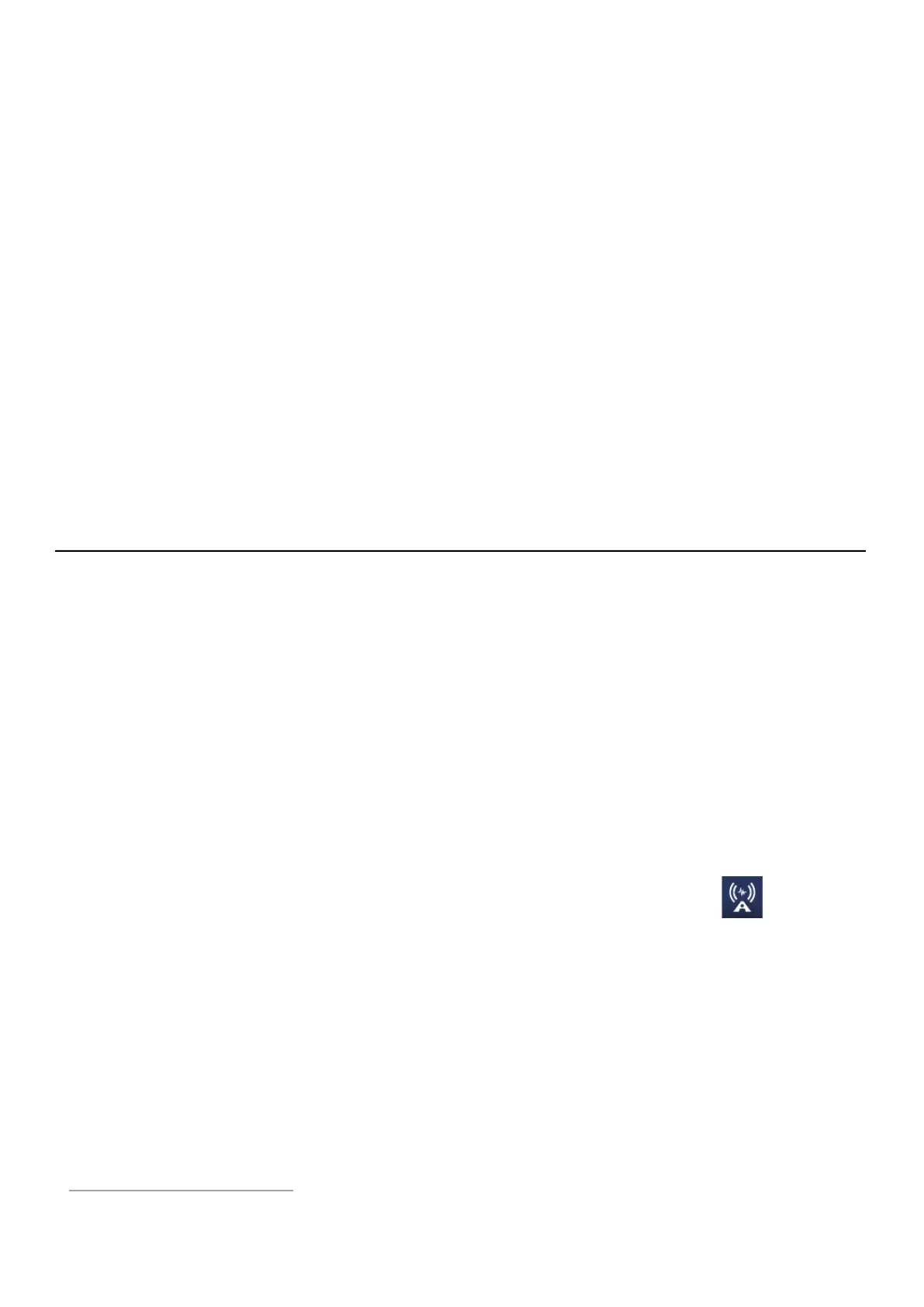NMS044 Reference Manual Connecting the Gateway to Cellular Service 18
consumption resulting from unauthorized users repeatedly attempting to
connect.
Setting Up the Trusted IP List
a.
Select the Security menu, then choose the Trusted IP - Inbound (Friends)
sidetab.
b. Under Inbound Trusted IP List (Inbound Trusted IP Range) enter the public IP
address given to you by your cellular provider. Enter any other IP address (or
address ranges) that should have remote access to the gateway. Contact your
local IT professional if you need more information.
c. Set Inbound Trusted IP (Friends List) Mode to Enable.
Step 8. Click Apply, and Log out of ACEmanager.
Step 9. Disconnect the USB cable from the PC and modem. Return the original mini-B
USB connector to the modem.
Step 10. Press the 831C on/off button to reboot the system.
2.3.2 Verifying Remote Communications via a Mobile Device
Establishing a connection to the SoundAdvisor™ 831C SLM prior to deployment verifies
that the service is working properly. Larson Davis provides 2 useful utilities for conducting
remote measurements:
• The G4 LD Utility software provides remote operation and control during
measurements, with display, manipulation, and reports for the resulting
measurement data.
• The LD Atlas app provides the same features for a mobile device.
This section demonstrates establishing a remote connection using a mobile device. You
can also establish this same connection to the 831C SLM using G4 LD Utility on your PC.
Step 1. Download the LD Atlas app from the Google Play Store™
(for Android®) or from the iTunes Store™ (for IOS®)
1
.
Step 2. Open the app, and tap the plus icon in-line with Meters
in the top left. This opens the Add New TCP/IP Meter screen.
Step 3. Enter a Name for the NMS system.
Step 4. Enter the IP Address/Host Name from your cellular provider. If you are using
the SoundLink IP Hosting service, enter the SoundLink IP address from your
SoundLink Plan Details email.
1. Trademark and registered trademark information is located on the inside front cover of this manual.