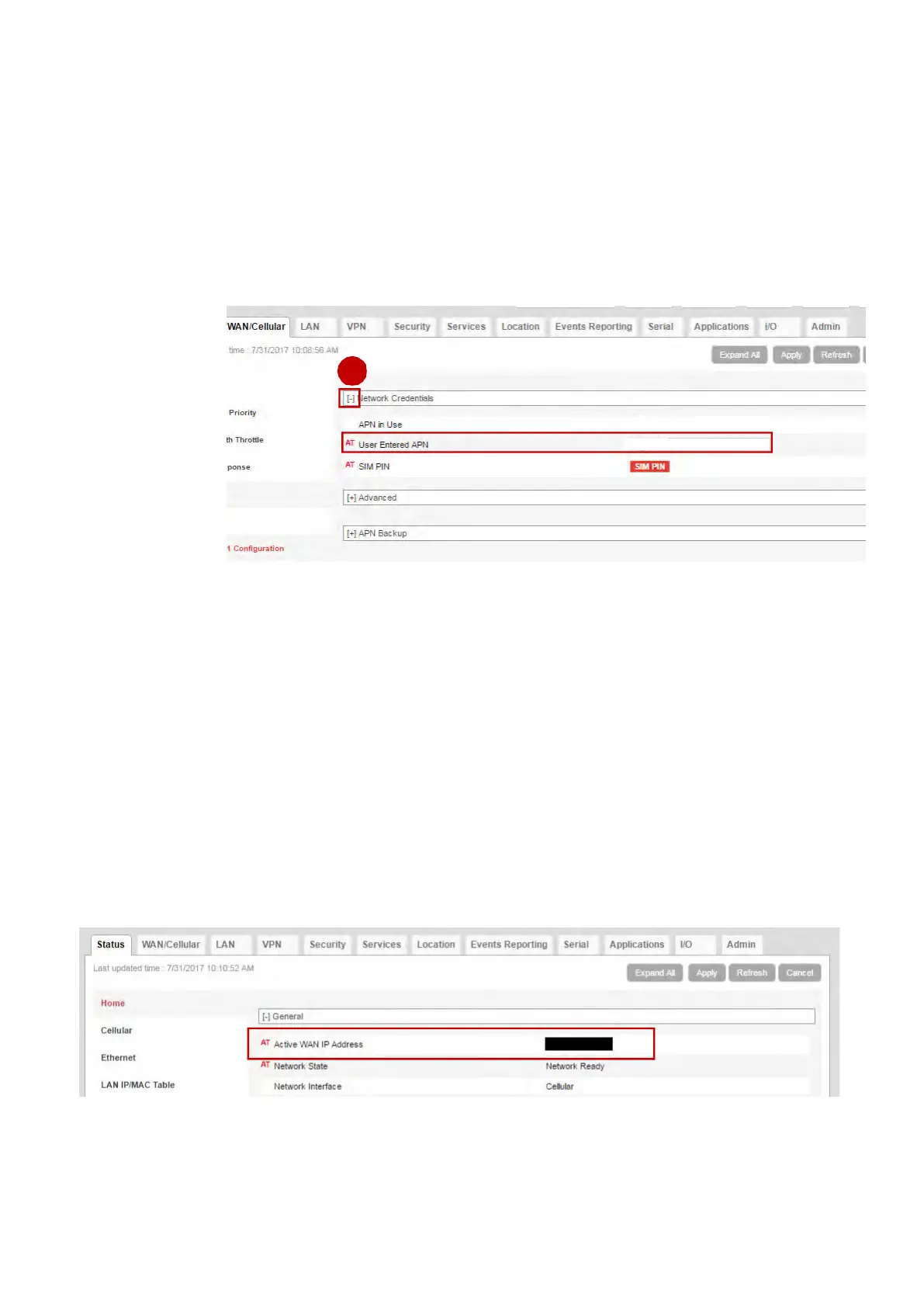NMS044 Reference Manual Connecting the Gateway to Cellular Service 17
e. Click Change Password, then click Apply in the top right.
Part 2: Entering Cellular Network Credentials
Step 1. Select the WAN/Cellular menu, then choose the Cellular SIM Slot 1
Configuration sidetab as shown in Figure 2-10.
Figure 2-10 WAN/Cellular tab
Step 2.
Expand the Network Credentials menu, and enter the APN provided by your
cellular provider in the User Entered APN field.
Step 3. Click Apply in the top right, then reboot the gateway. It may take up to 1 minute
to reboot.
Step 4. Log in using the new password.
Step 5. Navigate to Status Home. If the SIM card is set up correctly, the Network
State field displays “Network Ready”.
Step 6. If your system relies on a static IP address, verify that the Active WAN IP
Address matches the static address given to you by your cellular provider, as
shown in Figure 2-11. If you’re using SoundLink IP Hosting service, the Active
WAN IP should match your SoundLink IP address.
Figure 2-11 Status tab
Step 7.
Set up a Trusted IP (Friends) list to promote system security. When this is
enabled, the IP addresses on this list can connect to the gateway. This prevents
IP addresses not on the list from accessing your system and reduces power
2.