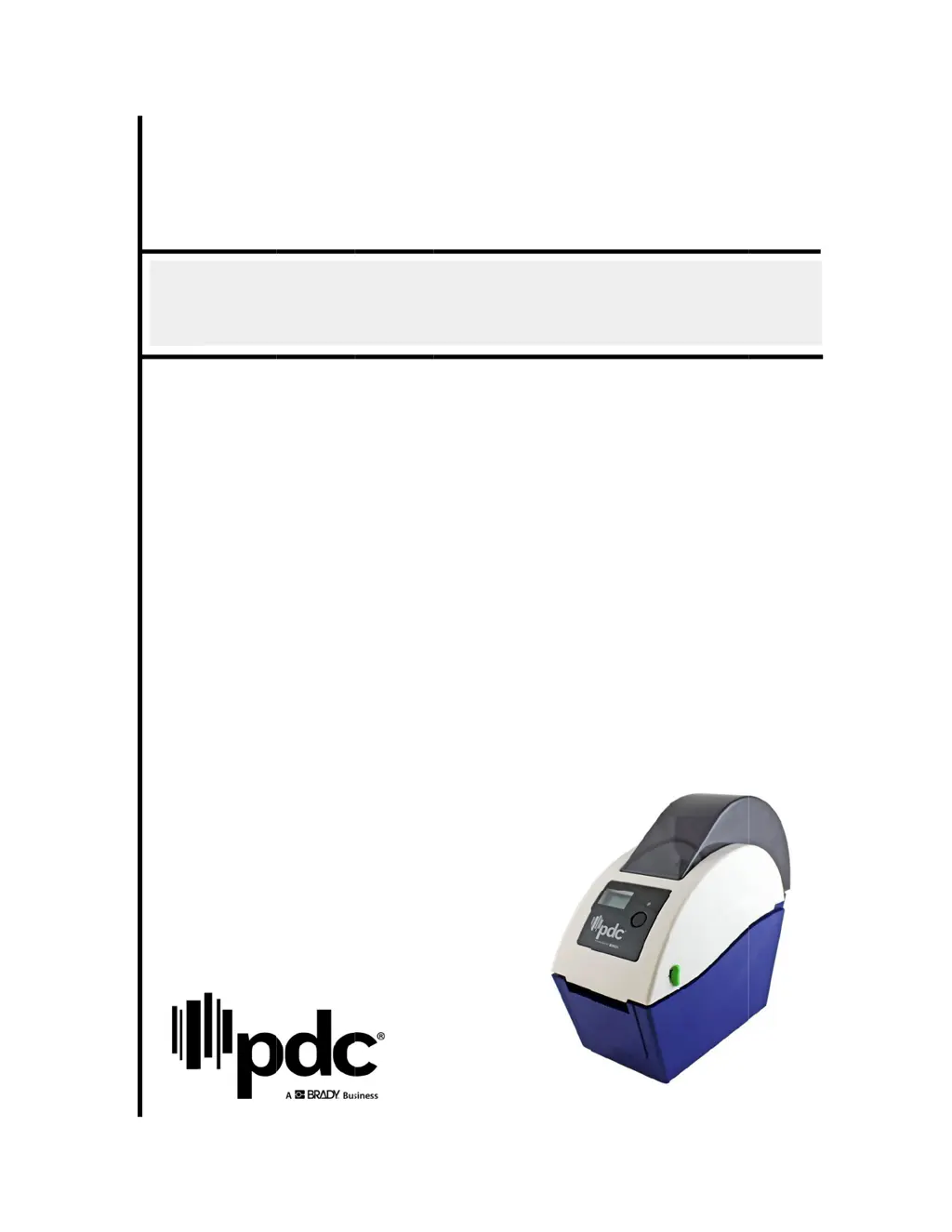What to do if my PDC CERTIS B2 is not printing?
- NNancy BryantAug 18, 2025
If your PDC Printer is not printing, check the interface cable to ensure it's securely connected. If using a serial port, verify that the cable is pin-to-pin connected, and the serial port settings are consistent between the host and the printer. Also, confirm that the correct printer port is selected in the Windows driver. For Ethernet connections, ensure the IP address, subnet mask, and gateway are properly configured. Re-connect the cable to the interface; replace the serial cable if it's not pin-to-pin; reset the serial port setting; select the correct printer port in the driver; configure the IP, subnet mask and gateway.