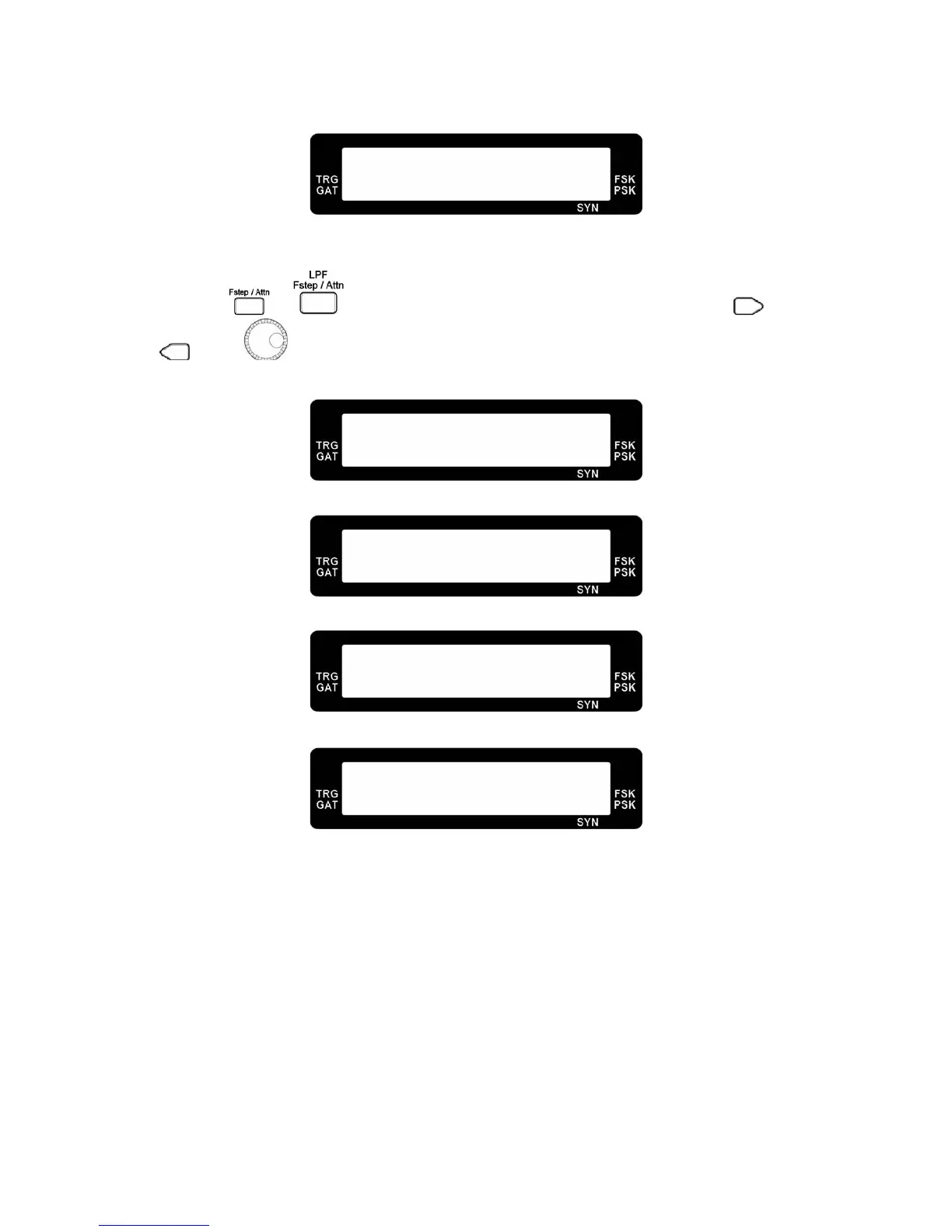18
Logarithm Sweep
2.7 Output Attenuation
a. Press the or key once to enter the attenuation select menu. Use the ,
key or to select the output attenuation of 0, 20, 40and 60 dB. The corresponding
amplitude indicator will show the current output attenuation setting.
0 dB Output Attenuation
20dB Output attenuation
40 dB Output Attenuation
60 dB Output Attenuation
L O G: 4 . 0 0 0 0 2 M H z
A M P : 1 . 0 0 V S I N
F R Q: 1 . 0 0 0 0 k H z
A T N : 0 D B A T 1
F R Q: 1 . 0 0 0 0 k H z
A T N : 2 0 D B A T 1
F R Q : 1 . 0 0 0 0 k H z
A T N : 4 0 D B A T 1
F R Q : 1 . 0 0 0 0 k H z
A T N : 6 0 D B . 0 0 V