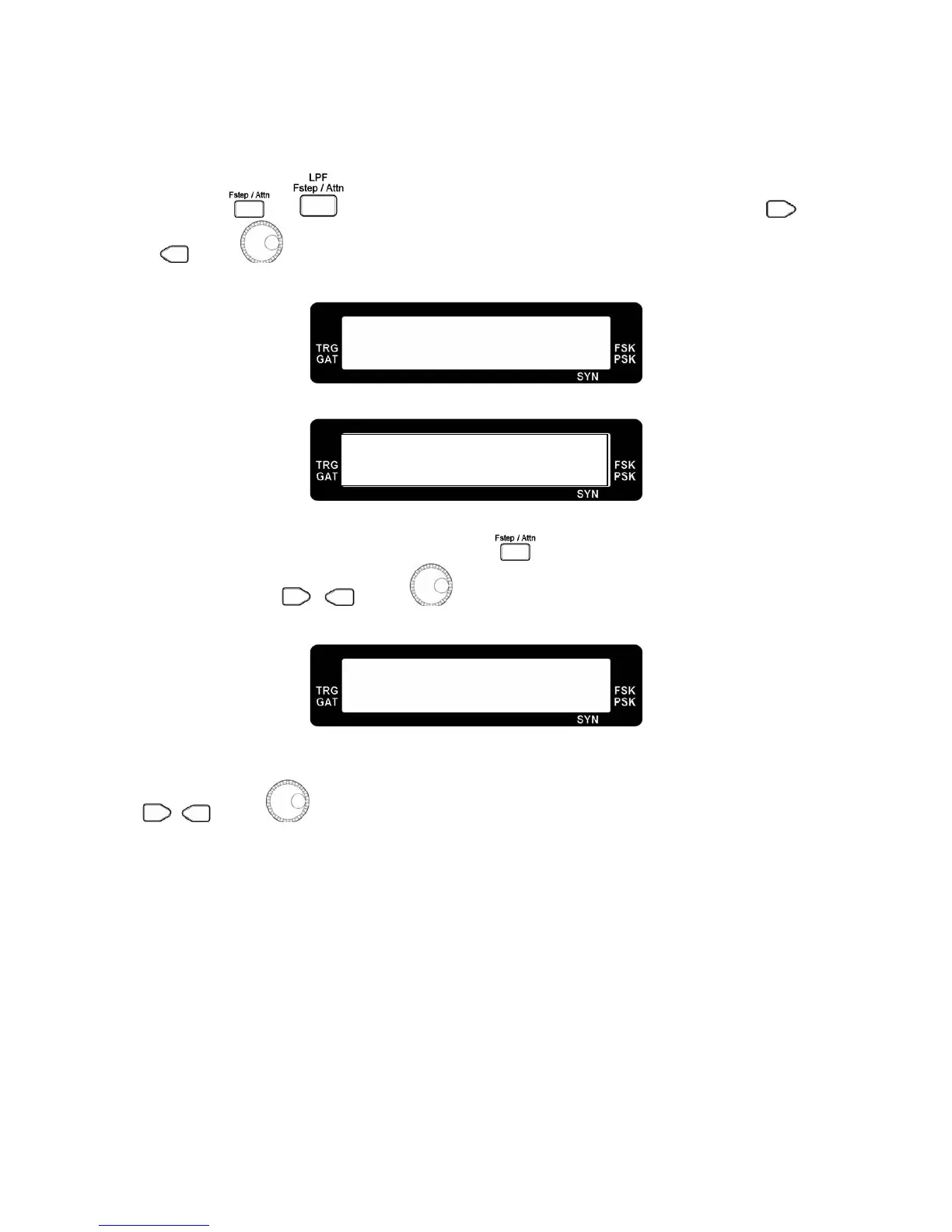19
2.8 Rotary Frequency Step Setting
a. Press the
or key twice to enter the frequency step setting menu. Use the ,
key or to select the
default
or
manual
frequency step of rotary up/down
adjustment.
Default Frequency Step
Manual Frequency Step
b. When frequency step sets to manual, press the
key again to adjust the frequency step
setting. Use the
, key or to adjust this setting.
Note : Once the frequency step is set to manual, the output frequency can be controlled by the
, key or .
F R Q : 1. 0 0 0 0 k H z
F S t e p D e f a A T 2
F R S : 1. 0 0 0 0 k H z
F S t e p M a n u A T 2
F R S : 1. 0 0 0 0 k H z
F r q S t e p S e t A T 3