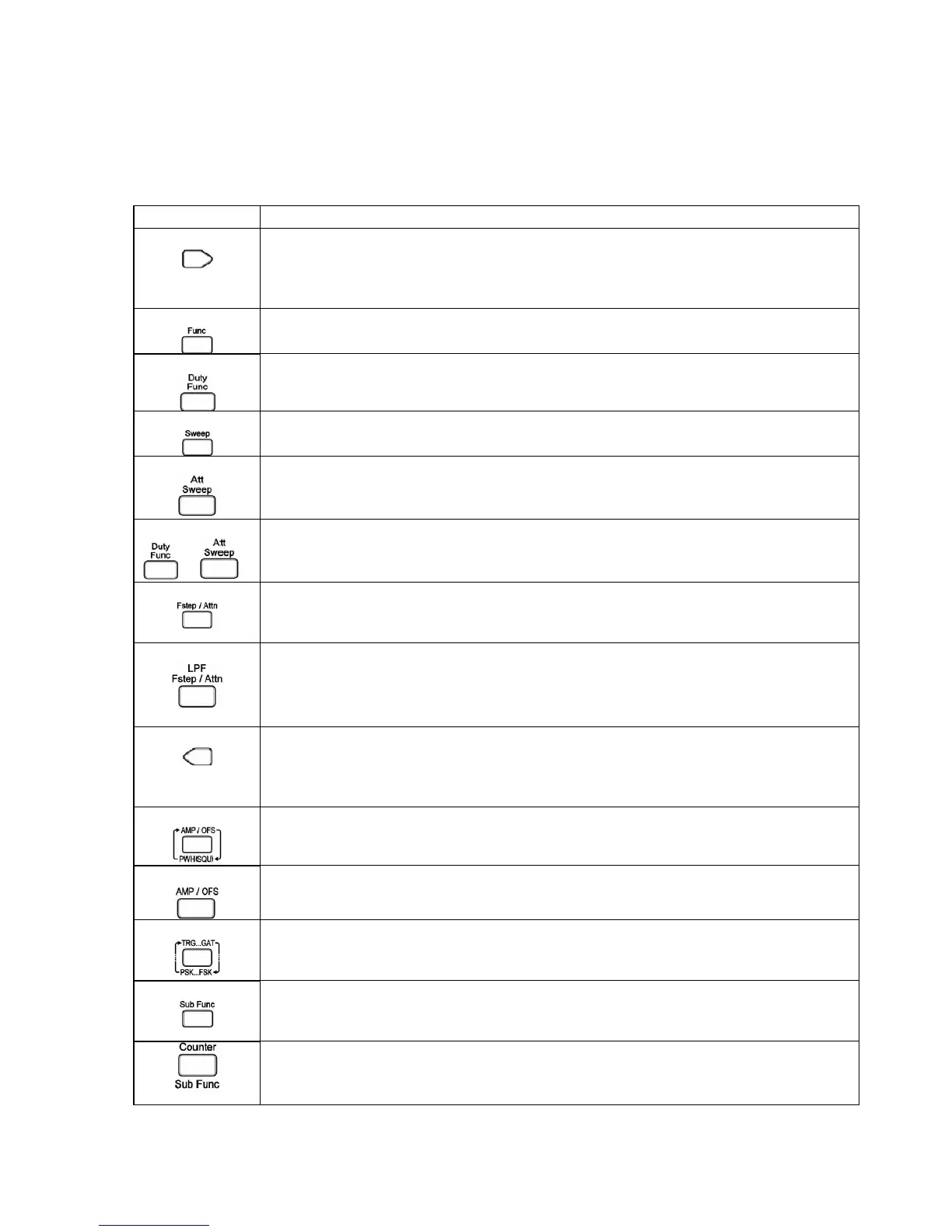11
2. Operation
2.1 Keypad and Knob Description
Key and knob Function
Right Key
a. Change to the next selection.
b. In frequency editing, the frequency will x10 if the cursor is off.
c. In frequency editing, the cursor goes to right position if the cursor is on.
Function Key (P 1007)
a. Select the function output of sine, square, triangle or DC.
Function Key (P 1014 / 1016)
a. Select the function output of sine, square, triangle, DC, ramp up or ramp down.
Sweep Key (P 1007)
a. Enter the sweep menu to select and set the linear or logarithm frequency sweep.
Sweep Key/Counter Attenuation Key (P 1014 / 1016)
a. Enter the sweep menu to select and set the linear or logarithm frequency sweep.
b. In counter mode, select the attenuator on/off of the external counter input.
Both Key Pressed Simulteniously (P 1014 / 1016)
a. Enter the pulse width duty adjustment of square wave and adjust by rotary.
Frequency Step/Attenuation Key (P 1007)
a. Enter the attenuation menu to change the output attenuation.
b. Enter the frequency step menu to select and set the frequency step function.
Frequency Step/Attenuation Key/Counter LPF Key (P 1014 / 1016)
a. Enter the attenuation menu to change the output attenuation.
b. Enter the frequency step menu to select and set the frequency step function.
c. In counter mode, select the low pass filter on/off.
Left Key
a. Change to the previous selection.
b. In frequency editing, the frequency will /10 if the cursor is off.
c. In frequency editing, the cursor goes to left position if the cursor is on.
Amplitude/Offset/Pulse Width Display Key (P 1007)
a. Select the display of amplitude, offset and pulse width of square wave.
Amplitude/Offset Key (P 1014 / 1016) Select the display of amplitude and offset.
Trigger/Gate and PSK/FSK key
a. Enter the trigger/gate menu to select and set the trigger/gate function.
b. Enter the PSK/FSK menu to select and set the PSK/FSK function.
Sub Function Key (P 1007)
a. Enter the sub function menu to select and set the sync output, pulse width of
square wave and offset function.
Sub Function/Counter Key (P 1014 / 1016))
a. Enter the sub function menu to select and set the sync output, pulse width of
square wave, offset, AM, FM and counter function.