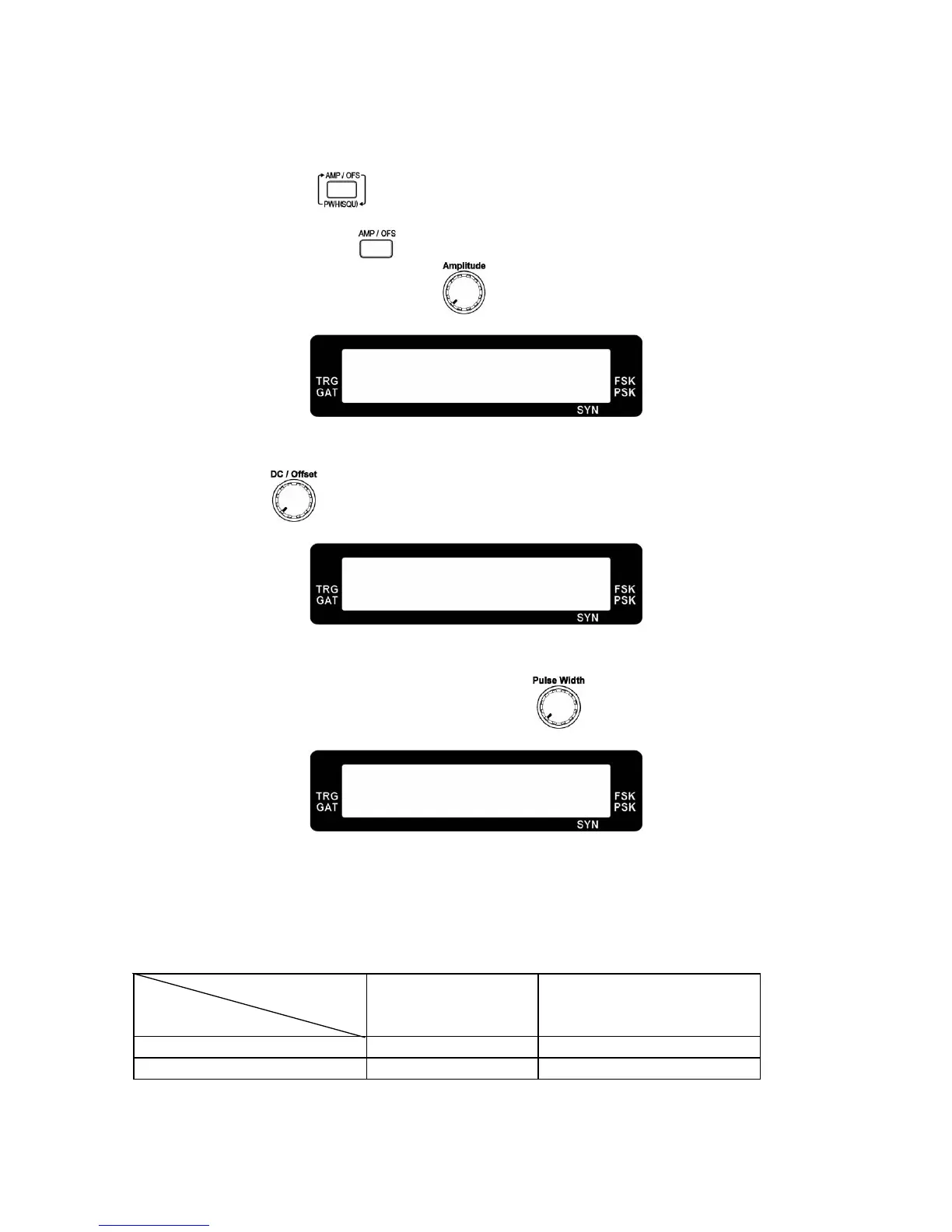20
2.9 Amplitude, Offset and Square Wave Pulse Width Display
a. At P 1007, press the
key to show the amplitude, offset and pulse width of the
square wave.
b. At P 1014 / 1017, press the
key to show the amplitude, offset.
c. To adjust the amplitude, please turn the
knob.
Amplitude Display
d. To adjust the DC offset, please make sure the DC offset is set to on in the sub function menu
(SB3). Turn the
knob to adjust.
Offset Display
e. To adjust the pulse width at P 1007, please select the square waveform first and set the
pulse width on in sub function menu (SB2). Turn the
knob to adjust.
Square Wave Pulse Width Display
Note : The square wave pulse width display can be seen only if the square wave pulse width
adjustment is turned on in sub function.
f. The pulse width display value will show below or over if the pulse width is under or above
the following values at P 1007:
Frequency Range
0.1Hz ~ 5.99999MHz 6.00000MHz ~ 8.00000MHz
Display Shows
BELOW < 18% < 34%
OVER > 81% > 75%
F R Q : 1. 0 0 0 0 k H z
A M P : 1 . 0 0 V S I N
F R Q : 1 . 0 0 0 0 k H z
O F S : . 0 0 m V S I N
F R Q : 1 . 0 0 0 0 k H z
P W H : 5 0 % S I N