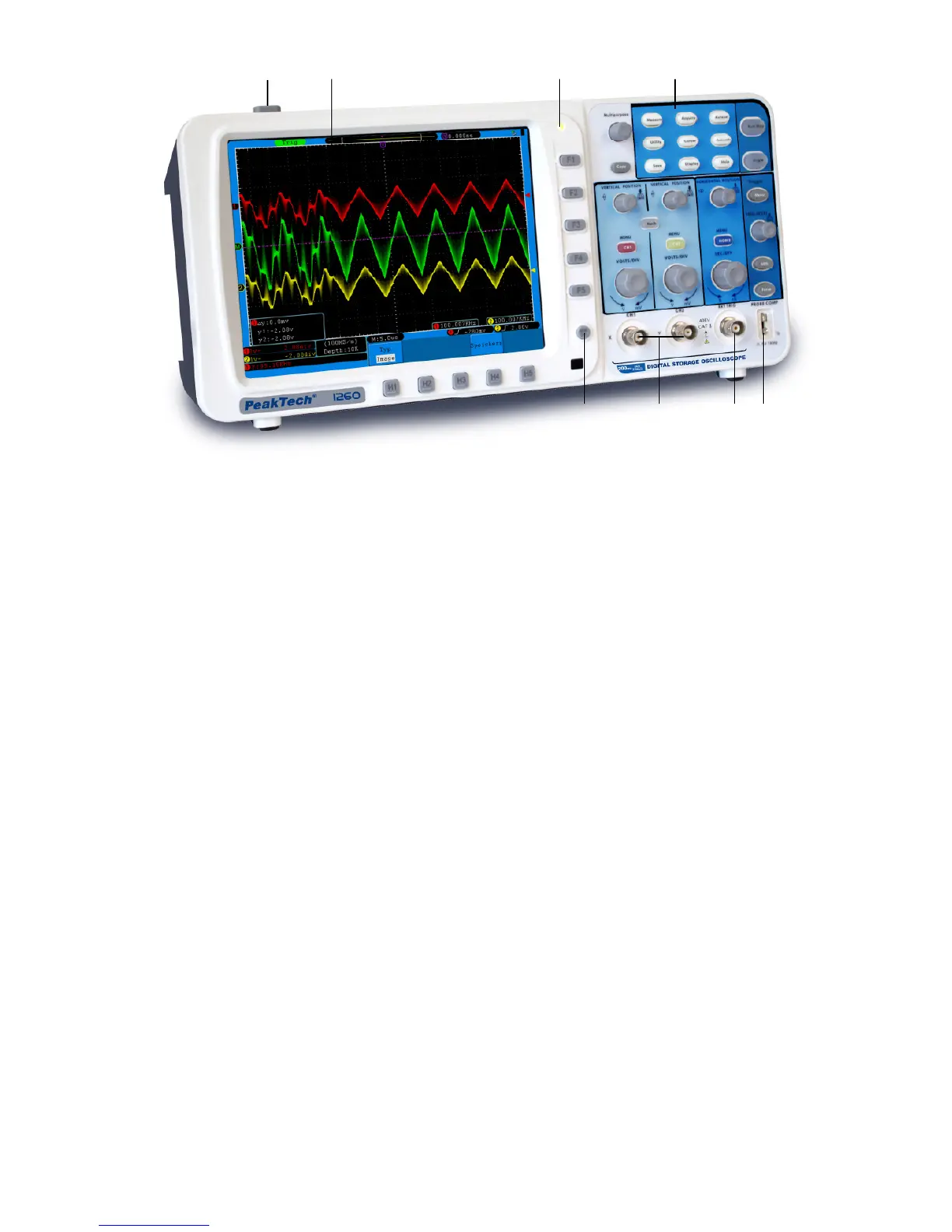Fig. 1
1. Power on/off
2. Display area
3. Power indication light
Green light: Indicating Oscilloscope connects with AC Power, and the battery is in full (if there is
battery inside Oscilloscope).
Yellow light: Indicating Oscilloscope connect with AC Power and the battery is in charging (if there is
battery inside Oscilloscope).
Dim: Only powered by battery without connecting AC Power.
4. Control (key and knob) area
5. Probe Compensation: Measurement signal(5V/1KHz) output
6. EXT Trigger Input
7. Signal Input Channel
8. Menu off
-94-
1. 3. 2. 4.
5.
6. 7.
8.