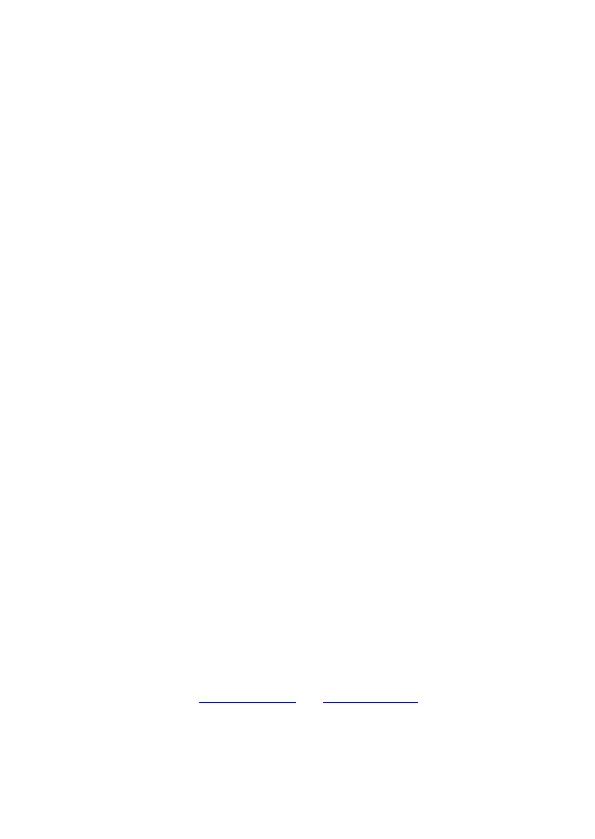12
Tous les droits, également pour la traduction, la réimpression et
la copie de ce manuel ou des pièces sont réservés.
Reproductions de toutes sortes (photocopies, microfilms ou
autres) uniquement avec l'autorisation écrite de l'éditeur.
Ce manuel est conforme aux dernières connaissances
techniques. Sous réserve de modifications techniques.
Nous confirmons par la présente que l'unité est calibrée par
l'usine selon les spécifications selon les spécifications
techniques.
© PeakTech
®
02/2020/MP/MI/JTH/EHR
PeakTech Prüf- und Messtechnik GmbH – Gerstenstieg 4 –
DE-22926 Ahrensburg / Germany
+49-(0) 4102-97398-80 +49-(0) 4102-97398-99
info@peaktech.de www.peaktech.de