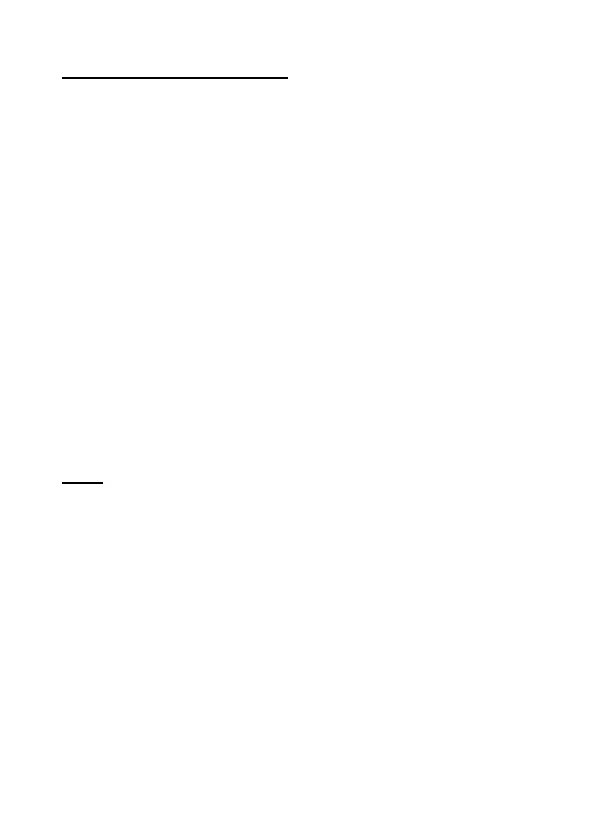18
5. Operating Instruction
Turn the Meter ON by pressing the button "ON", then press the
MEAS button to start measuring.
User press MEAS button for the first time when the meter turned
on, please hold the meter up so that the ball sensor is in the air
and not covered by your hand, any surface or object for 8 to 10
cm distance.
The LCD will display "CAL" indication and then moisture value will
be displayed in LCD.
The value must below 0,5. If not, please turn the meter on over
again and repeat hereinbefore operation. Then the meter start to
measuring the object.
Press the MEAS button again, the moisture measurement shall
latch on the display for 30 sec. HOLD symbol will displayed.
After 30 sec. the meter will turns off automatically.
Note:
The hand of the user has an influence on the measurement result.
If you hold the device naturally in your hand and turn it on,
calibration will be performed to zero (zeroing) to remove this
effect. If you turn off the meter, it will be recalibrated after
powering up again. If you change the position in the hand to a
greater extent or if you change from one location to another, you
should also perform a new calibration (zeroing) by switching it off
and on again.
