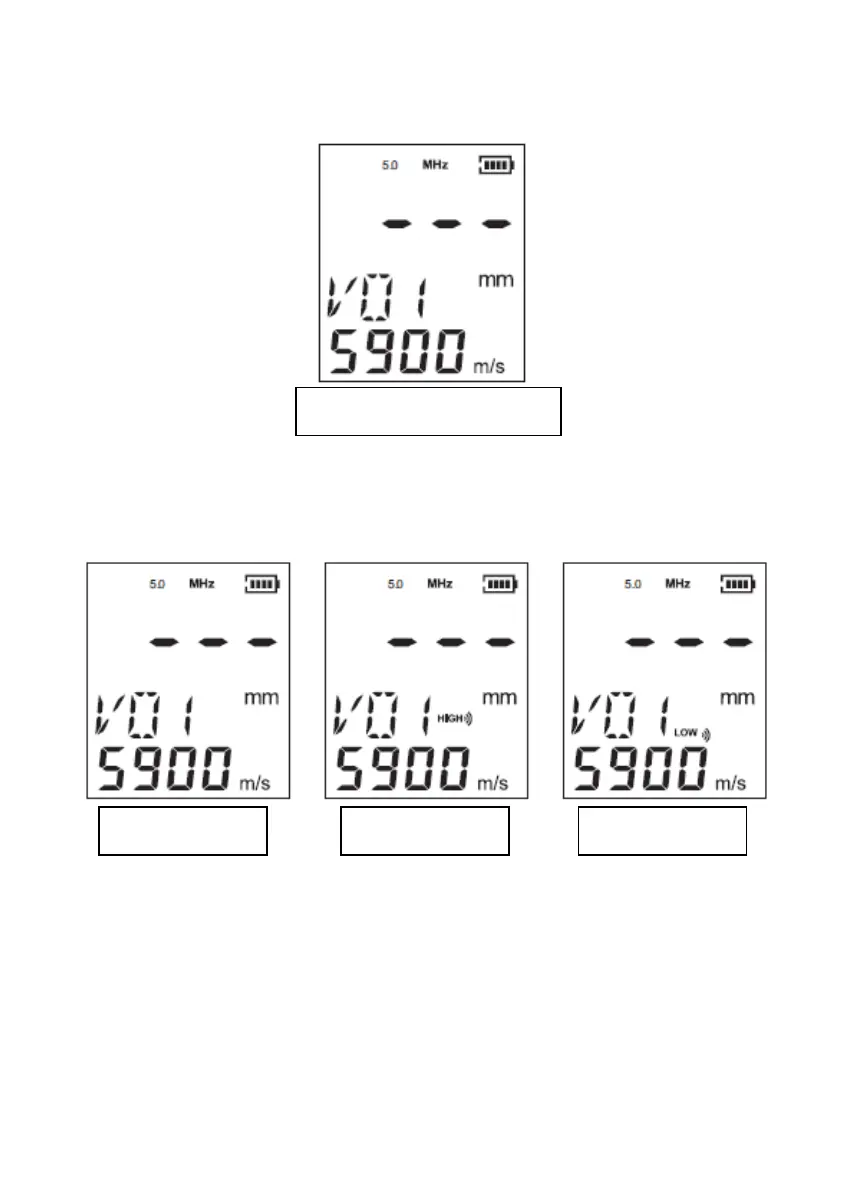- 21 -
5.5 Restoring the default speed value:
Long press on“CAL/CLR”key until “CAL” followed with “CLR” interface, release the key the speed
jump to 5900 m/s automatically.
5.6. Change mode
Press MODE/STORE”key to switch among normal mode, high gain mode and low gain mode. The
normal mode has no icon display while high gain and low gain have their icons. The normal mode is
for measuring the steel material while the low gain mode for aluminum and copper material and
high gain mode acrylic material such as.