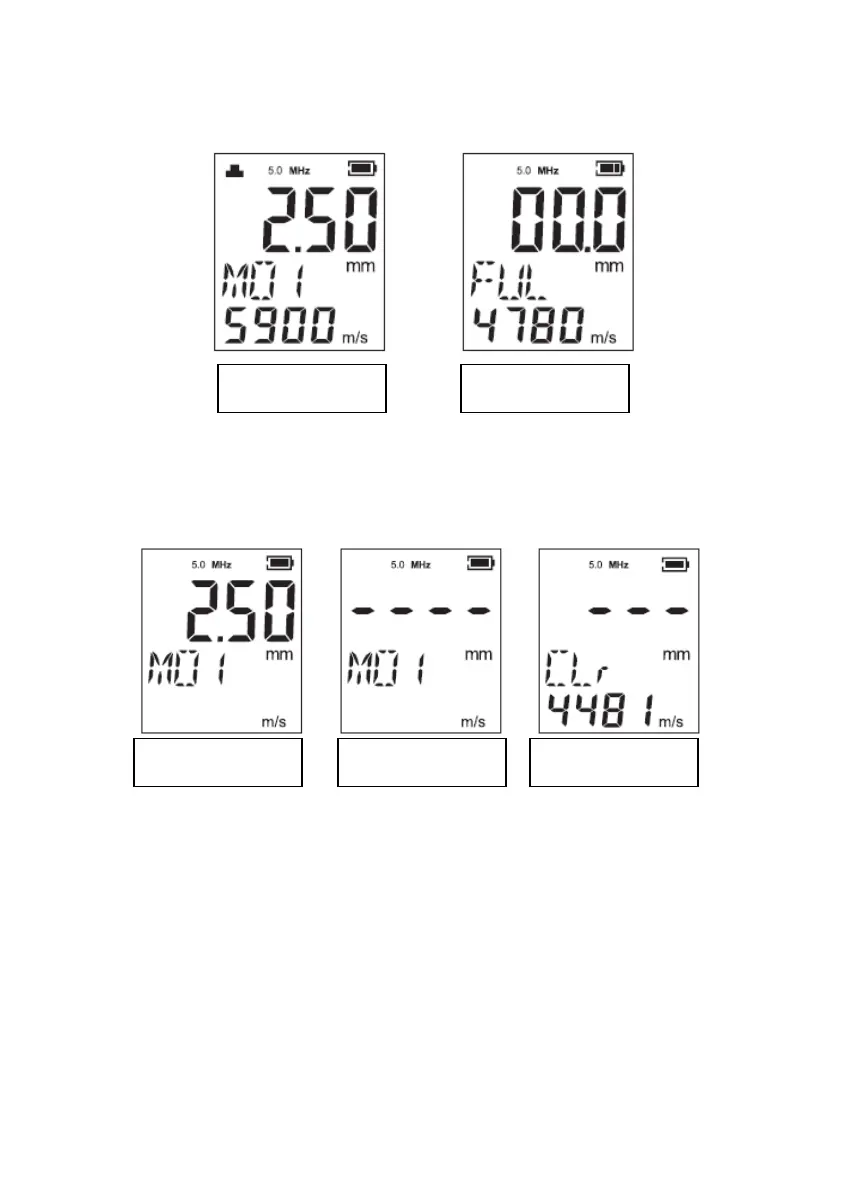- 22 -
5.7. Saving Data
The thickness displayed while measuring, press “CAL/CLR” key can save the thickness value with
the memory unit flashing once indicating the current thickness is saved. “FUL” on the LCD indicates
the memory is full.
5.8. Reviewing saved data
Long press on the MODE/STORE” key to enter into reviewing window, it displays “NON” if there is
no datum saved. Use Up key or Down key to review the data. Short press on the VEL /DEL” key is
to delete the current data. Long press on VEL /DEL” key until “CLr” appears, that may clear all data
saved. Short press on “CAL/CLR” key to leave reviewing window.
Review the Clear the
data saved
thicknesses saved
Delete the data
in current unit