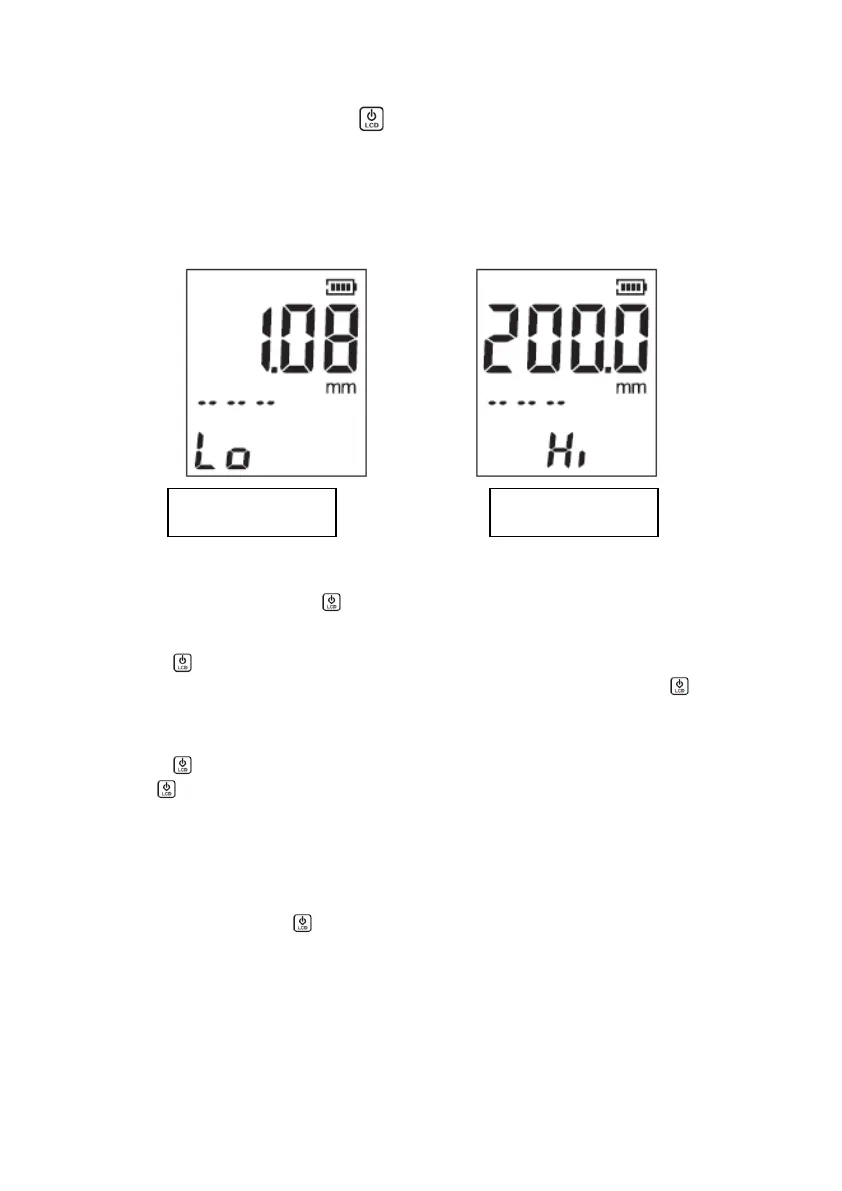- 23 -
5.9. High/low alarm value setting
Long press on MODE/STORE” key and key at the same time until “LO” appears at the bottom
and a value appears at the top of the LCD indicating entry to the low alarm value setting, then press
Up key or Down key to adjust the value; short press on MODE/STORE” key to switch to high alarm
value setting with “HI” appears at the bottom of the LCD, then press Up key or Down key to adjust
the value. After adjustment, press “CAL/CLR” key to enter into measuring window. High alarm limit
is 305mm and low alarm limit 0.7 mm if the measuring is less than the low limit the buzzer beeps
once while larger than high limit it beeps 3 times.
5.10.Backlight
When turning on, short press on the key to activate or deactivate the backlight.
5.11.Sensor selection
Long press on key and press Up key to switch between sensor2.5MHz and sensor 5MHz. Under
5MHZ sensor press “MODE/STORE”key to swtich between d6 and d10. Release the key after
selection is done.
5.12.Unit selection
Long press on key , and press Down key to switch between metric system and British system.
Release the key after selection is done.
5.13.Window after turning on
Full display appears after turning on with buzzer beep for 1 second and then enter into measuring
mode.
5.14.Turning off
While turning on, long press on key to deactivate the device. It turns off automatically if there is
no further operation within 3 minutes.
5.15.Low battery indication
The icon indicating low battery, and the battery should be replaced immediately.