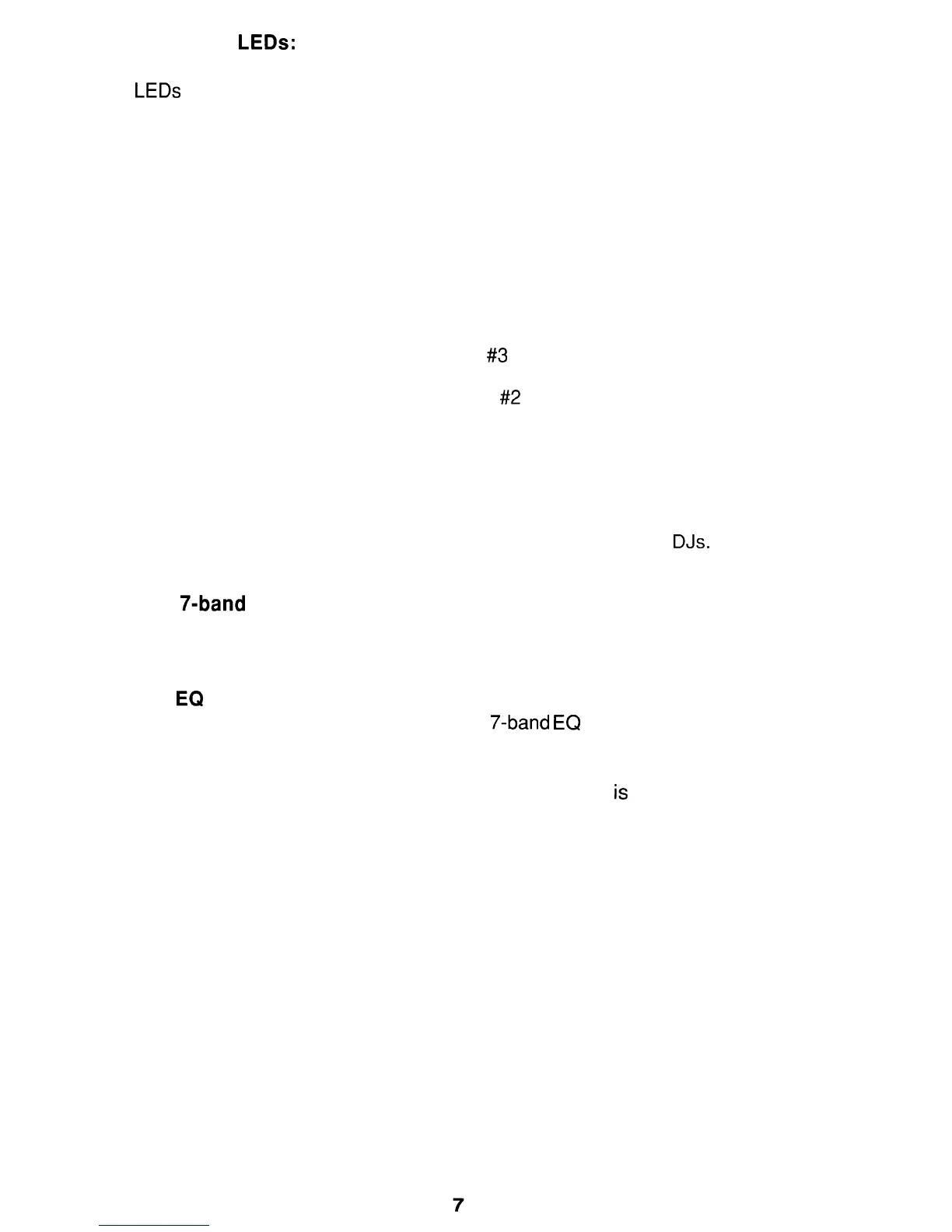(27) Beat
LEDs:
There is an LED positioned to the side of each crossfade assign switch. These
LEDs
monitor the beat of, and show music activity from, the particular music
channel assigned to each side of the crossfader. They enable beat-matching to
be carried out visually.
(28) Crossfade slider:
A stereo slider which delivers crossfade capability between channels 1, 2 , 3, or
4 according to the position of the two crossfade assign switches.
Blending and crossfading between all channels is accessible by assigning
channels 1, 2 , 3, or 4 for left- and right-hand positioning of the crossfade slider.
For example:
Left-hand ASSIGN switch set to channel
#3
will access channel 3 when the
crossfade slider is in the left-hand position.
Right-hand ASSIGN switch set to channel
#2
will access channel 2 when the
crossfade slider is in the right-hand position.
NOTE: It is useful to remember that when the crossfade slider is set to its center
(number 5) position both channels assigned to the left- and right-hand
crossfade positions will be at equal levels. You may then simply use the
channel level controls to crossfade between the two assigned channels and
ignore the crossfade, leaving it set in the center position. This is a more
“European” technique of crossfading and is preferred by some
DJs.
(29)
7-band
EQ:
Used to boost or cut seven selected frequency bands according to the
placement of the seven slide potentiometers.
(30)
EQ
in/out switch:
When the switch is in the out position the
7-band
EQ
is bypassed.
(31) Program loop
When the switch is in
in/out
switch:
the out
position the
program loop
is
bypassed.
(32) Program Master level:
A stereo slider that determines the overall program level from music channels 1,
2, 3, 4, and the microphone channel.
(33) Mic-to-monitor on/off switch:
When the switch is in the off position the microphones’ signals are not fed
through the monitor system. This is to enable in-booth program material to be
played and cued without feedback from the booth microphones.
When the switch is in the on position the microphones’ signals are fed through
the monitor system. In this way the monitor facility can be used to set the levels
for a second music zone, e.g. a second dance floor or background level for
another zone, instead of being used for monitoring in the DJ booth.
