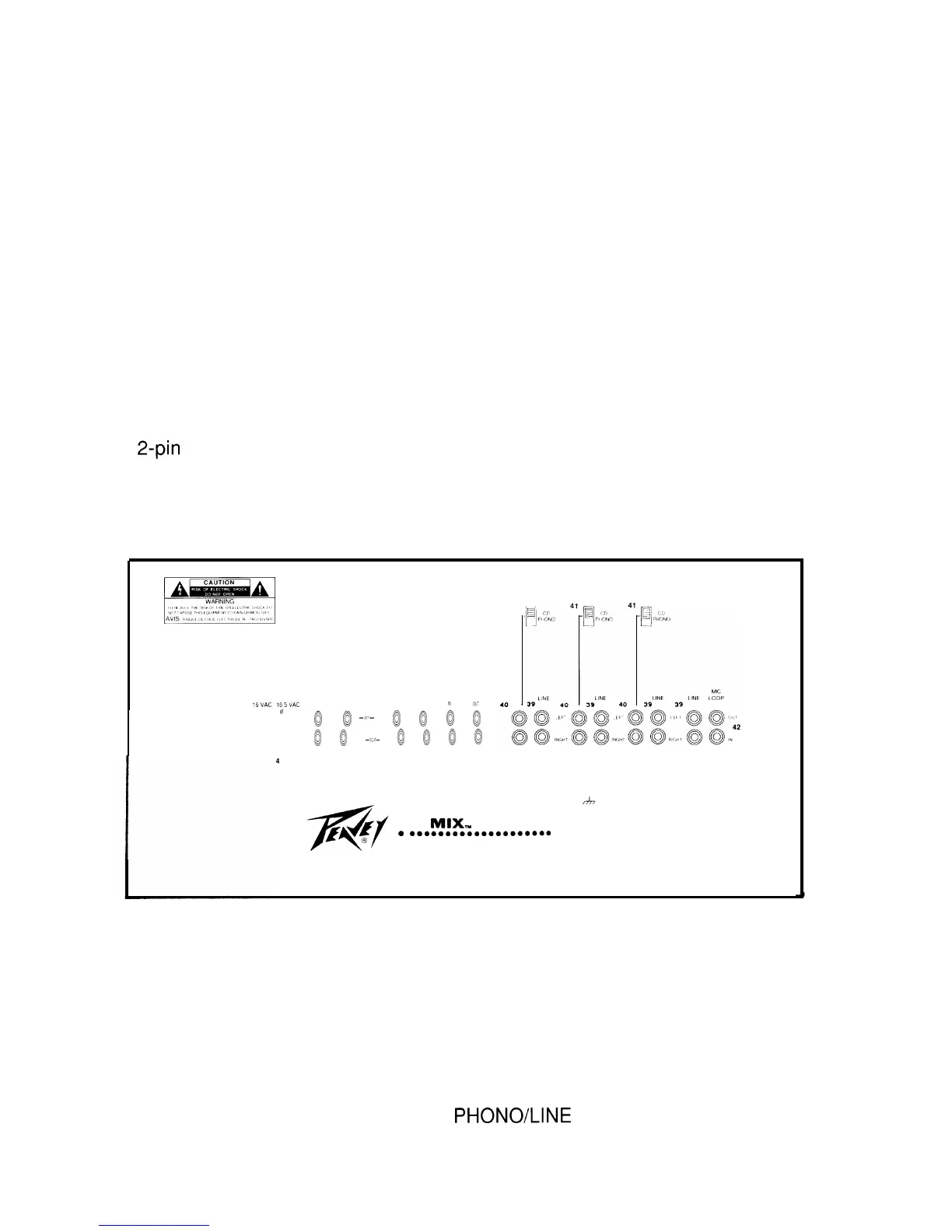(34) Monitor Master level:
A stereo slider that determines the overall monitor level from channels 1, 2, 3, 4,
and the microphone channel.
(35) LED arrays (left and right):
Two calibrated, LED arrays are provided to visually indicate program output
levels.
(36) Meter select switch:
The cue position of this switch places the stereo LED array on the output of the
cue system. The PGM position places the stereo LED array on the program
output.
(37) Power switch:
Depress to the “On” position to turn the unit on.
(38) Lamp:
A
2-pin
XLR jack is provided for connecting an optional gooseneck mixer lamp
for illumination in adverse lighting conditions. Peavey accessory lamp number
ML-3 is a suitable gooseneck mixer lamp for this purpose.
4
MONITOR/LIGHTING
PROGRAM PROGRAM
OUTPUTS OUTPUTS LOOP
16VAC
165VAC
’
AMP
q
0
@
@
--EFT-
@
@
&
&
@
@
--n1GG-
@
@
@
@
46 45 43
CHANNEL 4 CHANNEL 3
0
44
nh
CD MIX,,, 9072A
l
mmmmmmmmmmmmmmmmo*~e
Professional DJ Mixer
CHANNEL 2 CHANNEL 1
A PRODUCT OF PEAVEY ELECTRONICS CORP MERIDIAN, MS
MADE IN U.S.A.
REAR PANEL
Channel Inputs:
(39) Line inputs:
Left and right inputs are provided for “line level” signals from tape decks, CDs,
or other sources. See also (12, 13, 14)
PHONO/LINE
selector switch.
