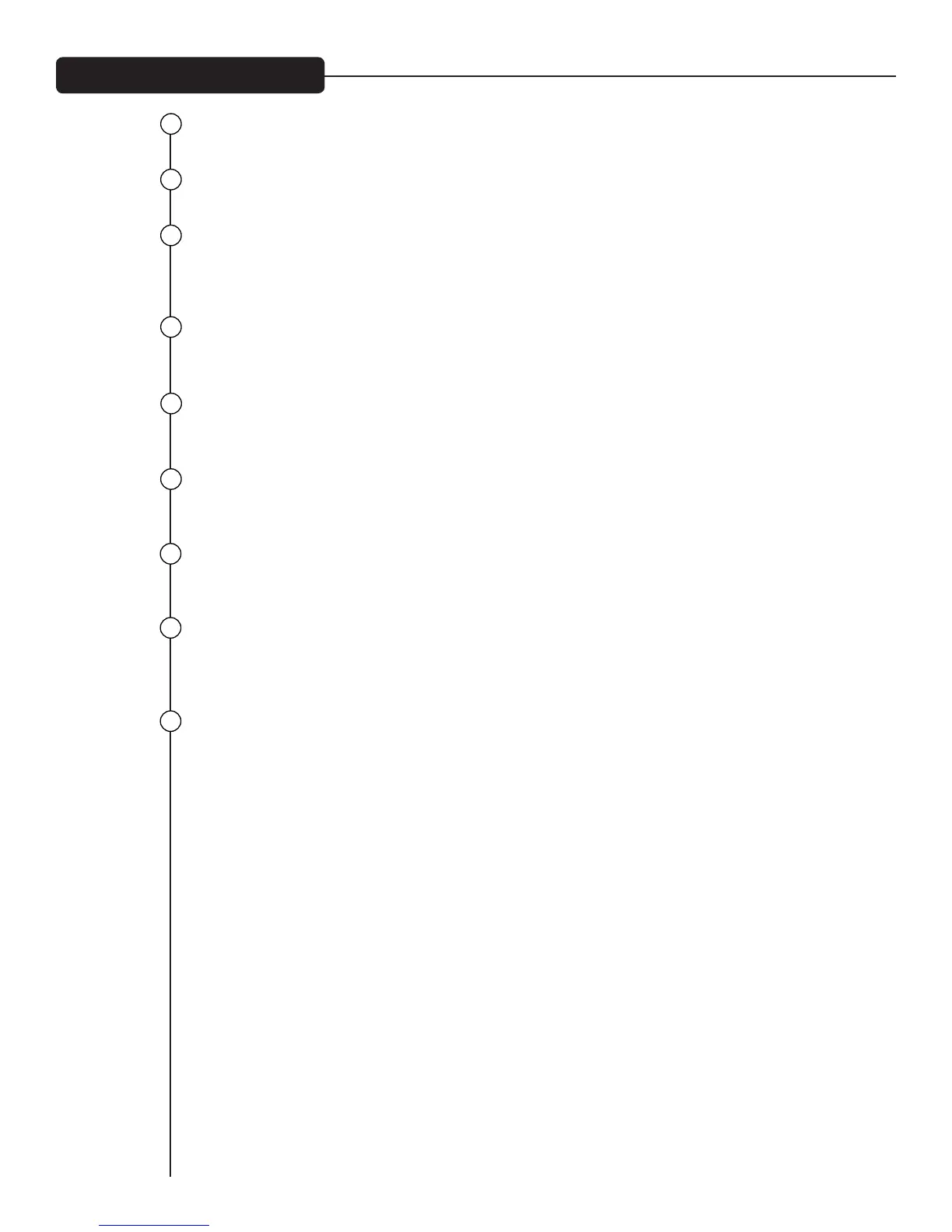9
10
11
12
13
14
15
16
17
Front Panel cont.
Volume
is knob controls the overall volume of the amplier.
Headphone jack
1/8" headphone output for personal monitoring.
Crunch Button
Depressing this button activates the Crunch eect, which boosts the amp's gain enough to overdrive the preamp.
When activated, you can adjust the Gain control to dial in the desired amount of saturation. is eect is also foot-
switchable. For a more detailed explanation of the eect, see the Hints section.
Compression Enable Button
is button activates the optical compression eect. is eect is also footswitchable. See detailed explanation of
the eect in the Hints section.
Punch Eect Button
is eect adds a +4 dB boost to the low end of the bass spectrum; it give punch and attack to the low notes. For a
more detailed explanation of the eect, see the Hints section.
Narrow Q Preset Buttons
is amplier features two lter presets or Q congurations that narrow the bandwidth. Pressing these buttons
activates the lter preset. For a more detailed explanation of the eect, see the Hints section.
Bright Button
is button gives a +10dB boost to the high end of the frequency, and allows the bass to cut through the mix more
eciently.
Kosmos Bass Enhancement Button
is button activates the Kosmos Bass Enhancement technology, adding additional presense and punch to the
sound coming from the speaker. is eect is also footswitchable. For a more detailed explanation of the eect, see
the Hints section.
Mute Button
is button mutes the signal to the speaker. is feature is convenient for tuning on-the-y and is footswitchable.
