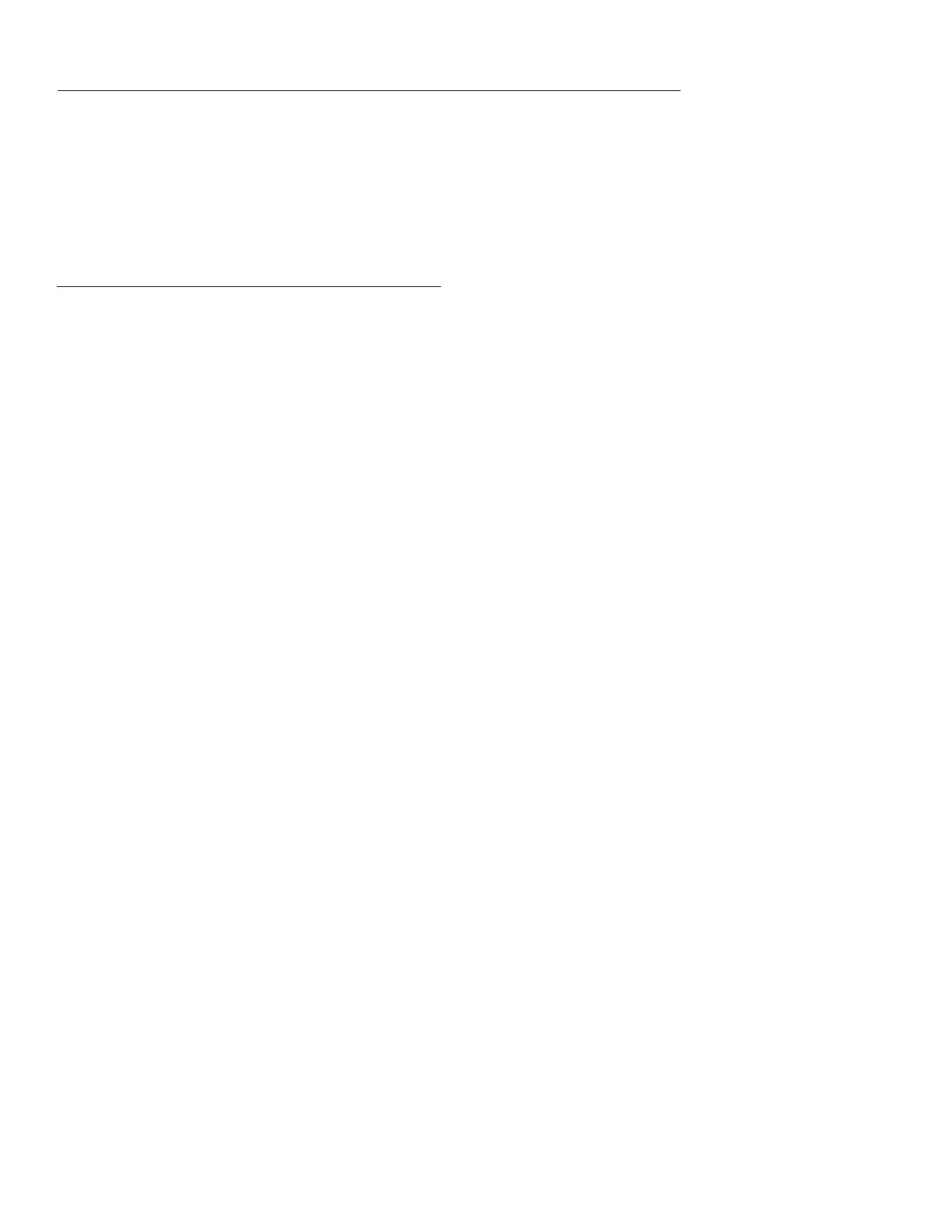1
TABLE OF CONTENTS
WHEN TO CLEAN YOUR FILTER .......................
OPENING THE FILTER .........................................
CLEANING THE FILTER CARTRIDGES ............
ACID SOAKING THE FILTER CARTRIDGES ....
REINSTALLING THE FILTER LID AND
CLAMP RING ....................................................
START-UP INSTRUCTIONS .................................
2
2
3
4
5
6
CUSTOMER SERVICE AND TECHNICAL SUPPORT
Hours: 8:00AM to 7:30PM EST (5:00AM - 4:30PM PST)
Call: (800) 831-7133
Visit: www.pentair.com
Fax: (800) 284-4151
