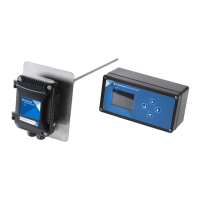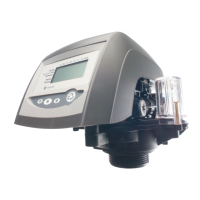15INSTALLATION AND OPERATING INSTRUCTIONS PRECISION
®
FILTER CLEANING SYSTEM CONTROLS
To enter programming mode, press Enter (Figure 14, item 6), followed by:
+ − − + Enter
UP (Figure 14, item 2), scroll to previous menu item; DOWN (Figure 14, item 3), scroll to next menu item.
P1 – CONTINUOUS CONTROL
Menu Structure
LEVEL 1 ENTRY LEVEL 2 MENU ITEM LEVEL 3 OPTIONS
1 Code
2
2a
2b
2c
2d
2e
Language
English
Italian
Spanish
German
French
3 Reset Factory Defaults
4 On Time
5 Off Time
6 Blowdown Cycles
7 Hour Counter
8 Number of Slaves
9 Total Cycles
10
10a
10b
Tube Cleaner*
Period
Duration
11 Network**
12 Run
* Available on the AC/AC baseboard, otherwise only when P-CTX is fitted.
** Only when P-MOD is fitted.
DESCRIPTION OF MENU ITEMS
Language
Precision may be run in one of five languages, as listed above.
Reset Factory Defaults
Puts all settings back to defaults (set at time of manufacture).
On Time
Sets electrical output duration between 30 and 500 ms.
Off Time
Sets pause between pulses between 1 s and 999 s.
Blowdown Cycles
Sets the number of off-line cleaning cycles to be executed after the dust collector fan is shut down. Off to 10 cycles. This only
operates when the fan contacts (Figure 2, item 12) are closed.
Hour Counter
Displays the total hours that the controller has been running for. Pressing [Enter] allows the hour counter to be reset.
Number of slaves
Displays the number of expansion cards connected to the system.
Total Cycles
Displays the total number of cycles completed. This will trigger a service alarm at 100 K, 500 K, and 950 K cycles. Pressing
[Enter] allows the cycle counter to be reset. 0 to 1 000 000 cycles.
PROGRAMMING AND
ADVANCED FEATURES

