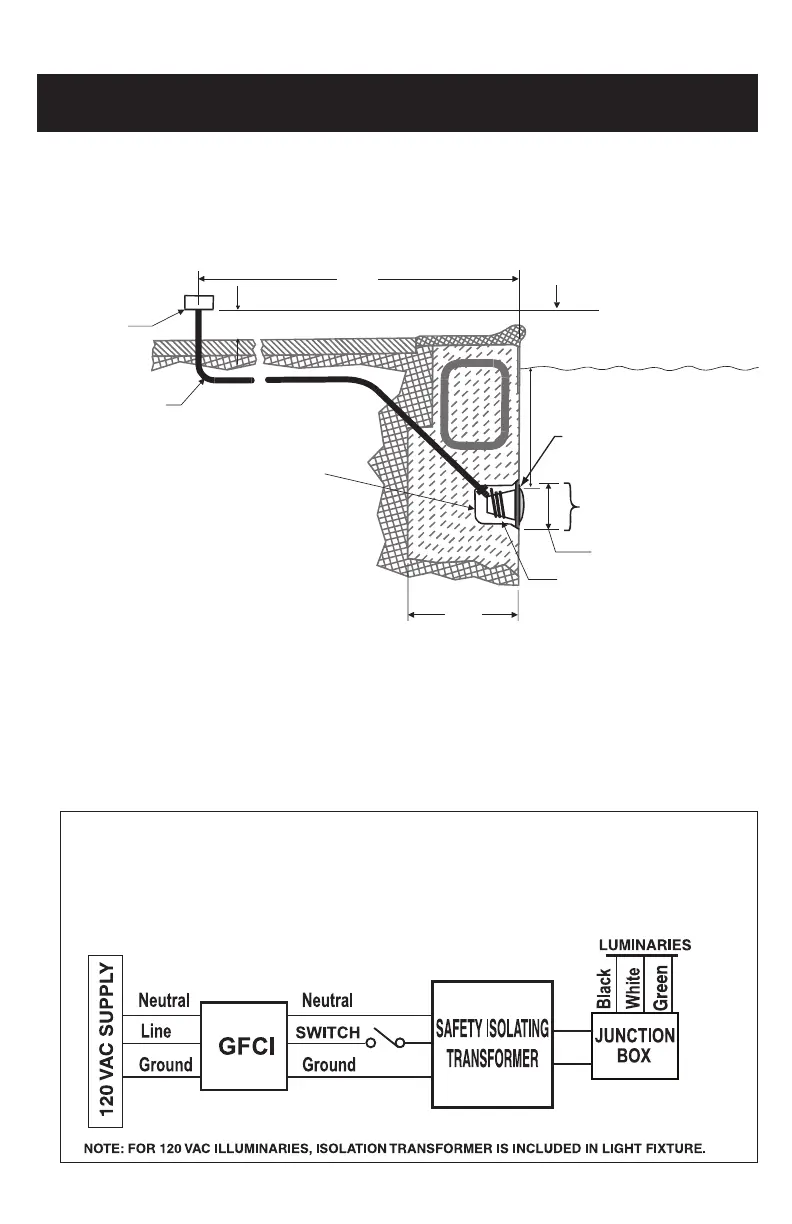INTELLIBRITE
®
5G Pool and Spa Lights Installation and User’s Guide
INTELLIBRITE
®
5G Pool and Spa Lights Installation and User’s Guide
1. Route light cable through conduit to Junction Box, leaving at least four
(4) feet of cable at the light fixture to coil around the light (this allows
the light to be serviced after the pool is filled with water). See Figure 1
below.
11.50"
16"
48"
min.
4" min.
Coil 4 ft. of light
cable around fixture.
18" min. to top of Lens.
8" min. Junction Box or
low Voltage Transformer.
#8 AWG Ground
Connector bonding
is located at rear
of Niche.
Rigid
Conduit
To GFCI, Circuit
Breaker and
Power Source.
Concrete must be cut
back around Niche to
allow for a compacted
plaster seal.
Pilot screw @12 o'clock position
Figure 1.
To install the IntelliBrite
®
Pool Light and Spa Light fixture:
INSTALLING THE INTELLIBRITE
®
5G POOL AND SPA LIGHT
FIXTURE (AFTER ELECTRICAL REQUIREMENTS ARE MET)
2. Cut the cable at the Junction Box, leaving at least six (6) inches (2.4 cm) of
cord to make connections.
3. Strip back six (6) inches (2.4 cm) of the outer cord jacket to expose the three
insulated conductors (be careful not to damage the insulation on the three
(3) inner conductors). Strip a 1/2” of insulation off the three conductors. Be
careful not to damage the copper conductor.
4. Connect all three (3) conductors to the corresponding circuit wires in the
Junction Box and secure the Junction Box cover in place.
FOR LIGHT OPERATION, ONLY USE A SAFETY ISOLATION
TRANSFORMER.
Note: Connect three wires (or two wires) to the corresponding circuit
wires in the Junction Box. For three wires connect: Black wire to
power, white wire to common, and green wire to ground.
7
