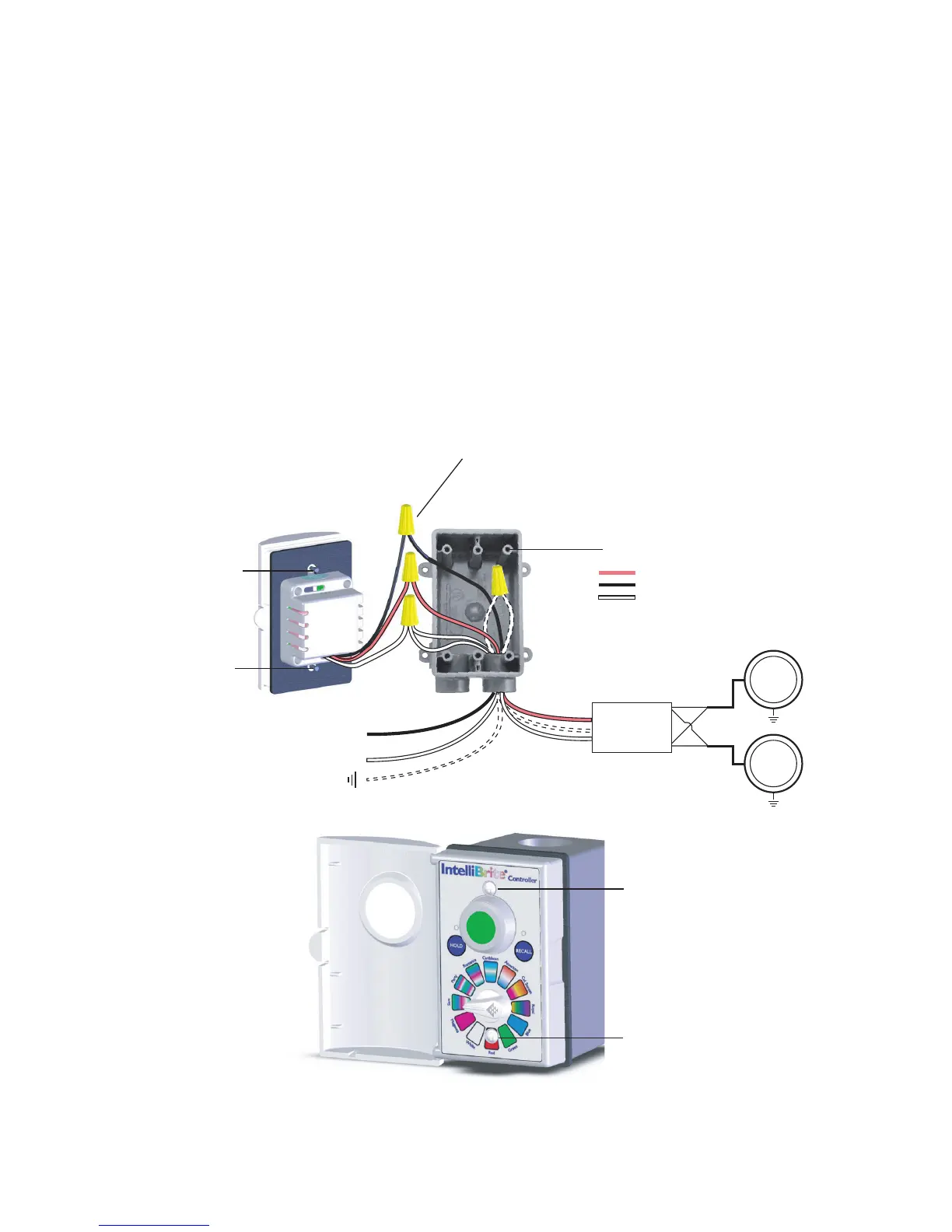10
1. Neatly arrange the wires in the back of the outlet box.
2. Align the Controller with the screw holes of the outlet box. Secure the Con-
troller to the outlet box with the two (2) retaining screws.
3. Close the front door of the Controller.
Installing the IntelliBrite
®
Controller in the Outlet box
The IntelliBrite Controller mounts onto a specic outlet box (19.5 cubic inches
minimum). Aer wiring the IntelliBrite Controller, check all wiring connecons
before mounng the controller into the outlet box.
To install the IntelliBrite Controller:
