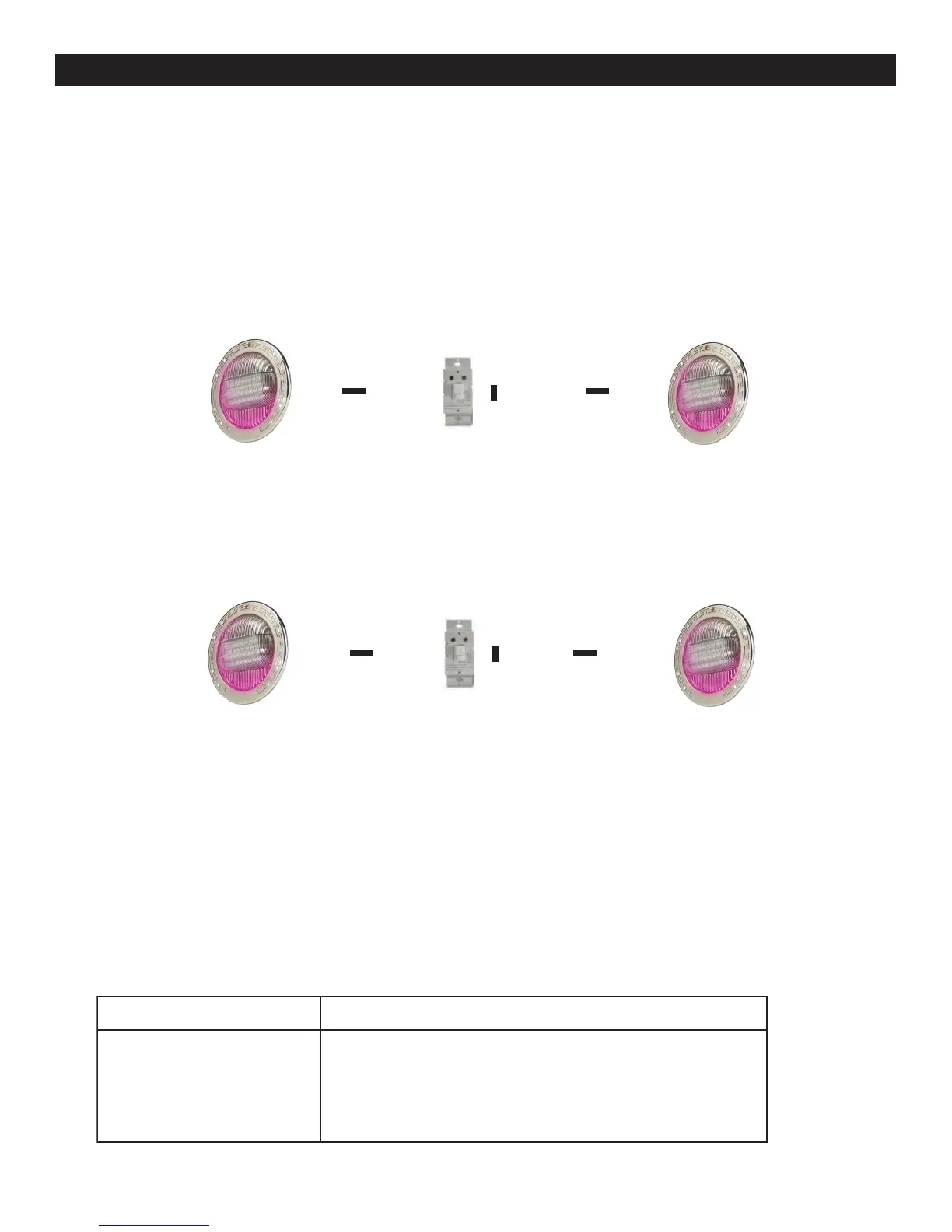2
Operating IntelliBrite LED Lights using a wall switch (Continued)
Saving a color mode or fixed color
When power is switched off to the IntelliBrite lights, the last color show mode or fixed color will be saved. The next
time the light is powered on, the previously saved color show mode or fixed color will be displayed. For example,
while in “Party Mode” switch the light off. Wait more than 10 seconds, switch the light back on to resume “Party
Mode.”
Hold and Recall feature
Hold: Use the Hold feature (power-cycle 13 times) to capture and save a color effect while displaying one of the
light show modes. It’s easier to capture custom color effects from one of the slower light show modes, such as
“Romance Mode” (#3).
Recall: Use the Recall feature to activate the last saved color effect (using the Hold feature) while in color show
mode or fixed colors. To recall the color effect, power-cycle 14 times, and after five seconds the last saved color
effect will be displayed.
Powering on the light
When the IntelliBrite LED light is powered on, a momentarily white light will illuminate, followed by the previously
selected color.
Note: If power to the light is off for more than five seconds, the last color show mode or fixed color that was saved
will be displayed.
Troubleshooting
Use the following tips to help to resolve problems that might occur while operating the LED light.
melborPnoitcA/esuaC
.etanimullitonlliwthgilehT
.ylreporpnoitcnuftonseodthgiL
.yrassecenfiteserdnagniriwtl
uafdnuorgehtkcehC
edisloopehttaxobnoitcnujehtotnoitcennocgniriwthgilehtkcehC
.hctiwsrewopCAehtotdna
.thg
ilehtotdeilpparewopCAreporpsierehttahteruseB
Turn switch off/on 14
times to activate last
save color effect.
Turn switch off/on 13
times to save color
effect.
Capture a unique color
effect while “Romance
Mode” is active.
Off
Saved color effect
is displayed.
▼
▼
On
▼
▼
While the light is on in
color show or fixed
mode.
Saved color effect
is displayed.
Off
▼
▼
On
▼
▼
