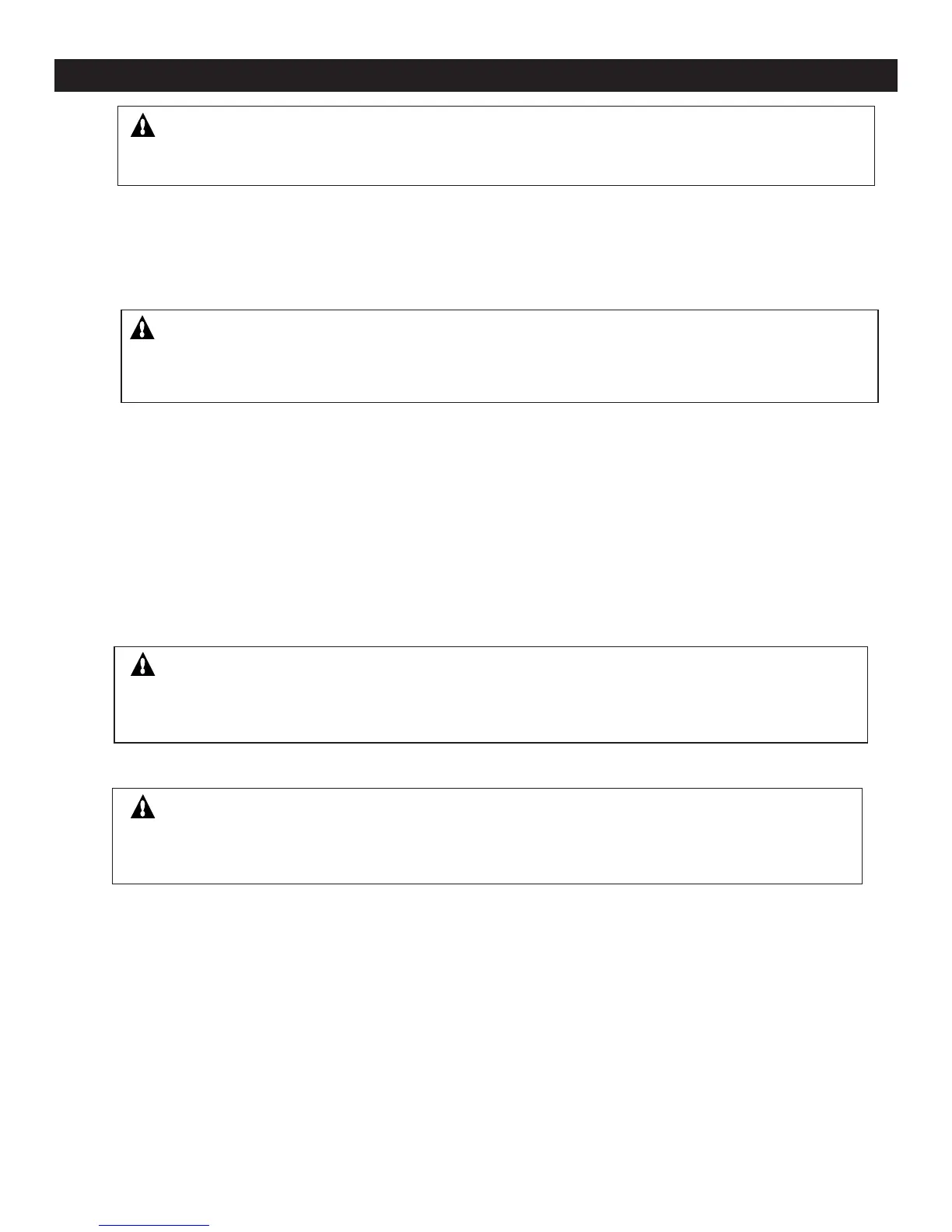5
Replacing the IntelliBrite LED light fixture after electrical requirements are met
WARNING - Failure to bring the pool’s electrical system up to code requirements before installing the
underwater light will create an electrical hazard which could result in death or serious injury to pool users,
installers, or others due to electrical shock, and may also cause damage to property.
1. Switch off main electrical switch or circuit breaker, as well as the switch which operates the IntelliBrite
underwater light itself.
2. To remove light fixture assembly from the pool. Remove the special bronze pilot screw at top of face ring.
Remove the IntelliBrite light assembly from the niche and place it on the deck (see page 6 for removal
instructions).
WARNING - Be sure to keep the special pilot screw from this underwater light. This screw mounts
and electrically grounds the housing securely to the mounting ring and wet niche. Failure to use the
screw provided could create an electrical hazard which could result in death or serious injury to pool
users, installers or others due to electrical shock.
3. Remove Junction Box cover, disconnect the light fixture wires, and pull the cord through the conduit.
4. Feed the new light fixture cord through the conduit from the niche to the Junction Box. Note: Depending on the
length of the conduit, special tools may be required to pull the cord through the conduit.
5. Leave at least four (4) feet of cord to coil around the light fixture; see Figure 1 on page 2. This four (4) feet of
cord coiled around the light allows the light to be serviced after the pool is filled with water.
6. Cut the cord at the Junction Box, leaving at least size (6) inches of cord to make connections.
7. Strip six (6) inches of the outer cord jacket from the cord to expose the three insulated wires – be careful not to
damage the insulation on the three inner wires.
8. Connect all three wires to the corresponding circuit wires in the Junction Box (black wire to power, white wire to
common, and green wire to ground) and secure the Junction Box cover in place.
WARNING - Never operate this underwater light for more than ten (10) seconds unless it is totally
submerged in water. Without total submersion, the light assembly will get extremely hot, which may
result in serious burns or in breakage of the lens. This may result in serious injury to pool users, installers,
or bystanders, or in damage to property.
9. Replace light assembly into the niche and tighten the special pilot screw.
WARNING - Use only the special pilot screw provided with this underwater light. This screw mounts
and electrically grounds the housing securely to the mounting ring and wet niche. Failure to use the
screw provided could create an electrical hazard which could result in death or serious injury to pool
users, installers or others due to electrical shock.
10. Fill the pool until the IntelliBrite underwater LED pool light is completely submerged in water before operating the
light for more than ten (10) seconds. Switch on main switch or circuit breaker, as well as the switch which operates
the underwater light itself to verify that the light is operating correctly.
