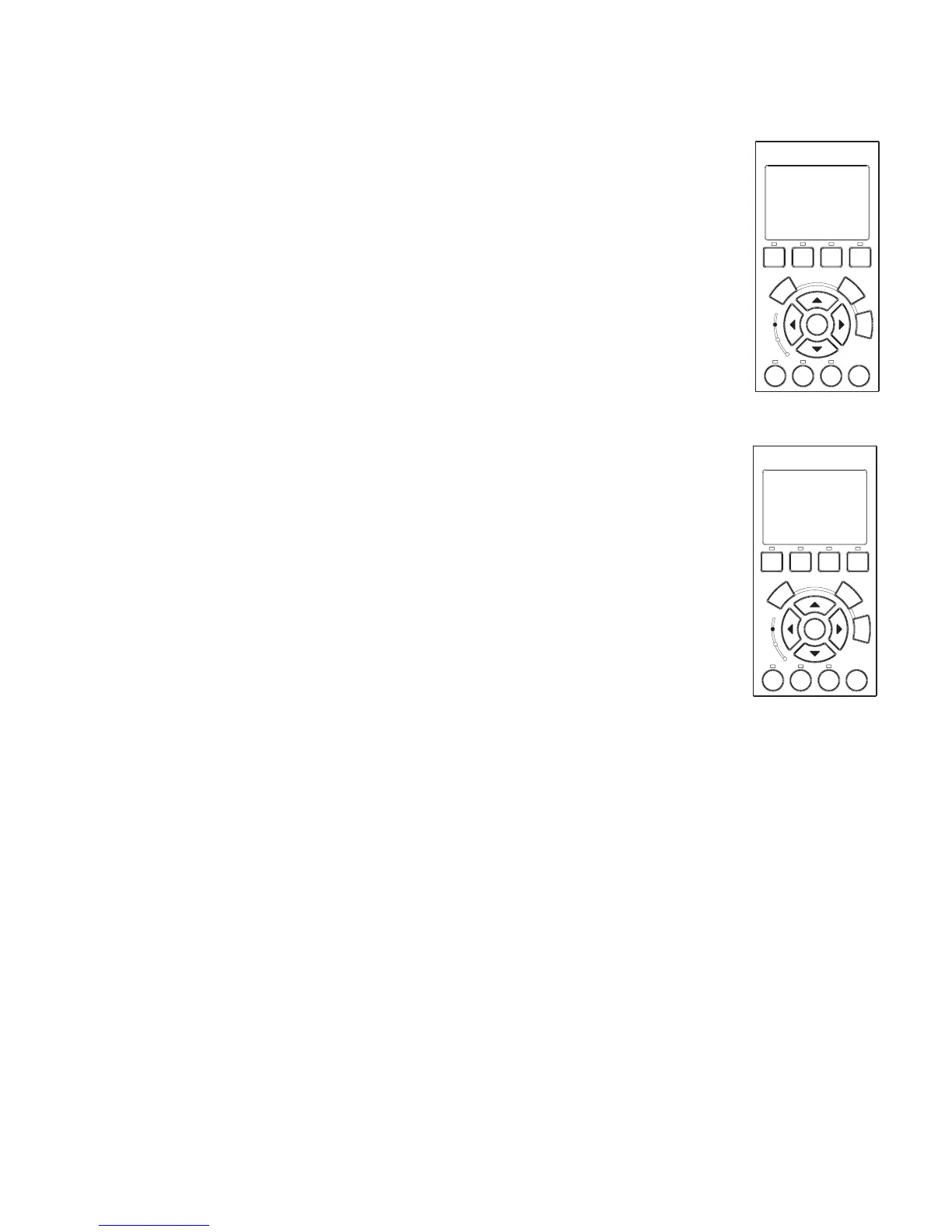15
IntelliFlo Installation and User’s Guide
Priming Mode (Continued)
6. To set the System Priming Time: Press the Select button to access the “System
Priming Time” setting. After the pump is primed it will take sometime before the
system is primed. This time is called “System Priming Time” To enter the maximum
system priming time, see step 7.
The “System Priming Time” value is entered in minutes, from 0 to 5 minutes. The
default is 0 minutes. Remember that the average unit will prime in a short period of
time because the IntelliFlo has the ability to monitor itself to make sure it is primed.
“System Priming Time” is for systems that require high flows that priming flow can
provide but it is deemed that more time is needed to fully relieve all the air. The
builder can program a pre determined amount of time, up to 5 minutes, to aid in
relieving the air from difficult filters or complex vertical plumbing. The “System
Priming Time” should only be used where large air traps become problems within
the system. The display will inform the user when this is engaged and when it is
finished during the priming cycle at each start up cycle.
7. Press the Select button to change the current value.
8. To change the value, press the Left and Right arrows to select which digit to modify,
then use the Up and Down arrows to change the selected digit.
9. When you are done, press the Enter button to save the changes. To cancel any
changes, press the Escape button to exit edit mode without saving.
Filter Vacuum
Back
Wash
Manual
Enter
Select
Start
Stop
Reset
Feature
2
Feature
1
Menu
Escape
On
Warn.
Alarm
IntelliFlo
®
Priming
12:54
Max Priming Time
15.MIN
Filter Vacuum
Back
Wash
Manual
Enter
Select
Start
Stop
Reset
Feature
2
Feature
1
Menu
Escape
On
Warn.
Alarm
IntelliFlo
®
Priming
1:03
System Priming Time
0.MIN
