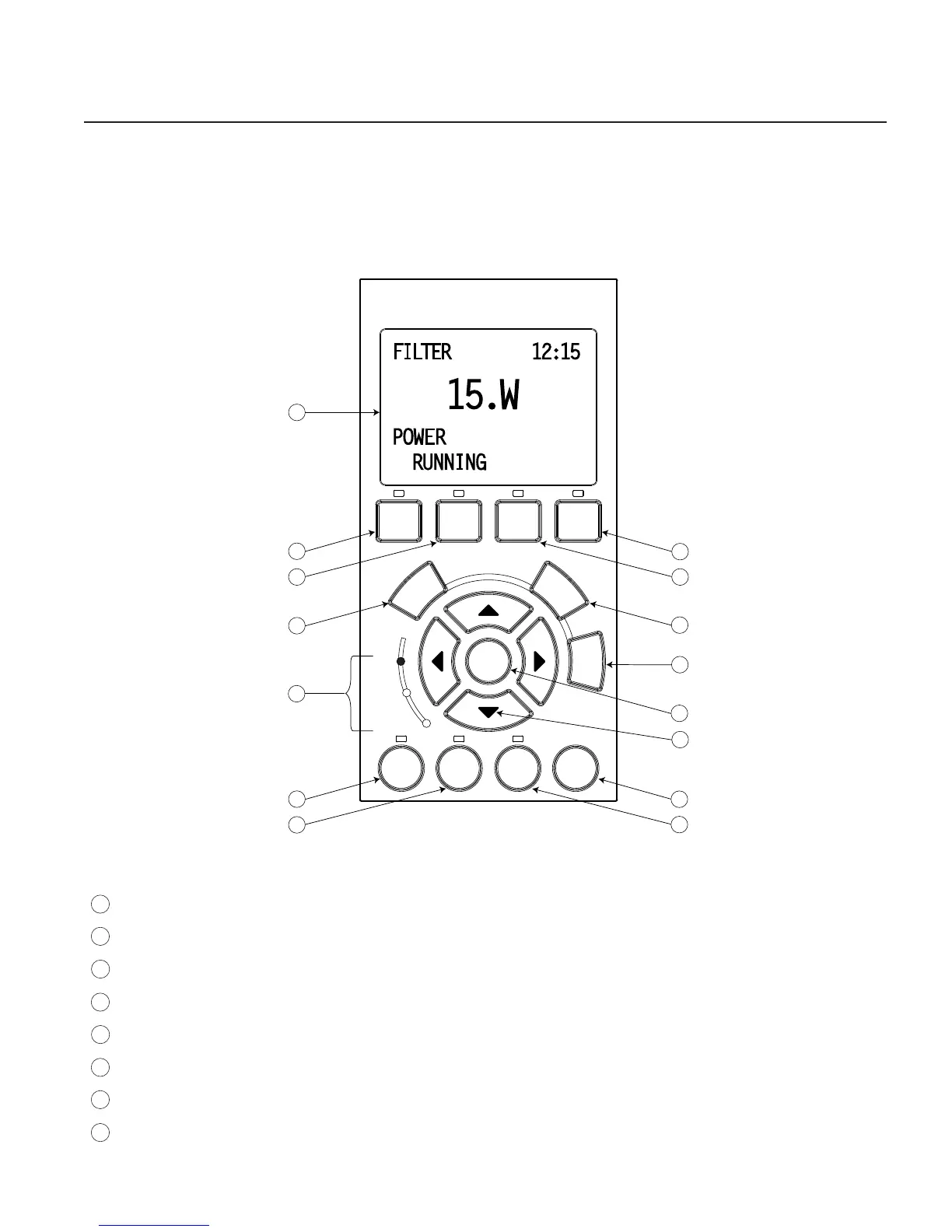5
IntelliFlo Installation and User’s Guide
Section 2
Operator Control Panel
This section describes the operator control panel controls and LEDs.
IntelliFlo Operator Control Panel
Controls and LEDs
Filter button/LED: Starts Filter mode. The LED is on when Filter mode is active.
Vacuum button/LED: Starts Vacuum mode. The LED is on when Vacuum mode is active.
Backwash button/LED: Starts Backwash mode. The LED is on when Backwash mode is active.
Manual button/LED: Starts Manual mode. The LED is on when Manual mode is active.
Select button: Display available menu items or enters edit mode for changing a value on line two of the display.
Escape button: Go to the next level up in the menu structure or stop editing the current setting.
Menu button: Access the menu items if the pump is stopped.
Enter button: Save current menu item setting. Also, press this button to acknowledge alarms and warning alerts.
Filter
mode
Vacuum
mode
Back
Wash
Manual
mode
Enter
Select
Start
Stop
Reset
Feature
2
Feature
1
Menu
Escape
On
Warn.
Alarm
IntelliFlo
®
14
1
2 3
4
5
6
8
9
10
11
15
12
13
7
1
2
3
4
5
6
7
8
