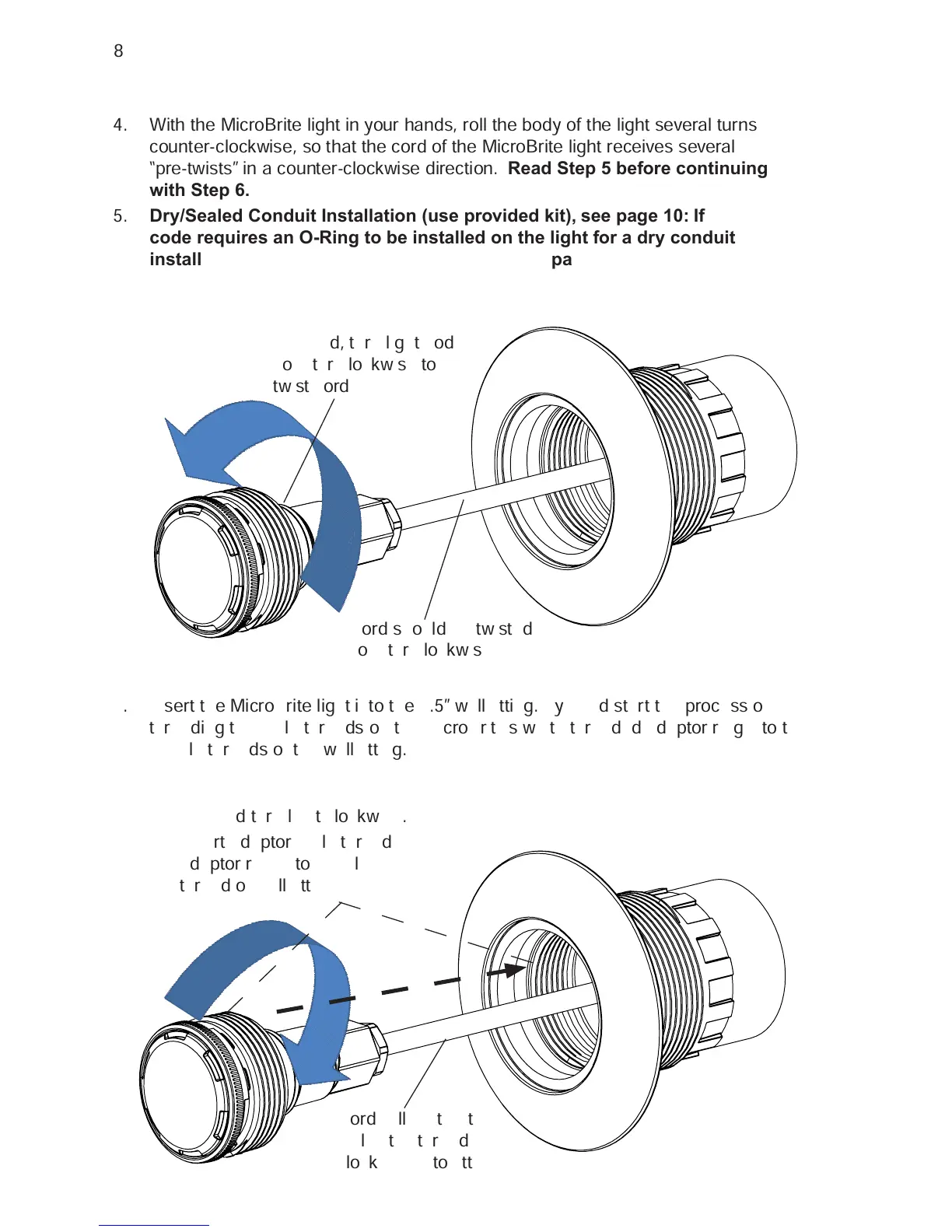MicroBrite Color and White Light Installation and User’s Guide
8
WET CONDUIT INSTALLATION
(Continued)
4. With the MicroBrite light in your hands, roll the body of the light several turns
counter-clockwise, so that the cord of the MicroBrite light receives several
“pre-twists” in a counter-clockwise direction.
Read Step 5 before continuing
with Step 6.
5.
Dry/Sealed Conduit Installation (use provided kit), see page 10: If
code requires an O-Ring to be installed on the light for a dry conduit
installation, install the O-Ring as described on page 10, then continue
with Step 6 below.
6. Insert the MicroBrite light into the 1.5” wall fitting. By hand start the process of
threading the male threads on the MicroBrite’s white threaded adaptor ring into the
female threads of the wall fitting.
By hand, turn light body
counter-clockwise to
twist cord
Cord should be twisted
counter-clockwise
BEFORE INSTALLATION
By hand turn light clockwise.
Insert adaptor male thread
adaptor ring into female
thread of wall fitting
DURING INSTALLATION
Cord will un-twist
as light is turned
clockwise into fitting
7. Place Microbrite light installation tool (P/N 620459) over the front of the light
while turning the tool and light clockwise.
Note: If the light does not turn smoothly, pull the light slightly out and be sure
that it’s seated properly and the wall fitting is free of debris, then reinstall the
light.
8. Turn the light clockwise while threading it into the wall fitting to un-twist the
power cord.
9. Turn the light clockwise (approximately 5 turns) so that it is threaded tightly into
the wall fitting.
10.
