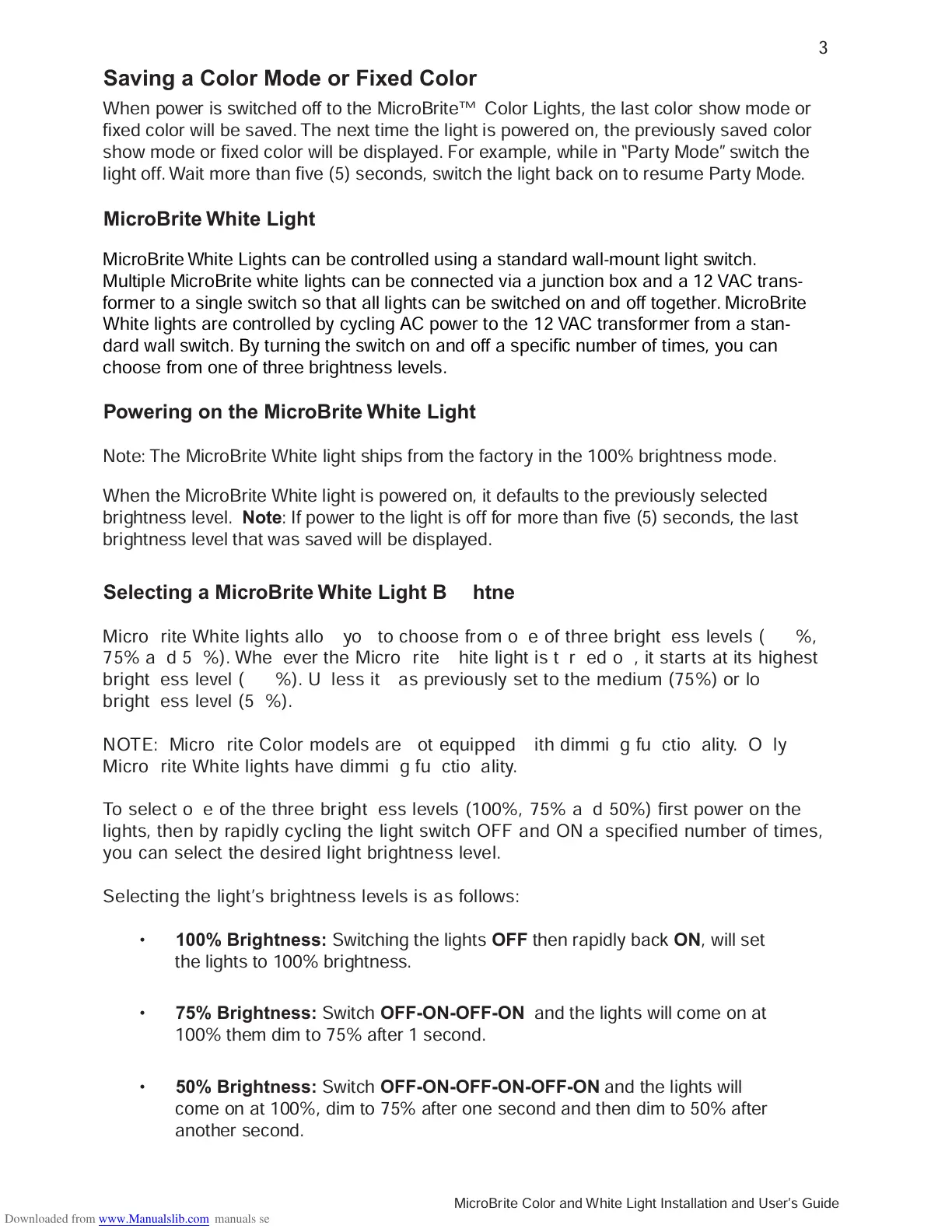MicroBrite Color and White Light Installation and User’s Guide MicroBrite Color and White Light Installation and User’s Guide
3
Saving a Color Mode or Fixed Color
When power is switched off to the MicroBrite™ Color Lights, the last color show mode or
fixed color will be saved. The next time the light is powered on, the previously saved color
show mode or fixed color will be displayed. For example, while in “Party Mode” switch the
light off. Wait more than five (5) seconds, switch the light back on to resume Party Mode.
Selecting a MicroBrite White Light Brightness Level using a Wall Switch
MicroBrite White lights allow you to choose from one of three brightness levels (100%,
75% and 50%). Whenever the MicroBrite white light is turned on, it starts at its highest
brightness level (100%). Unless it was previously set to the medium (75%) or low
brightness level (50%).
NOTE: MicroBrite Color models are not equipped with dimming functionality. Only
MicroBrite White lights have dimming functionality.
To select one of the three brightness levels (100%, 75% and 50%) first power on the
lights, then by rapidly cycling the light switch OFF and ON a specified number of times,
you can select the desired light brightness level.
Selecting the light’s brightness levels is as follows:
•
100% Brightness:
Switching the lights
OFF
then rapidly back
ON
, will set
the lights to 100% brightness.
•
75% Brightness:
Switch
OFF-ON-OFF-ON
and the lights will come on at
100% them dim to 75% after 1 second.
•
50% Brightness:
Switch
OFF-ON-OFF-ON-OFF-ON
and the lights will
come on at 100%, dim to 75% after one second and then dim to 50% after
another second.
MicroBrite White Light
MicroBriteWhite Lights can be controlled using a standard wall-mount light switch.
Multiple MicroBrite white lights can be connected via a junction box and a 12 VAC trans-
former to a single switch so that all lights can be switched on and off together. MicroBrite
White lights are controlled by cycling AC power to the 12 VAC transformer from a stan-
dard wall switch. By turning the switch on and off a specific number of times, you can
choose from one of three brightness levels.
Powering on the MicroBrite White Light
Note: The MicroBrite White light ships from the factory in the 100% brightness mode.
When the MicroBrite White light is powered on, it defaults to the previously selected
brightness level.
Note
: If power to the light is off for more than five (5) seconds, the last
brightness level that was saved will be displayed.
