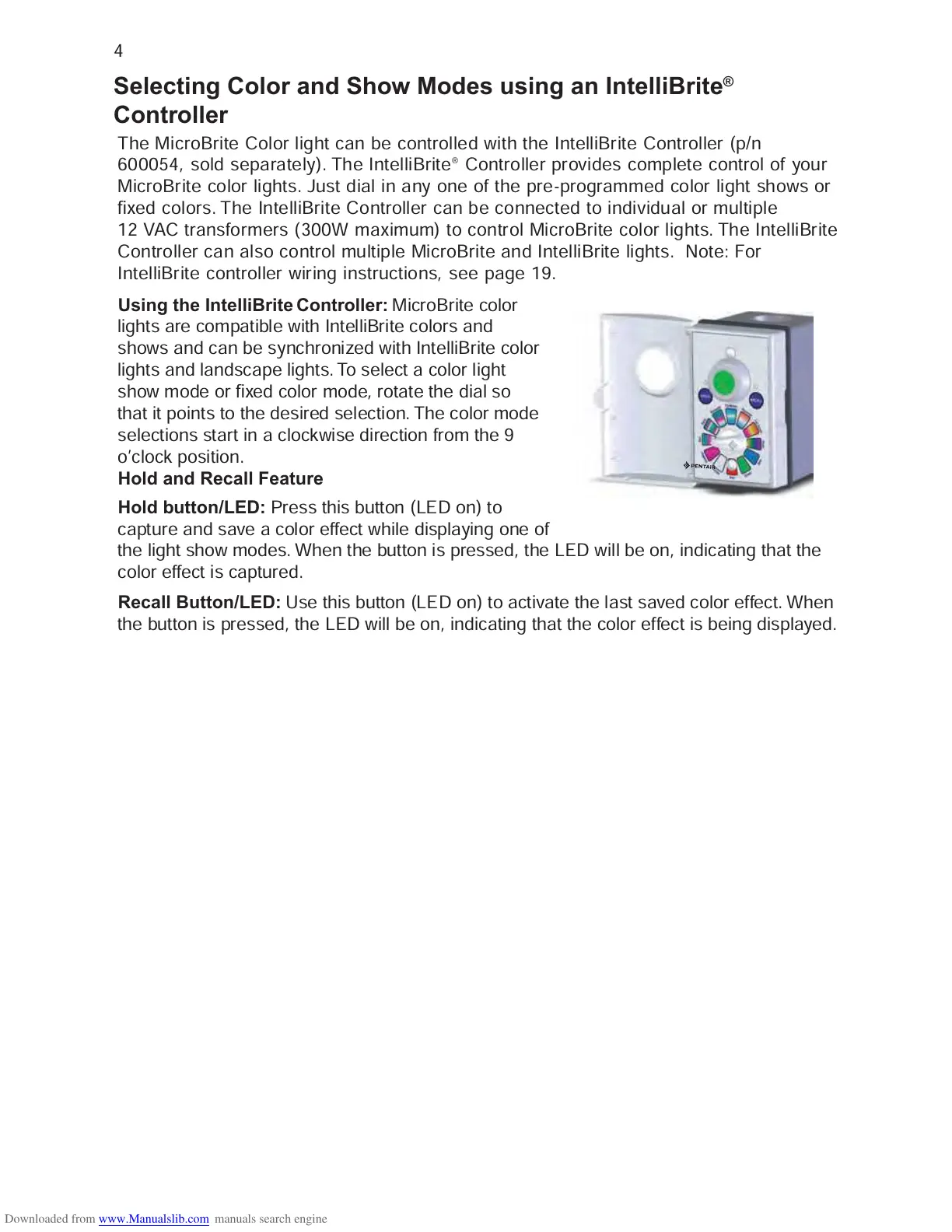MicroBrite Color and White Light Installation and User’s Guide
4
The MicroBrite Color light can be controlled with the IntelliBrite Controller (p/n
600054, sold separately). The IntelliBrite
®
Controller provides complete control of your
MicroBrite color lights. Just dial in any one of the pre-programmed color light shows or
fixed colors. The IntelliBrite Controller can be connected to individual or multiple
12 VAC transformers (300W maximum) to control MicroBrite color lights. The IntelliBrite
Controller can also control multiple MicroBrite and IntelliBrite lights. Note: For
IntelliBrite controller wiring instructions, see page 19.
Selecting Color and Show Modes using an IntelliBrite
®
Controller
Using the IntelliBrite Controller:
MicroBrite color
lights are compatible with IntelliBrite colors and
shows and can be synchronized with IntelliBrite color
lights and landscape lights. To select a color light
show mode or fixed color mode, rotate the dial so
that it points to the desired selection. The color mode
selections start in a clockwise direction from the 9
o’clock position.
Hold and Recall Feature
Hold button/LED:
Press this button (LED on) to
capture and save a color effect while displaying one of
the light show modes. When the button is pressed, the LED will be on, indicating that the
color effect is captured.
Recall Button/LED:
Use this button (LED on) to activate the last saved color effect. When
the button is pressed, the LED will be on, indicating that the color effect is being displayed.
