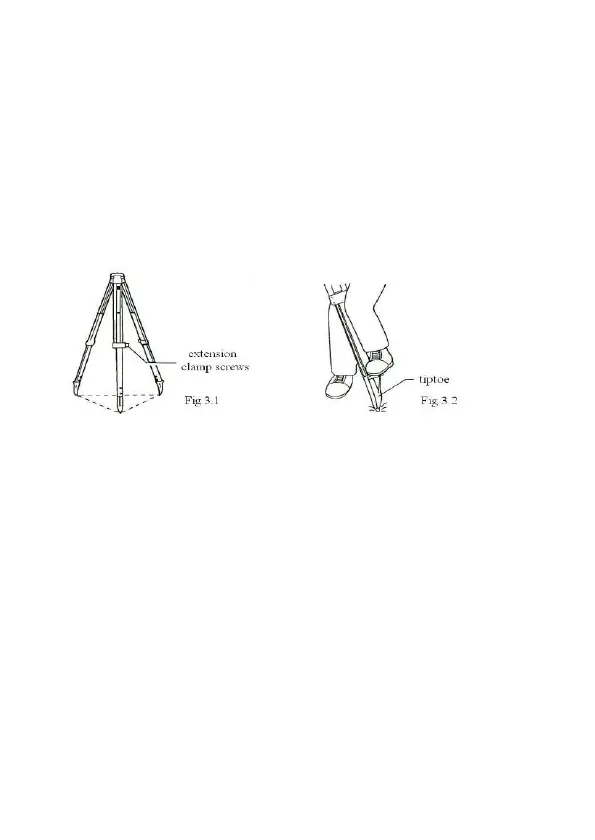3. Preparation
3.1 SETTING THE INSTRUMENT
1)Unbuckle the band around the tripod legs and loosen the extension clamp
screws ( Fig.3.1 ).
2)With the tripod closed, extend the tripod legs until the tripod head is roughly
at eye level, then retighten the clamp screws.
3)Spread the tripod legs so that the leg tips form a regular triangle on the
ground.
4)Make sure that the tripod head is approximately level. Fix the tripod shoes
firmly into the ground (Fig.3.2).
5)Hold the instrument on the tripod head and tighten the center screw.
6) When using the spherical head tripod, slightly loosen the centering screw,
hold the base plate (6) in both hands, and slide it across the tripod head until the
