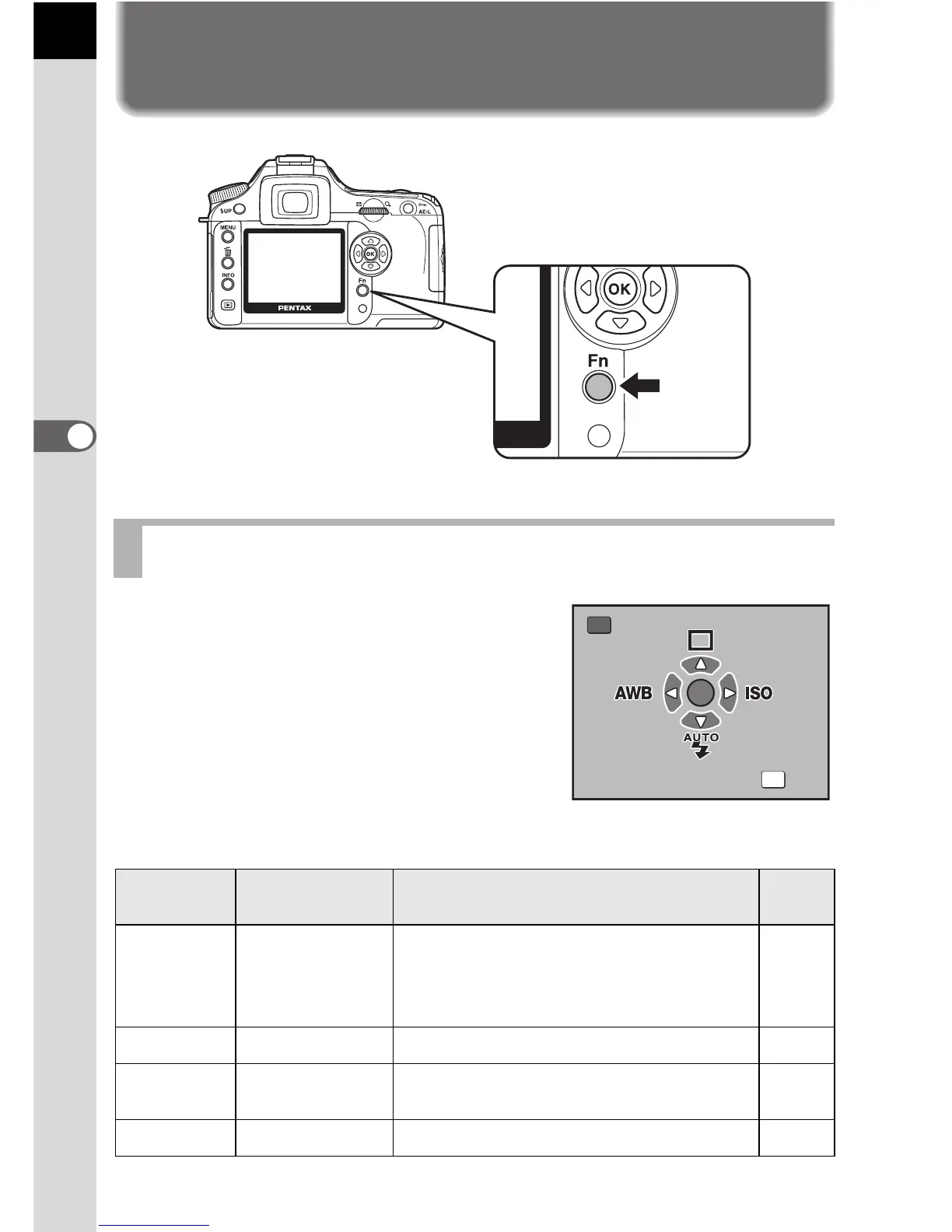104
4
Menu Reference
Using the Fn Menu
Press the { button in Capture mode. The
Fn menu appears.
Press the four-way controller (mnop) to set the operation.
Capture Mode
Four-way
controller
Item Function Page
m
Drive Mode
Selects Continuous shooting, Self-
Timer, Remote control or Auto bracket.
p.55,
p.57,
p.61,
p.145
n
Flash Mode Adjusts the method of flash discharge. p.51
o
White Balance
Adjusts the color to the color of the light
source illuminating the subject.
p.114
p
Sensitivity Sets the sensitivity. p.117
Fn
AUTO