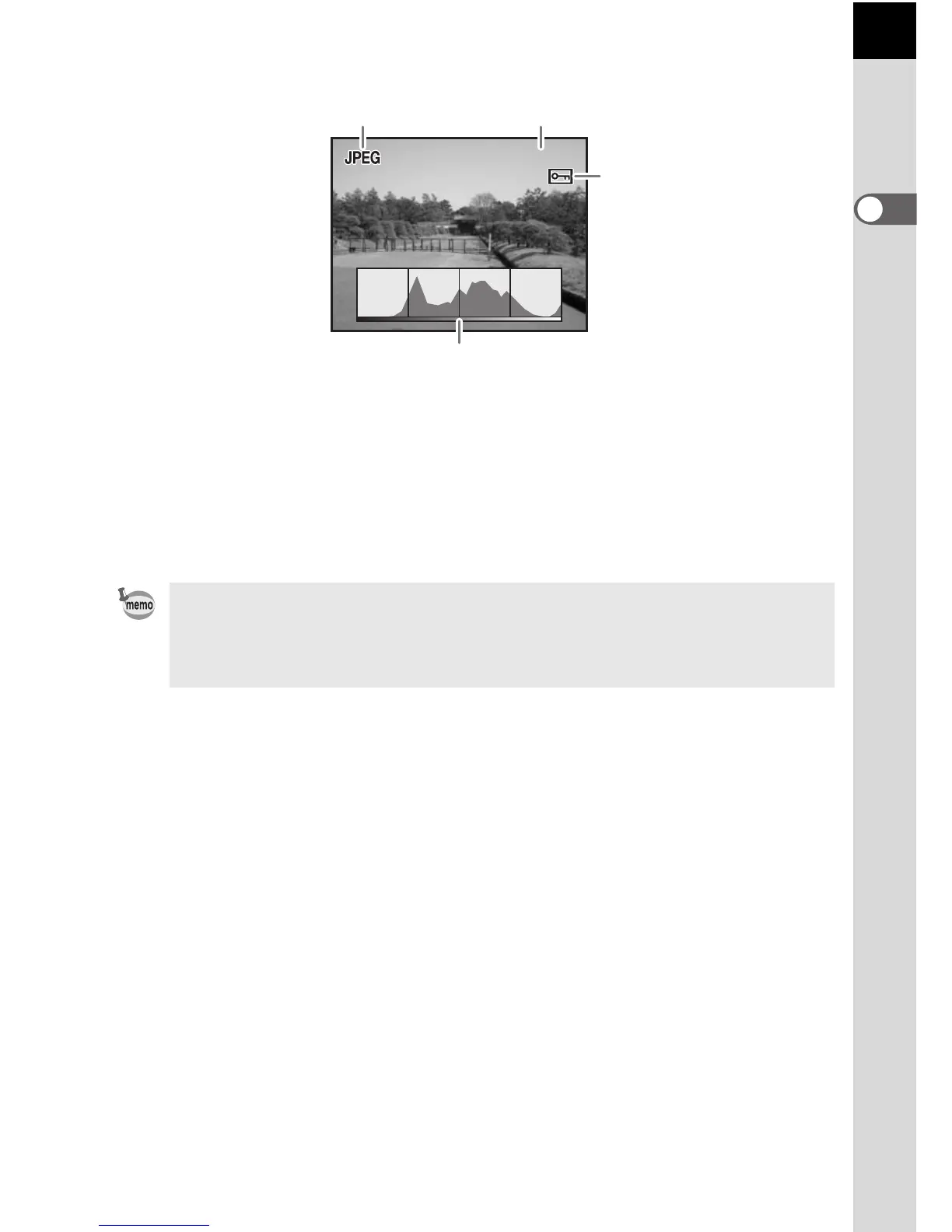19
1
Before Using Your Camera
Histogram Display
1 Capture quality (Image file type)
2 Image folder number and file number (p.172, p.173)
3 Protect icon (p.80)
4 Histogram (p.163)
• Areas where blooming overexposure occurred blink if [Bright Portion]
warning is set to On in [Plybk dsply mthd] in the [Q Playback] menu. (p.163)
• Press the four-way controller (mn ) in the histogram display to move the
histogram display position up or down.
100-0046