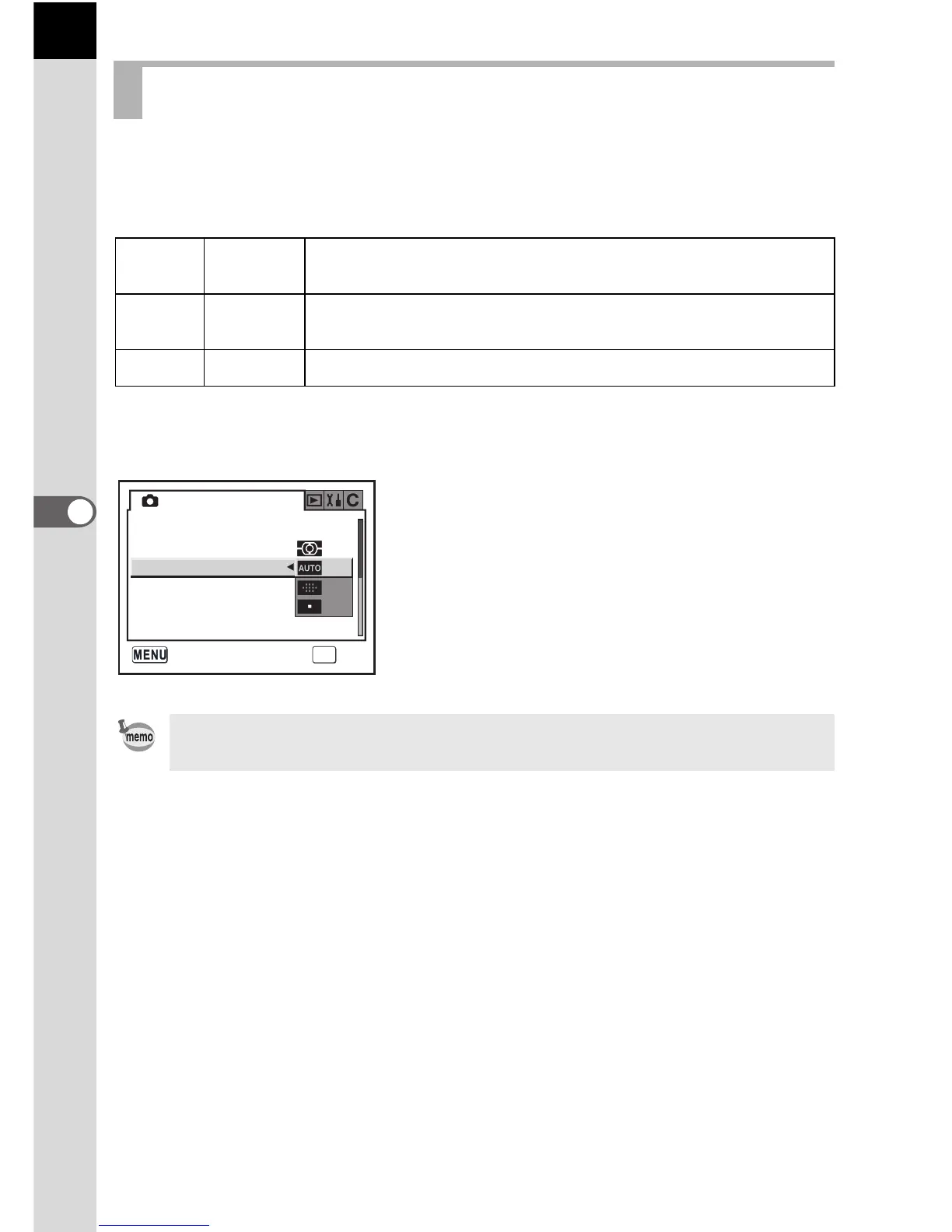124
5
Function Reference
Choose the part of the viewfinder to set focus to. The default setting is
N (Auto).
The selected AF point lights red in the viewfinder. (Superimpose AF Area)
Set in [Swtch dst msr pt] in the [A Rec. Mode] menu (p.100).
Selecting the Focusing Area (AF Point)
N
Auto
The camera selects the optimum AF point even if the
subject is not centered.
S
Select
Sets the focusing area to one of the eleven points in the AF
area.
O
Center Sets the focusing area to the center of the viewfinder.
AF point is not displayed in the viewfinder when [Off] is selected for
[Superimpose AF Area] in the [A Custom Setting] menu. (p.102)
Swtch dst msr pt
0.0
Rec. Mode
Auto Bracket
AE Metering
AF Mode
Flash Exp. Comp.
OK
OKCancel