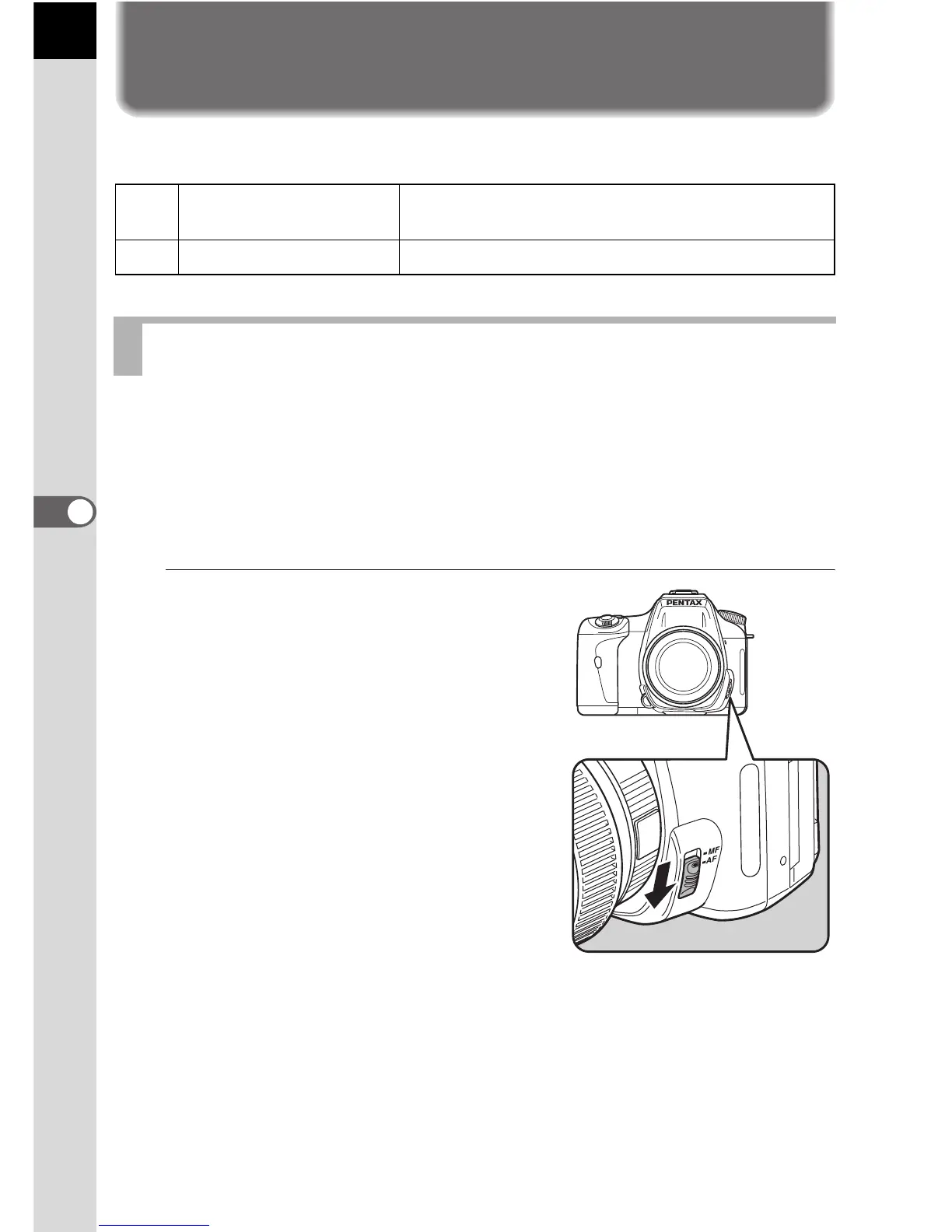120
5
Function Reference
Focusing
You can focus with the following methods.
You can also choose the autofocus mode from l (Single mode) where
the shutter release button is pressed halfway to focus on the subject and
the focus is locked at that position, and k (Continuous mode) where
the subject is kept in focus by continuous adjustment while the shutter
release button is pressed halfway. (p.123)
1
Set the focus mode lever to
=.
=
Autofocus
The camera is focused when the shutter release
button is pressed halfway.
\
Manual focus Manually adjust the focus.
Using the Autofocus