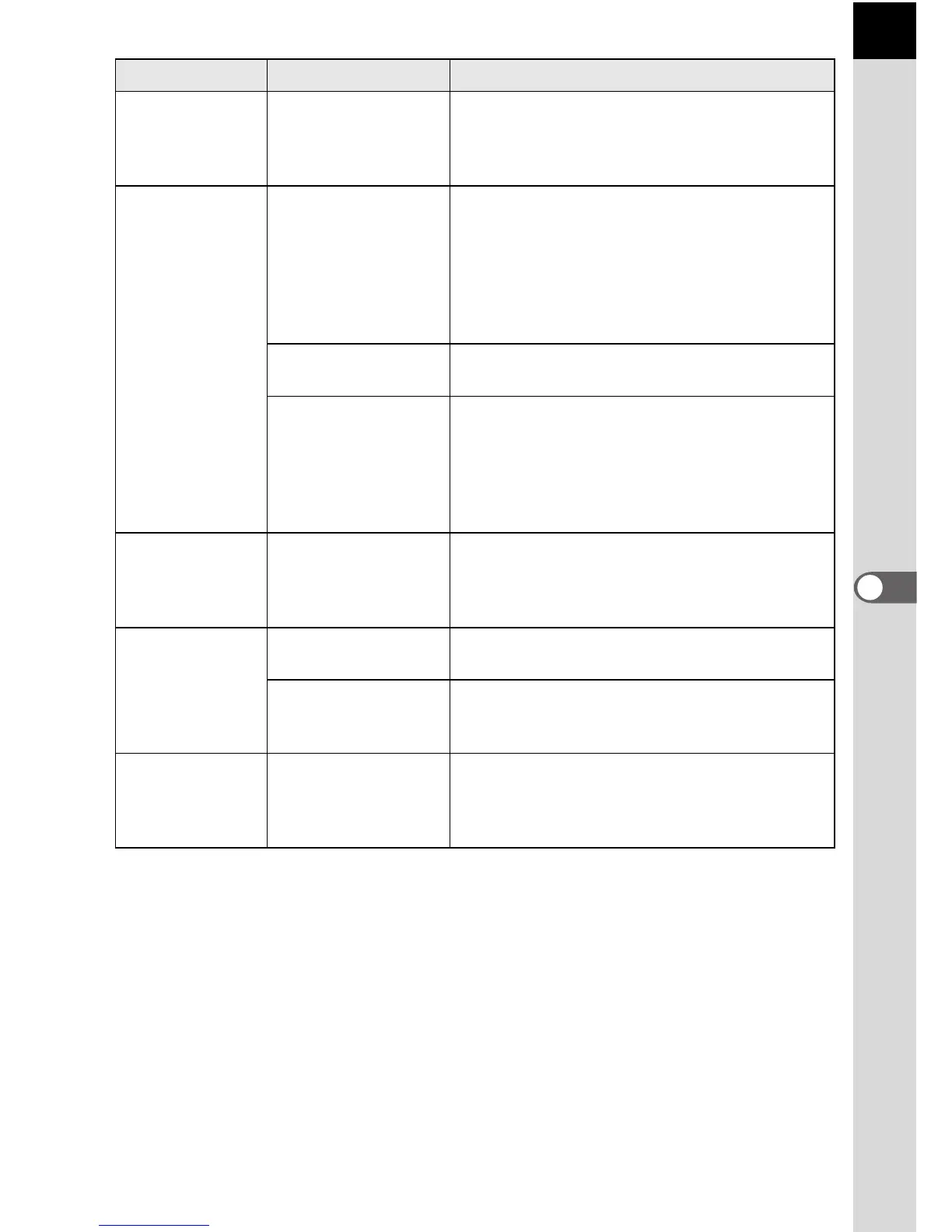193
6
Appendix
AE lock function
does not
operate
AE lock is not
available when set to
a
(Manual) mode or
p
(Bulb) mode
Use AE lock with any setting other than a
(Manual) mode or p (Bulb) mode.
Flash does not
discharge
When flash mode is
set to [Auto
discharge] or [Auto
flash+Redeye
reduct], the flash will
not discharge if the
subject is bright
Set flash mode to [Manual discharge] or
[Manl flash+Redeye reduct]. (p.51)
Mode dial is set to
a (Flash OFF)
Set mode dial to any setting other than
a (Flash OFF). (p.47)
H (Scene) mode
is set to A (Night
Scene),
K (Sunset),
D (Candlelight) or
E (Museum)
Set H (Scene) mode to any setting other
than A (Night Scene), K (Sunset),
D (Candlelight) or E (Museum). (p.47)
The power
zoom system
does not
function
The camera does
not have the power
zoom function
Use manual zoom. (p.50)
USB connection
with computer
does not work
properly*
The transfer mode is
set to [PictBridge]
Set transfer mode to [PC].
An error occurred
while sending USB
data
Change the transfer mode to [PC-F].
USB connection
with printer does
not work
properly
The transfer mode is
set to [PC] or [PC-F]
Set transfer mode to [PictBridge]. (p.86)
Problem Cause Remedy