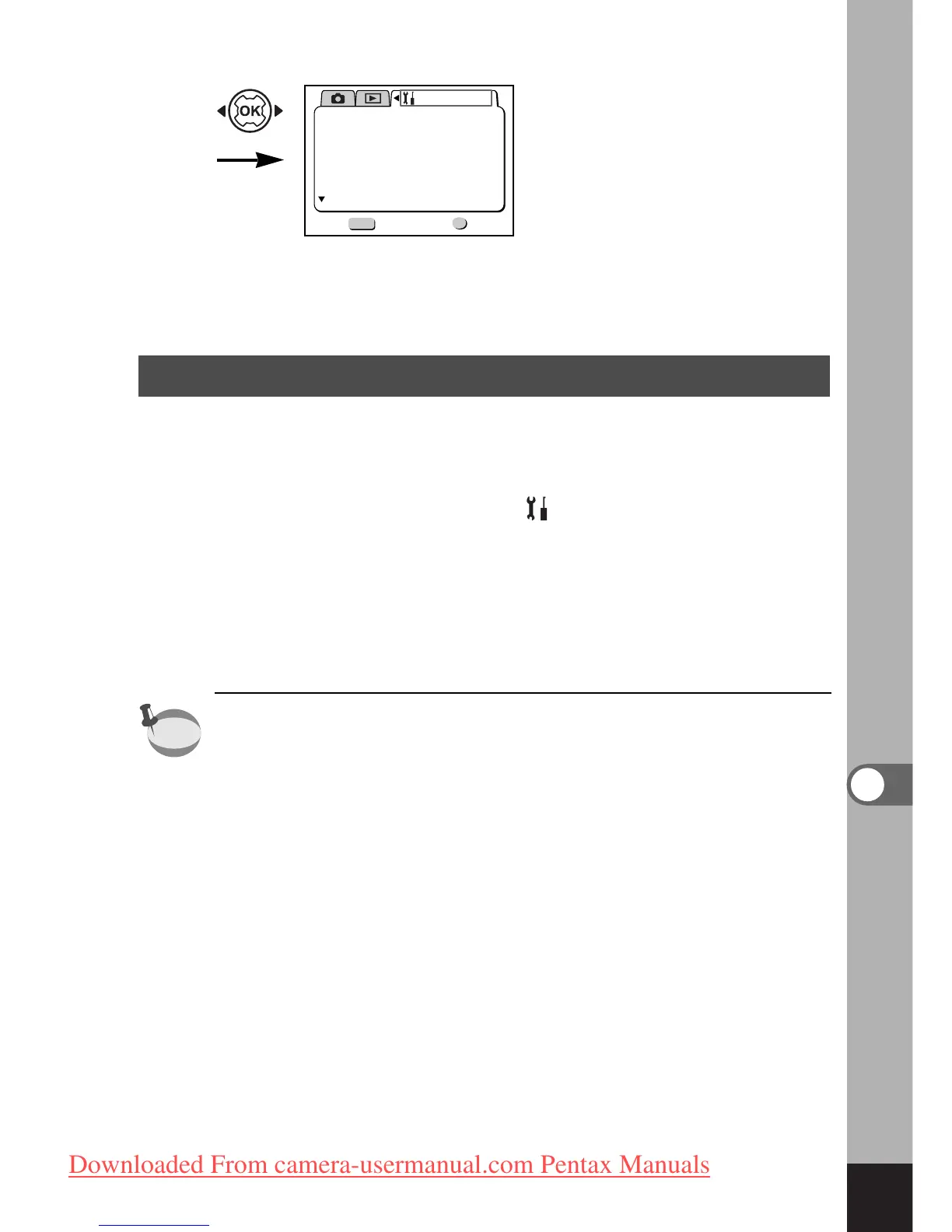113
Settings
Setting the Date Style
You can set the style in which the date is displayed on the cam-
era. Choose [mm/dd/yy], [dd/mm/yy] or [yy/mm/dd].
z
Select [Date Style] on the [ Set-up] menu.
x
Use the four-way controller () to change the date
style.
c
Press the OK button.
The camera is ready to capture or play back images with
the selected date style.
The style in which the time is displayed is set by [Date Adjust].