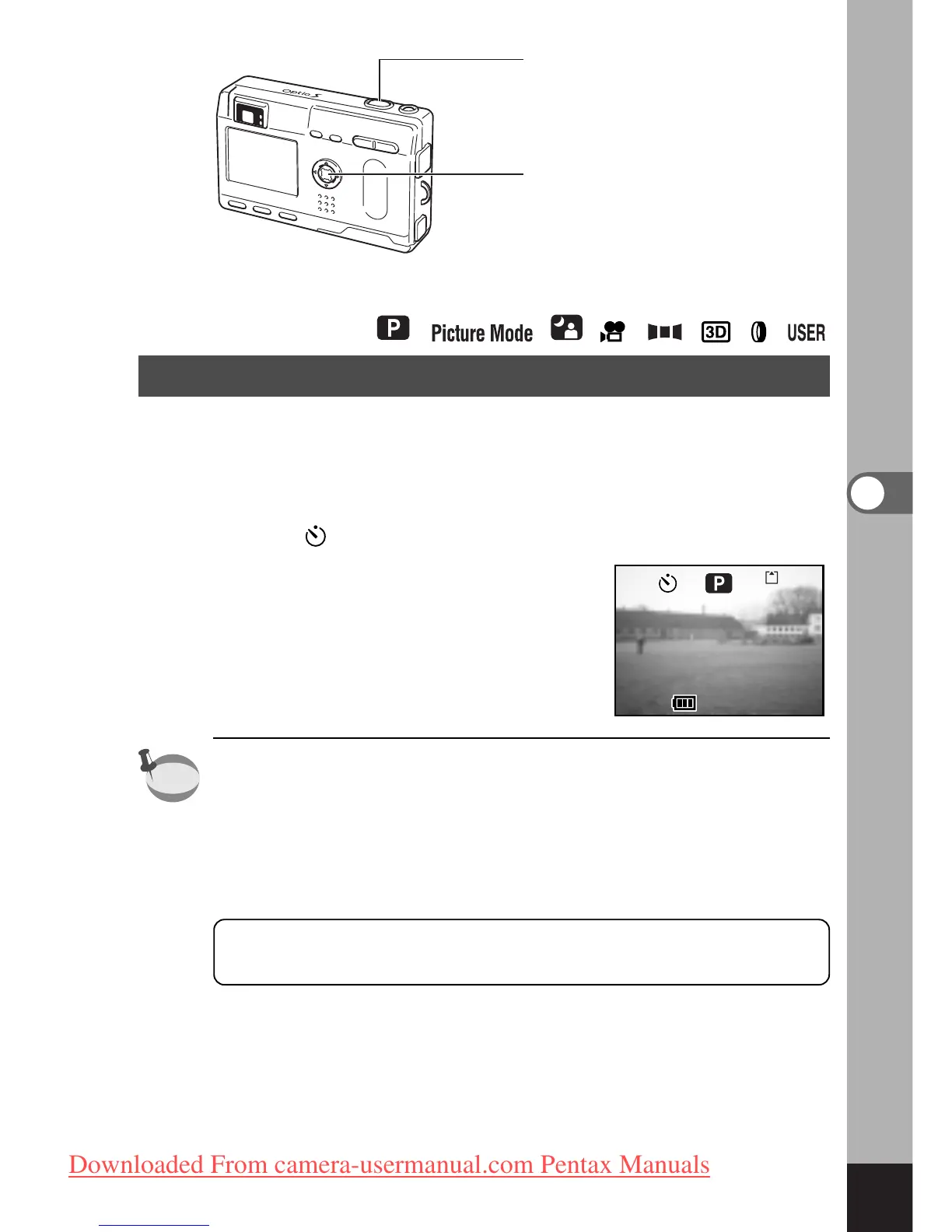Using the Self-Timer
The picture will be taken 10 seconds after the shutter release
button is pressed.
z
Press the four-way controller () in Capture mode to dis-
play on the LCD monitor.
x
Press the shutter release button.
The self-timer is engaged and the
self-timer lamp lights.The picture is
taken approximately 3 seconds after
the self-timer lamp starts to blink.
• If you turn the LCD monitor on, the second count will be dis-
played.
• To cancel the self-timer, press the four-way controller or the
Menu button while the second count is displayed.
• In 3D Image mode, both the first and second images will be
taken with the self-timer engaged.
Playing Back Still Pictures
☞
p.24
Taking a Picture of Yourself
☞
p.54
z
x