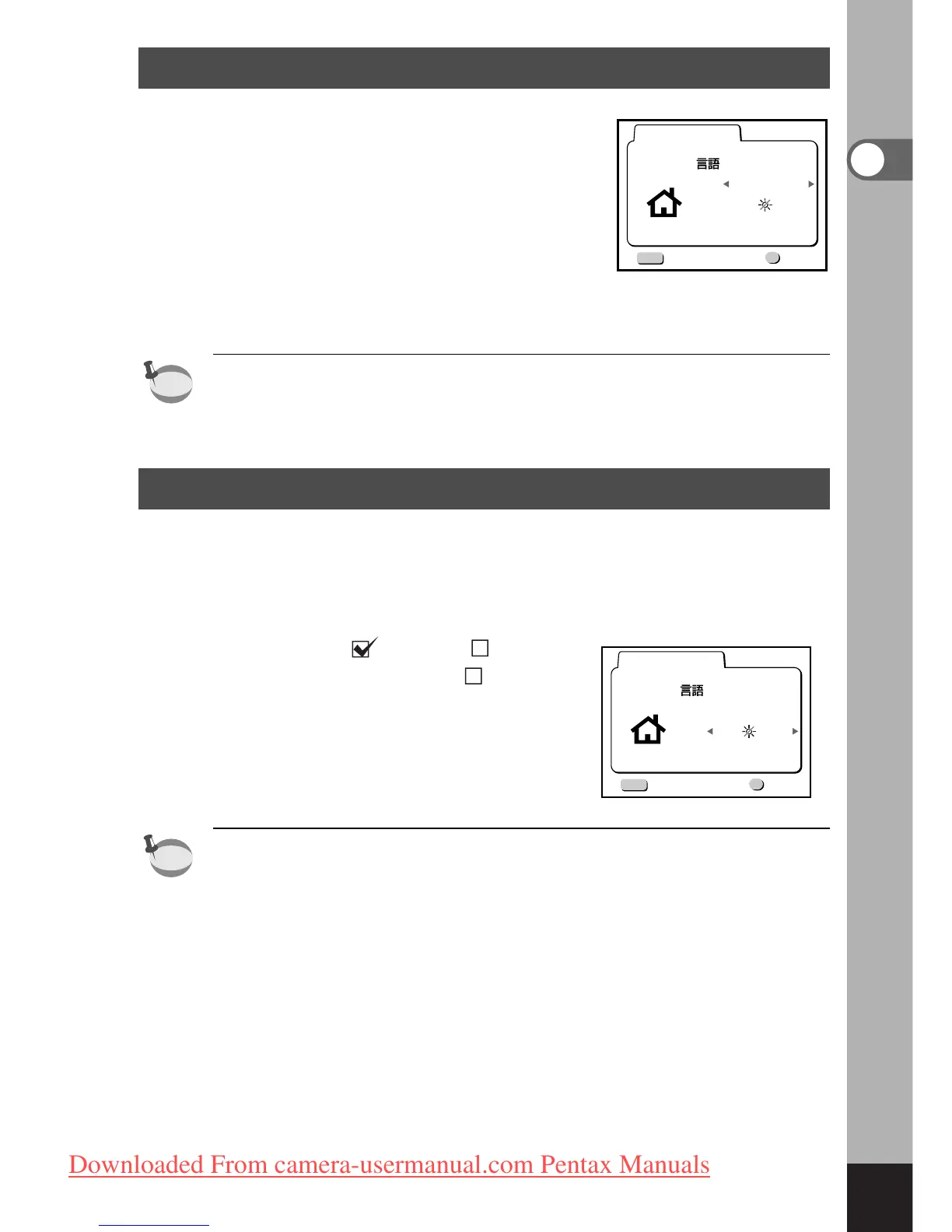19
Getting Started
Setting the Home Town
You can choose the city (Home Town) in
which you will use the camera.
z
Press the four-way controller ()
to select the desired city (Home
Town).
x
Press the four-way controller ().
The screen for setting the next item will be displayed.
• See p.124 for the list of cities and corresponding code names.
• You can change the setting after it has been made. Refer to
“Setting the World Time” (p.114).
Setting the D.S.T. Mode
You can choose whether or not to display the D.S.T (Daylight
Saving Time) mode.
z
Use the four-way controller ()
to select (On) or (Off).
The default setting is (Off).
x
Press the four-way controller ().
The screen for setting the next item
will be displayed.
• You can change the setting after it has been made. Refer to
“Setting the World Time” (p.114).