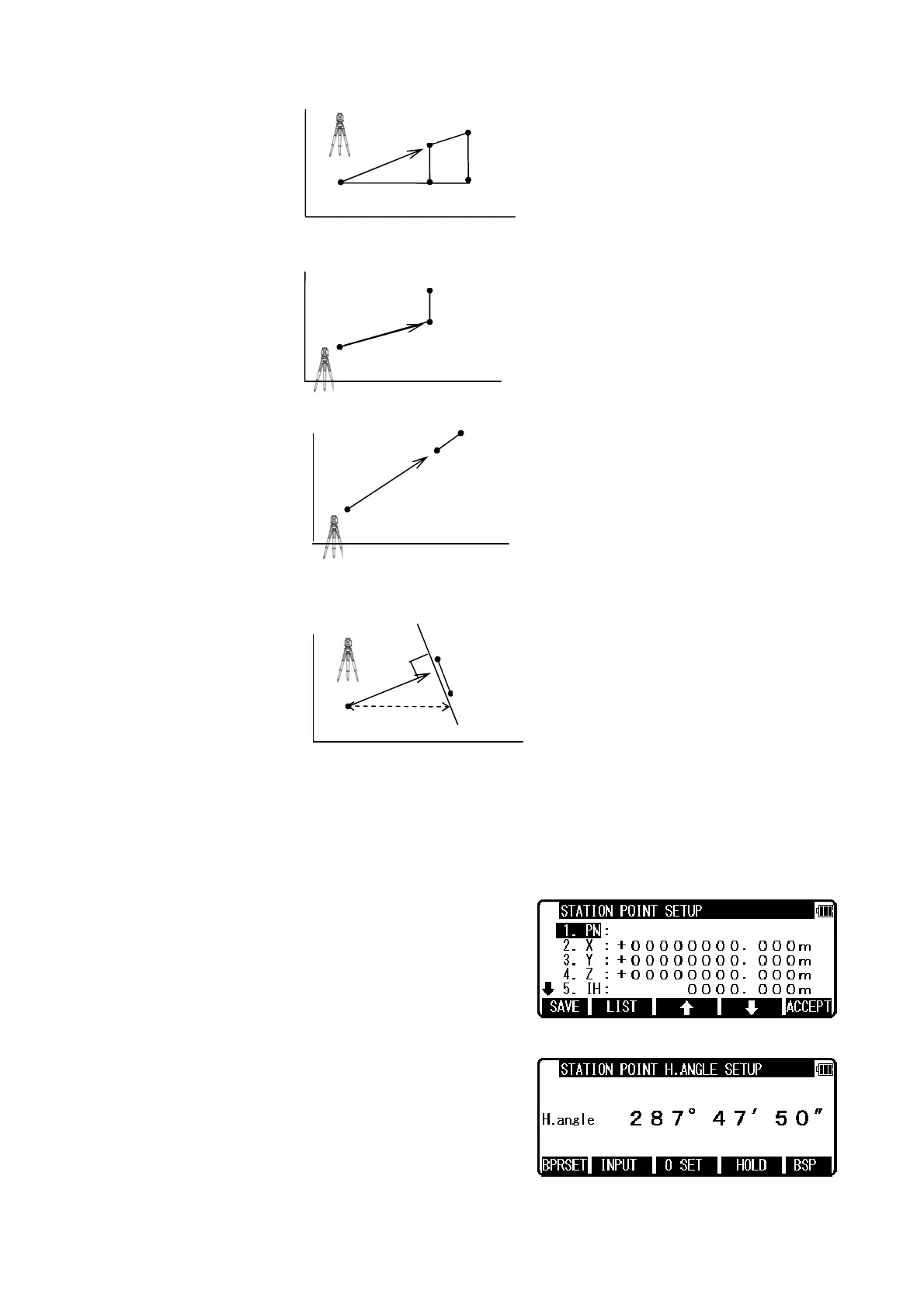24
VO: Vertical Offset ( Along the third axis )
DO: Distance Offset ( Along the line of measurement, thus along the slope )
TO: Tangential offset ( TO: On the horizontal plane, perpendicular to the horizontal line between
Station and Point. Offset P: Along the slope)
Coordinates display and Angle & Distance display
1) Press [F5][PAGE] twice to view [F3][ANG & DIST].
2) Press [F3][ANG & DIST] to view [F3][COORD.] and Angle and Distance values.
3) Press [F3][COORD.] to view [F3][ANG&DIST] and Coordinates.
4.5.3 Station
Press [F3][STATION] to return to STATION POINT SETUP
screen.
4.5.4 H. angle
Press [F4][H.ANGLE] to return to STATION POINT H.
ANGLE SETUP screen.
Press [ENT] to view the MEASURE screen.
VO
Offset P
P
TO
Offset P
P
RO
P
Offset P
DO
Offset P
P
