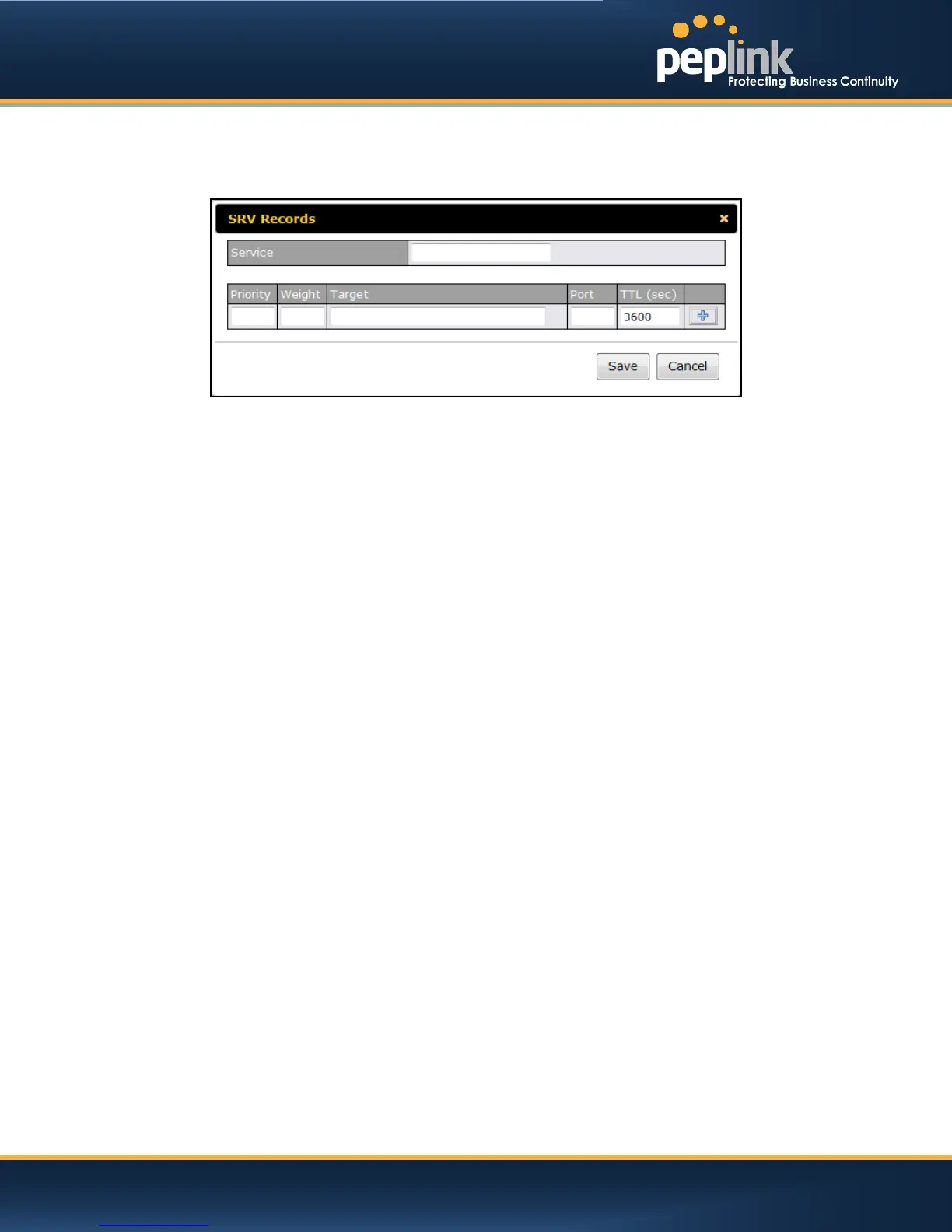USER MANUAL
Peplink Balance Series
15.3.12 SRV Records
To add a newSRV record, click theNew SRV Recordbutton in the SRV Records box.
• Service: The symbolic name of the desired service.
• Priority: Indicates the priority of the Target; the smaller the value, the higher the priority.
• Weight: A relative weight for records with the same priority.
• Target: The canonical hostname of the machine providing the service.
• Port: Enter the TCP or UDP port number on which the service is to be found.
http://www.peplink.com -106 / 207 - Copyright © 2013 Peplink
