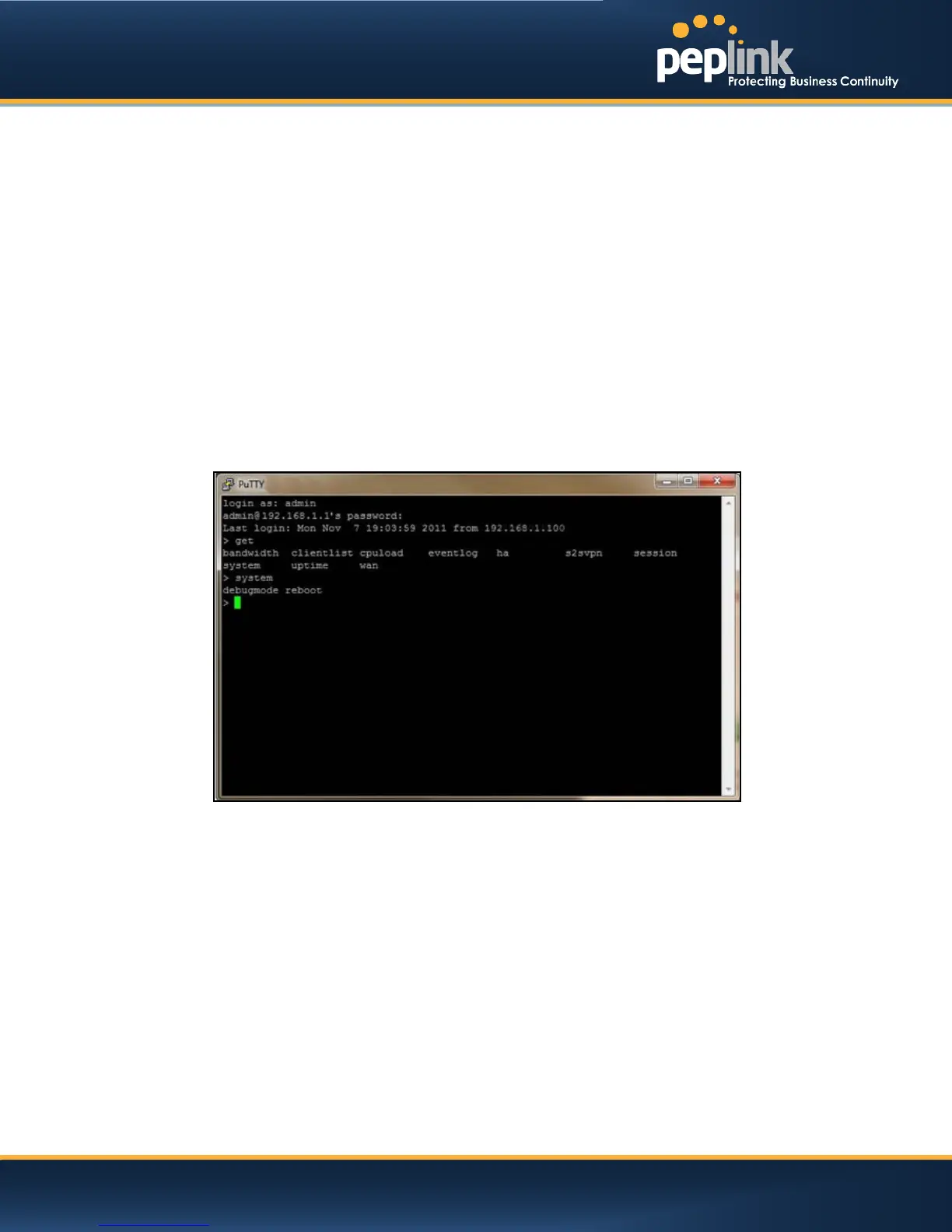USER MANUAL
Peplink Balance Series
22.4 CLI (Command Line Interface Support)
The CLI (Command Line Interface) can be accessed via SSH. It can also be accessed from the serial
console port for Peplink Balance 305, 380, 580, 710, 1350 and 2500. This field enables CLI support.
The below settings specify which TCP port and which interface(s) should accept remote SSH CLI access.
The user name and password used for remote SSH CLI access are the same as those used for web
admin access.
The serial console connector with the Peplink Balance 305, 380 HW rev 5, Peplink Balance 580, Peplink
Balance 710 HW rev 2, Peplink Balance 1350 and Peplink Balance 2500 is RJ-45.To access the serial
console port, prepare a RJ-45 to DB-9 console cable. Connect the RJ-45 end to the unit's console port
and the DB-9 end to a terminal's serial port. The port setting will be 115200,8N1.
The serial console connector with the Peplink Balance 305, 380 HW rev 1 to 4, Peplink Balance 710 HW
rev 1 is DB-9 male connector. To access the serial console port, connect a null modem cable with a DB-9
connector on both ends to a terminal with the port setting of 115200,8N1.
http://www.peplink.com -174 / 207 - Copyright © 2013 Peplink