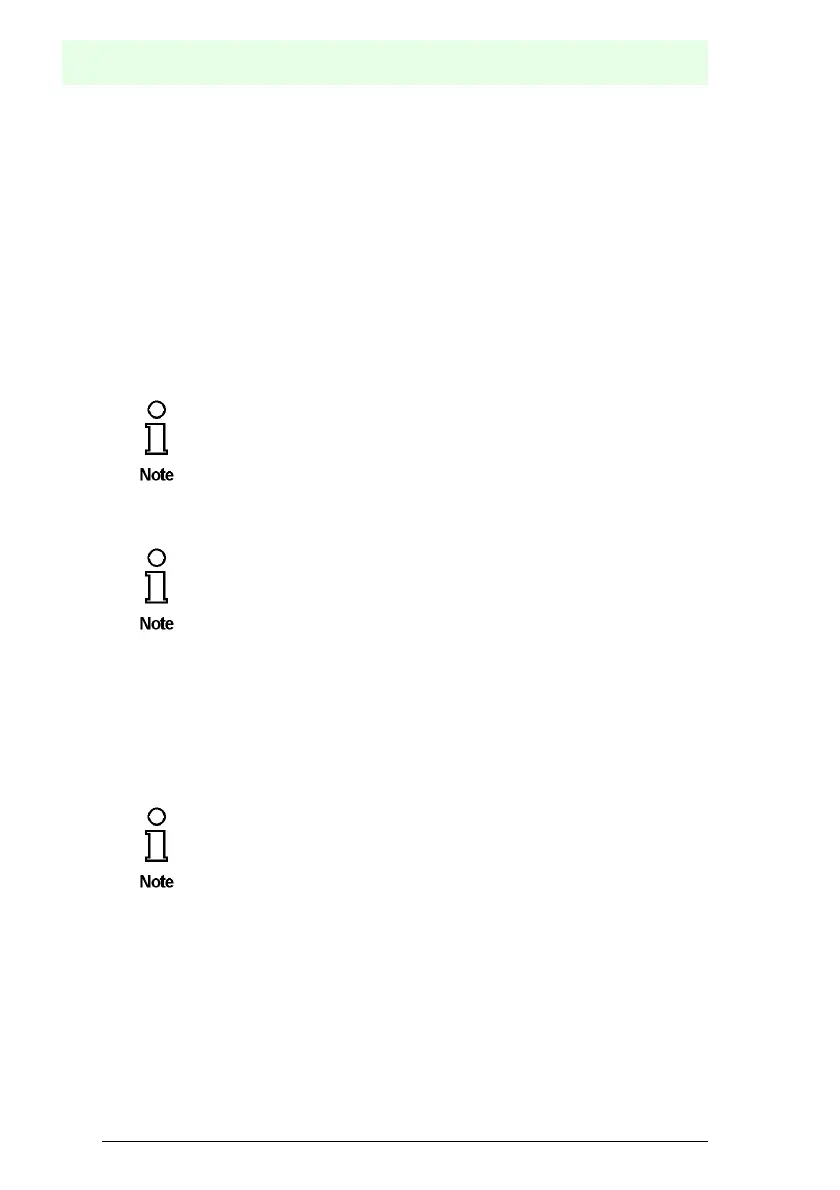AS-Interface
Operating the AS-i/PROFIBUS Gateway
Subject to reasonable modifications due to technical advances. Copyright Pepperl+Fuchs, Printed in Germany
Pepperl+Fuchs Group · Tel.: Germany (621) 776-0 · USA (330) 4253555 · Singapore 7799091 · Internet http://www.pepperl-fuchs.com
issue date 12.10.1999
20
Pressing the “mode” button for at least five seconds switches the master to configu-
ration mode. While in configuration mode, the yellow “prj mode” LED lights up.
The system then displays one after the other all detected slaves at a speed of two per
second. If the display is empty, no slaves were detached on the AS-i circuit.
In configuration mode, all recognized slaves are activated except of slave zero. The
AS-i Master is in normal operation. There is data exchange between the AS-i Master
and all AS-i slaves detected by the master regardless of whether the detected AS-i
slaves were projected before.
When delivered the AS-i/PROFIBUS Gateway is in configuration mode.
6.3 Protected Operating Mode
6.3.1 Switching to Protected Operating Mode
Pressing the button shortly:
Exits the configuration mode without projecting the current AS-i configuration.
Pressing the button for more than five seconds:
Exits the configuration mode and projects the actual AS-i configuration. Si-
multaneously the actual AS-i configuration is stored as nominal configuration
in the EEPROM.
In the protected operating mode, only AS-i slaves that are projected and whose actual
configurations match the nominal configurations will be activated.
6.3.2 Configuration Errors in Protected Operating Mode
As long as there is no configuration error, the numeric display is turned off while in
protected operating mode. Otherwise, the that address a faulty assignment is dis-
played. A faulty assignment occurs when a slave has been recognized or projected
but cannot be activated.
In contrast with the configuration mode in the protected mode there is
only data exchange between the AS-i Master and the projected AS-i
slaves.
You leave the configuration mode by pressing the “mode” button.
If the system detects an AS-i slave with address zero on the AS-i, it can
not leave the configuration mode.
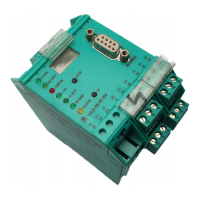