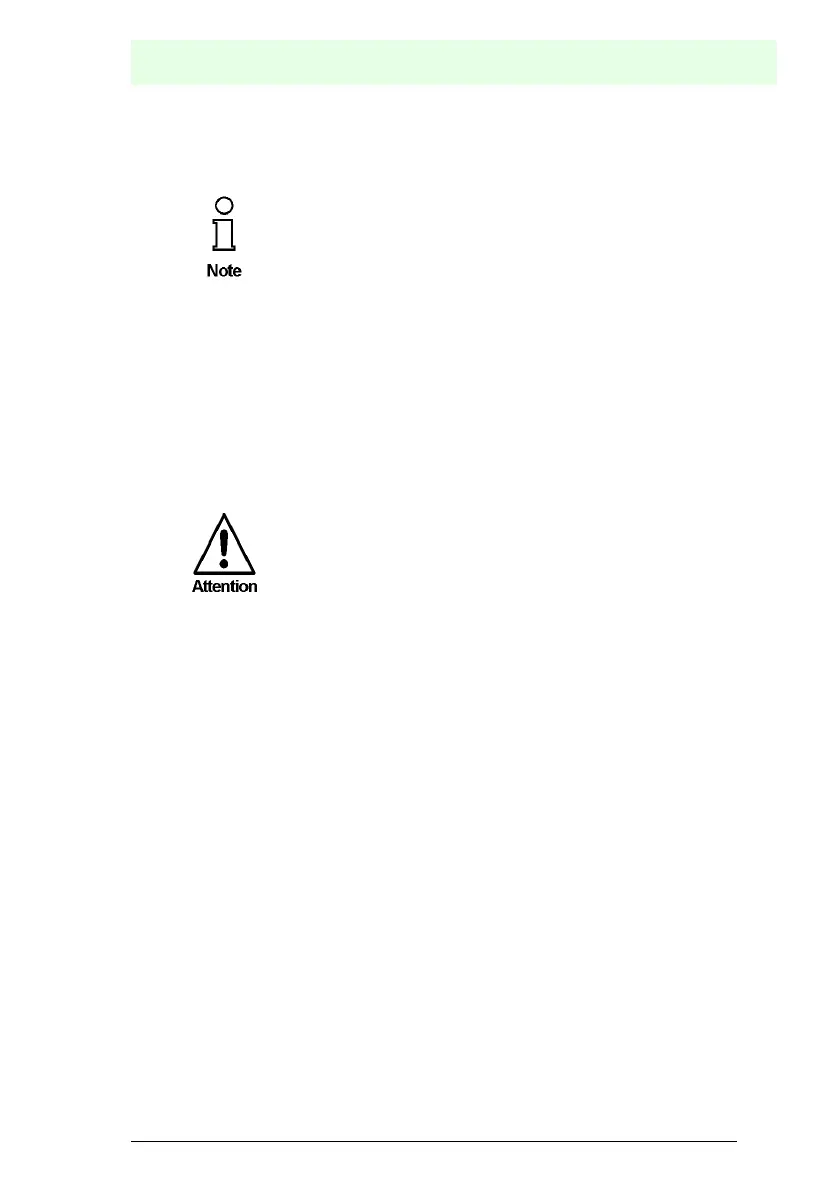AS-i/PROFIBUS Gateway
Operating the AS-i/PROFIBUS Gateway
Subject to reasonable modifications due to technical advances. Copyright Pepperl+Fuchs, Printed in Germany
Pepperl+Fuchs Group · Tel.: Germany (621) 776-0 · USA (330) 4253555 · Singapore 7799091 · Internet http://www.pepperl-fuchs.com
issue date 12.10.1999
23
6.6 Setting of the Profibus Station Address and the Protocol Type
6.6.1 Profibus Station Address
Station addresses from 1 to 99 can be set, when delivered station address 3 is set.
For the relocation, both the "set" button and the "mode" button have to be pushed si-
multaneously for at least 5 seconds until the current bus address is shown on the LCD
display. With every pushing of the "set" button, the station address can now be in-
creased by 1.
Once the desired Profibus station address is shown on the display, it will be stored
non-volatile in the EEPROM by pushing the “mode“ button.
6.7 Error Messages
The addressing of the AS-i/PROFIBUS Gateway as a Profibus slave
can be done locally at the gateway or via Profibus according to the
Profibus norm.
The system displays error codes for error messages that do not point to
faulty assignments on the AS-icircuit. The code numbers are larger than
50 and are therefore outside the slave address range. These codes are
described in the appendix, chapter 10.
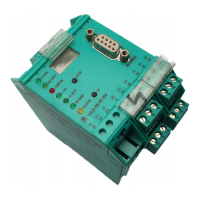