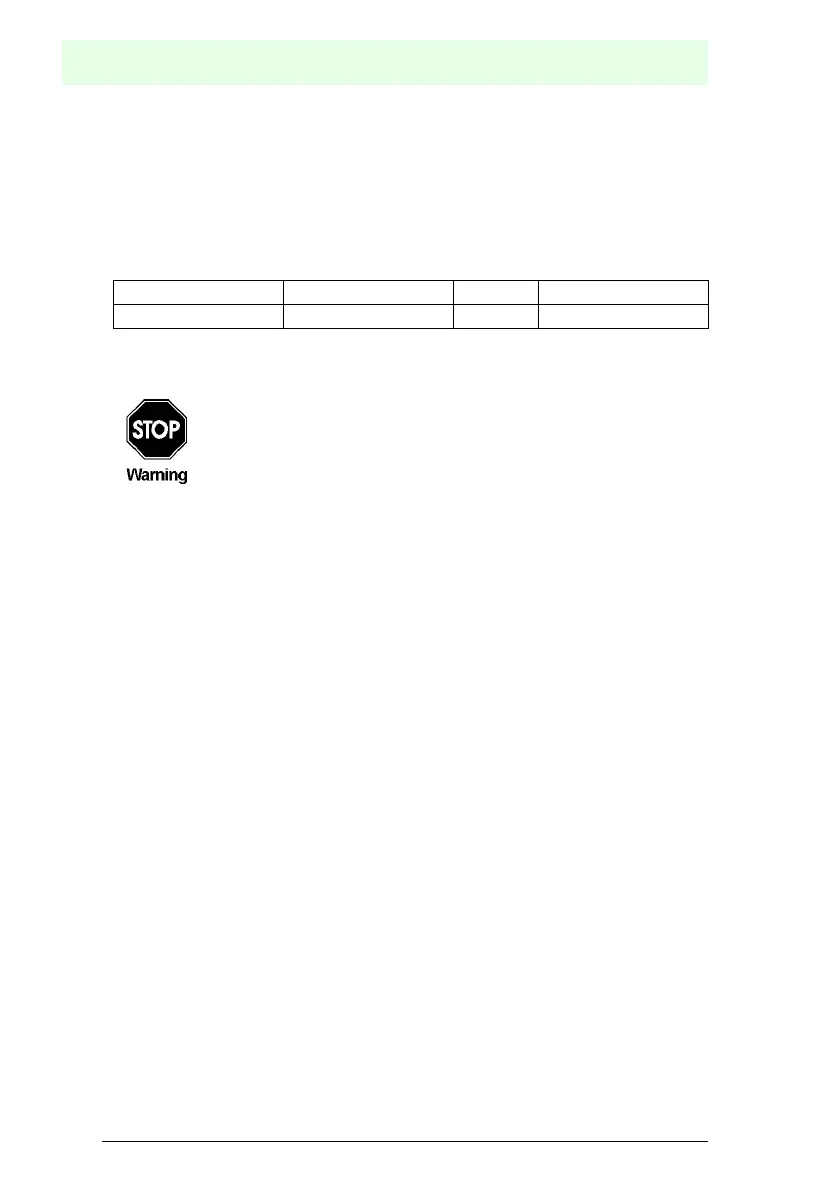AS-Interface
Profibus-DP
Subject to reasonable modifications due to technical advances. Copyright Pepperl+Fuchs, Printed in Germany
Pepperl+Fuchs Group · Tel.: Germany (621) 776-0 · USA (330) 4253555 · Singapore 7799091 · Internet http://www.pepperl-fuchs.com
issue date 12.10.1999
28
8.1 Easy Mode
8.1.1 Mapping of the AS-i data in the Profibus-DP-Telegram
The inputs and outputs of the AS-i network are mapped identically in the DP master's
input or output memory area respectively. In the easy mode the DP-telegram contains
16 bytes in- and output data with a single master.
AS-i circuit 1:
The AS-i flags and every AS-i slave take up four bits. The meaning and allocation of
these bits is explained in the appendix, chapter 11.3.1.
8.1.2 Configuration of the AS-i Network
The AS-i network can be put into operation without the Profibus-DP master. A con-
nection to the Profibus-DP master is not necessary.
A comfortable way to configure the AS-i circuit on the AS-i/PROFIBUS Gateway is to
use the Windows software AS-i Control Tools.
However it is also possible to configure the AS-i network locally on the gateway by
using the push buttons “set“ and “mode“ (see chapter 6.4)
8.1.3 Projecting of the Profibus-DP Master
To project the Profibus-DP network you have to copy a GSD-file (enclosed on dis-
kette) to the working directory of your Profibus configuration software (some pro-
grams have a directory named GSD, where the GSD-files have to be copied to,
please see the manual of the used software). Depending on the software you may
have to dispatch a command like „read GSD-files“.
The GSD-files can be found on the enclosed diskette „AS-i/PROFIBUS-Gateway IBM
PC Software“ in the directory GSD.
For the easy mode the following GSD-files are available:
bwes1742.gsd
device: AS-i/PROFIBUS-DP Gateway,
model name in the GSD-file: „AS-i/DP“
If the Profibus configuration software needs the older type files instead of the GSD-
files, please read the file \gsd\readme.txt on the enclosed diskette.
8.1.4 Parameterization of the Profibus-DP Slave
The parameters the gateway needs are completely appropriated by the GSD-file,
there is no need to state user-parameters. If nevertheless user-parameters are trans-
mitted, the device will switch to easy mode, if the first byte (element selection) is
00
hex
.
Byte 0 Byte 1 ... Byte 15
Slave 1, AS-i flags Slave 3, Slave 2 ... Slave 31, Slave 30
If the AS-i flags shall not be used, you have to make sure that by all
means these four bits are set to zero.
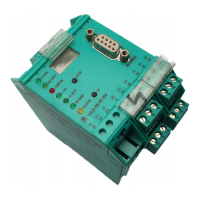