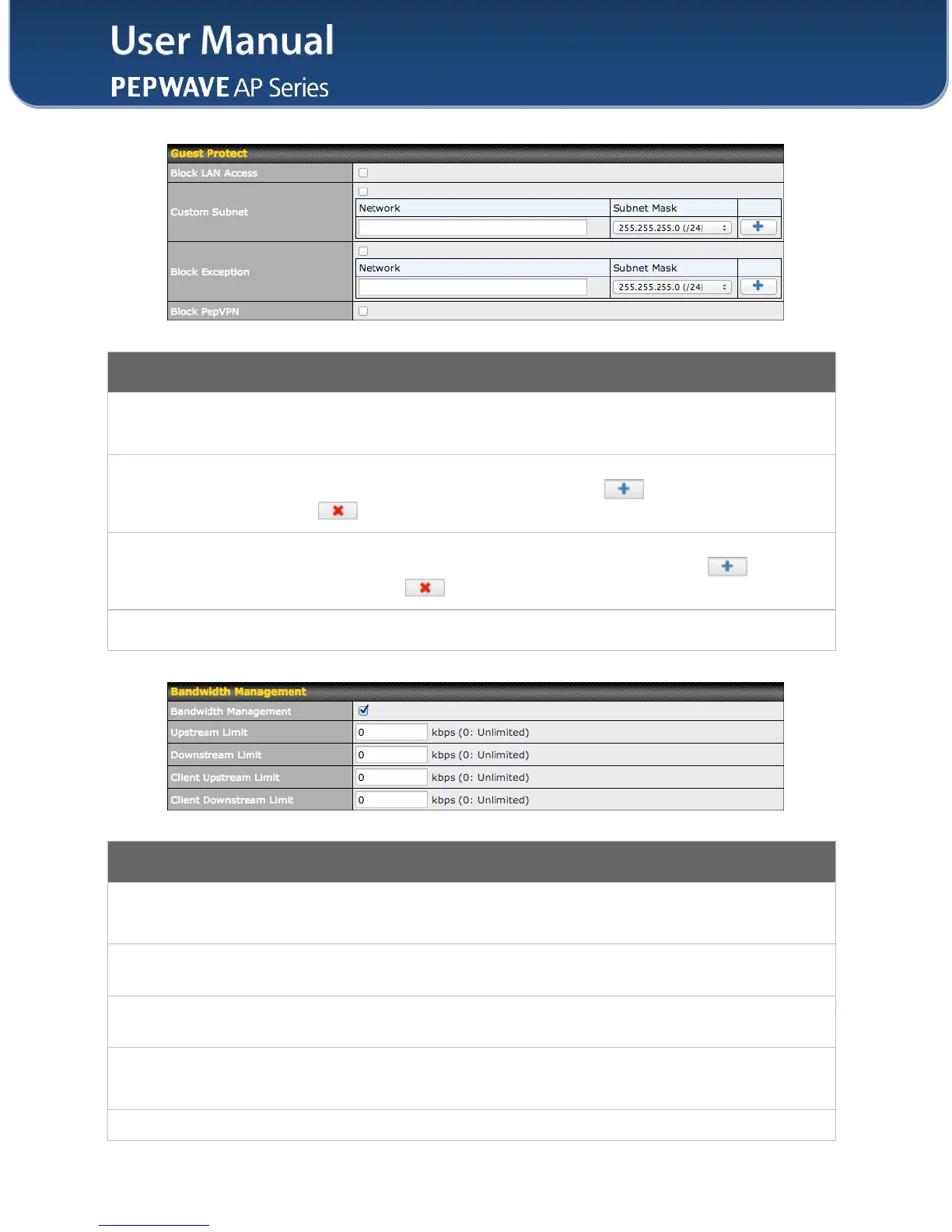Check this box to block access from the LAN.
To specify a subnet to block, enter the IP address and choose a subnet mask from the
drop-down menu. To add the blocked subnet, click . To delete a blocked subnet,
click .
To create an exception to a blocked subnet (above), enter the IP address and choose a
subnet mask from the drop-down menu. To add the exception, click . To delete
an exception, click .
To block PepVPN access, check this box.
Check this box to enable bandwidth management.
Enter a value in kpbs to limit the wireless network’s upstream bandwidth. Enter 0 to
allow unlimited upstream bandwidth.
Enter a value in kpbs to limit the wireless network’s downstream bandwidth. Enter 0 to
allow unlimited downstream bandwidth.
Enter a value in kpbs to limit connected clients’ upstream bandwidth. Enter 0 to allow
unlimited upstream bandwidth.
Enter a value in kpbs to limit connected clients’ downstream bandwidth. Enter 0 to allow