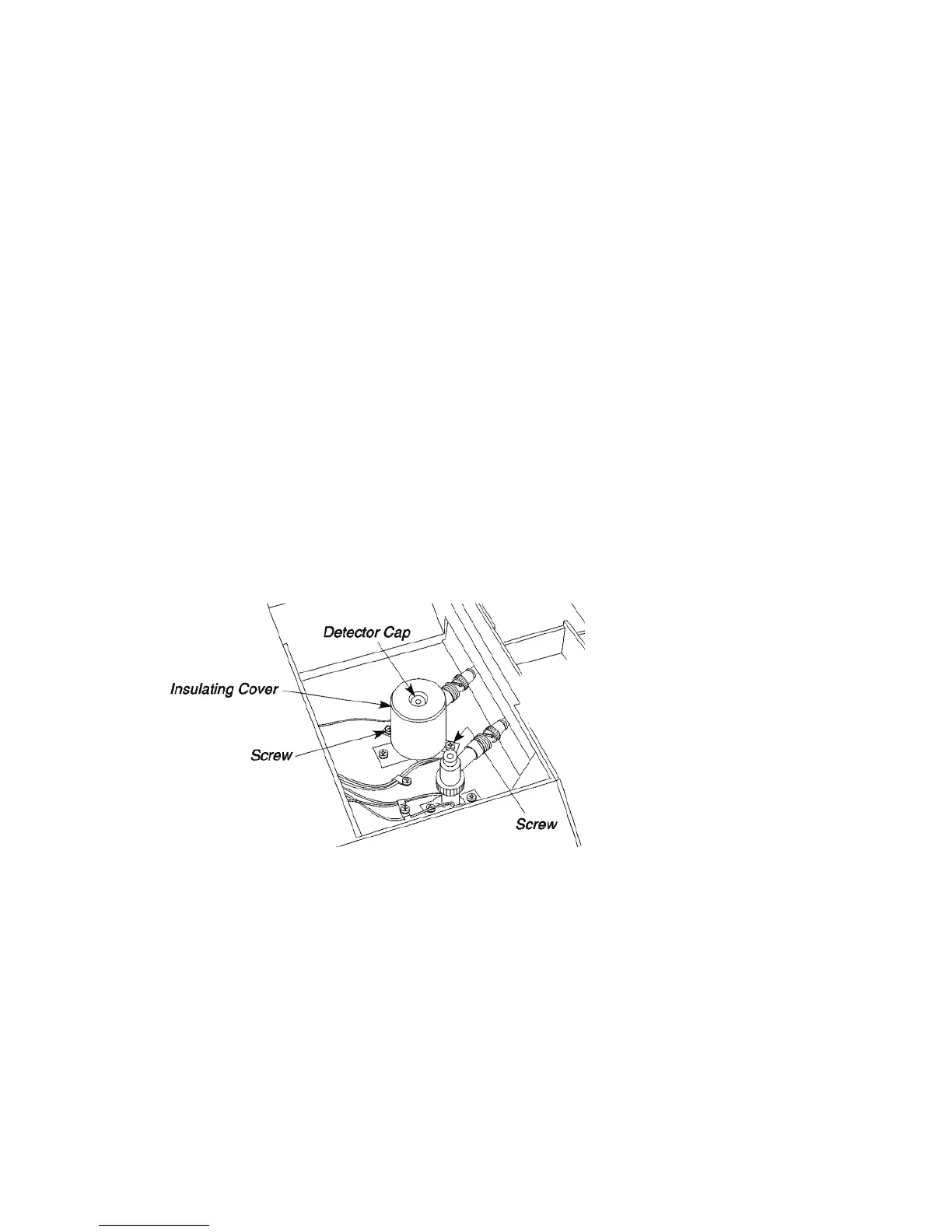Clarus 600/680 User’s Guide
4-23
NOTE: Because an ECD is extremely sensitive, contamination from any part of the system
can add to the background and noise. To help assure a clean system the injector
and detector should be baked-out and both packed and capillary columns
thoroughly conditioned before use. When conditioning columns for use with an
ECD, DO NOT attach the column to the ECD. Clean tubing and pure filtered gases
should be used. Whenever a column is disconnected from an ECD, the ECD should
first be cooled to avoid oxidation of the Nickel foil.
Vent the ECD Outlet
NOTE: If venting the ECD effluent is required, attach an additional piece of tubing to the
tubing that is connected to the ECD outlet. This does not affect the performance of
the ECD.
1. Open the detector cover (see the following figure) to expose the top of the ECD.
Figure 4-7. Top view of an ECD.
2. Remove the two screws that secure the insulating cover to the
Clarus GC.
3. Remove the insulating cover and detector cap.
This exposes the ECD outlet (see the following figure).
