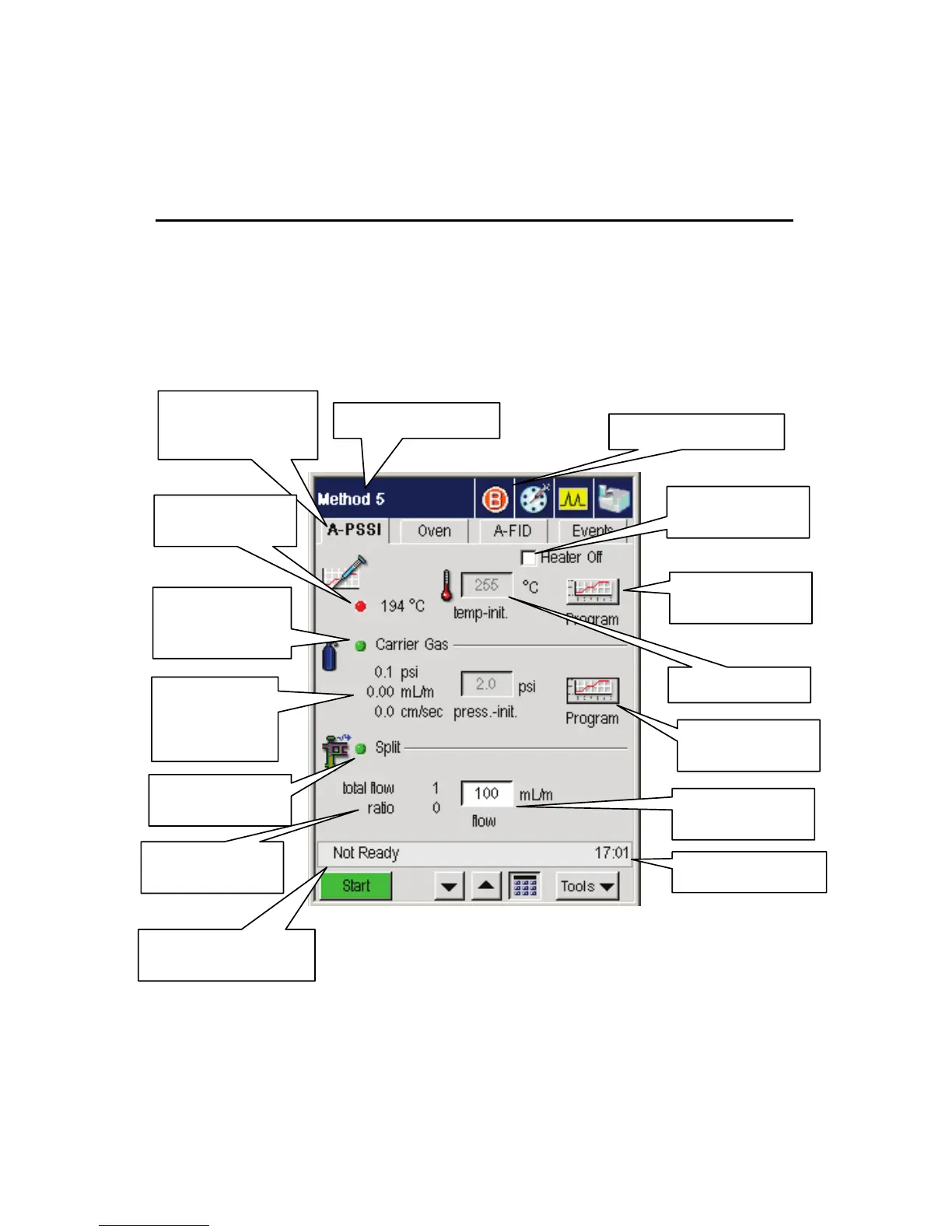Clarus 600/680 GC User’s Guide
2-17
Injectors
The injector elements that appear on a particular injector screen depend on
injector types as well as selected configuration options. Some injector types offer
a variety of options while others are more limited. The labels in the following
screen capture identify the main components of an Active Method injector
screen. This example shows a screen for a PSS injector with PPC.
Injector Tab for
Channel A-PSSI
selected
Active Method Name
