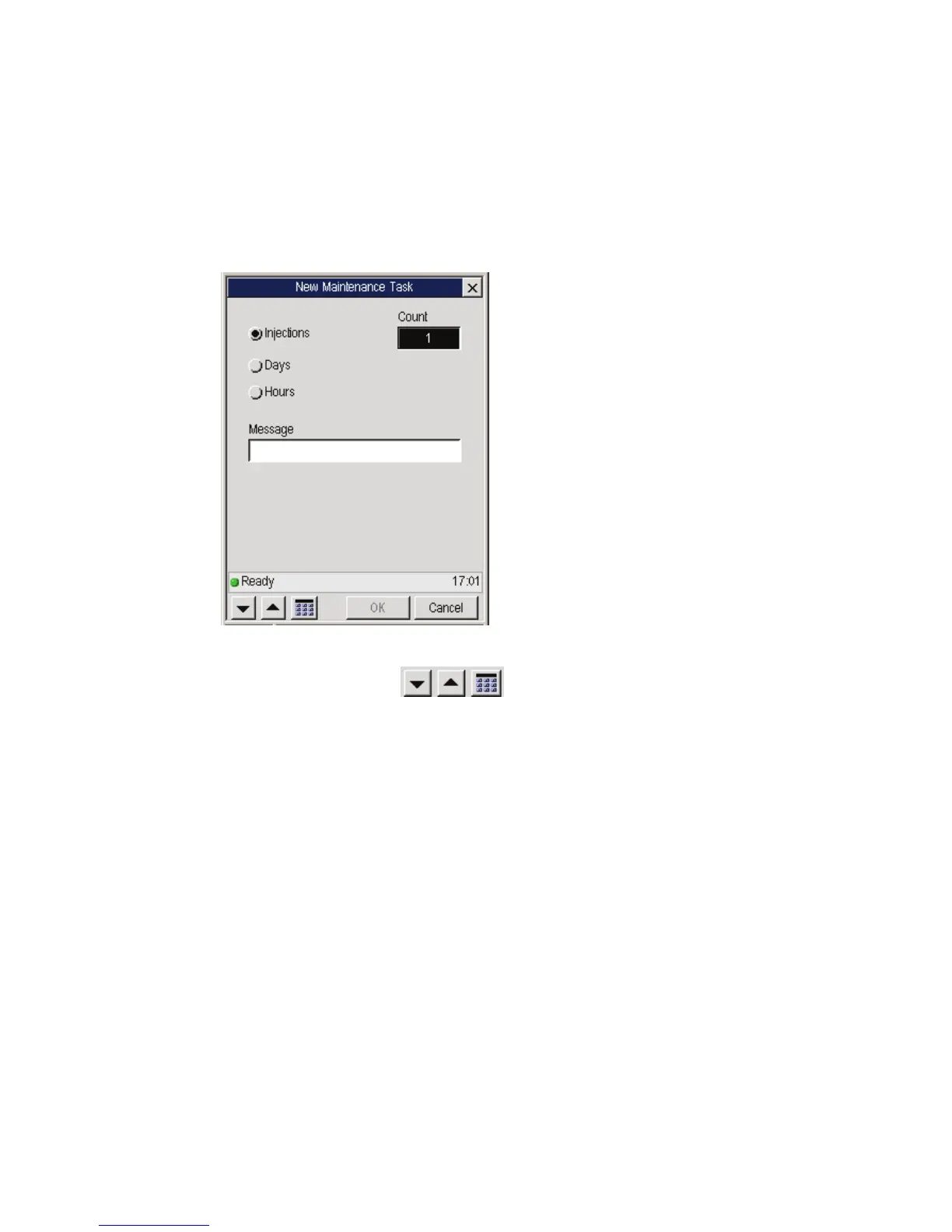Clarus 600/680 GC User’s Guide
6-7
1. To add an entry, touch the New button. The New Maintenance Task
screen appears.
The interval options are: Injections, Hours, and Days:
2. Touch the Count (interval) field and then enter a value using up and
down arrow or keypad
buttons.
3. Enter a message by touching the Message field. This displays the
alphanumeric keypad for you to enter a message.
