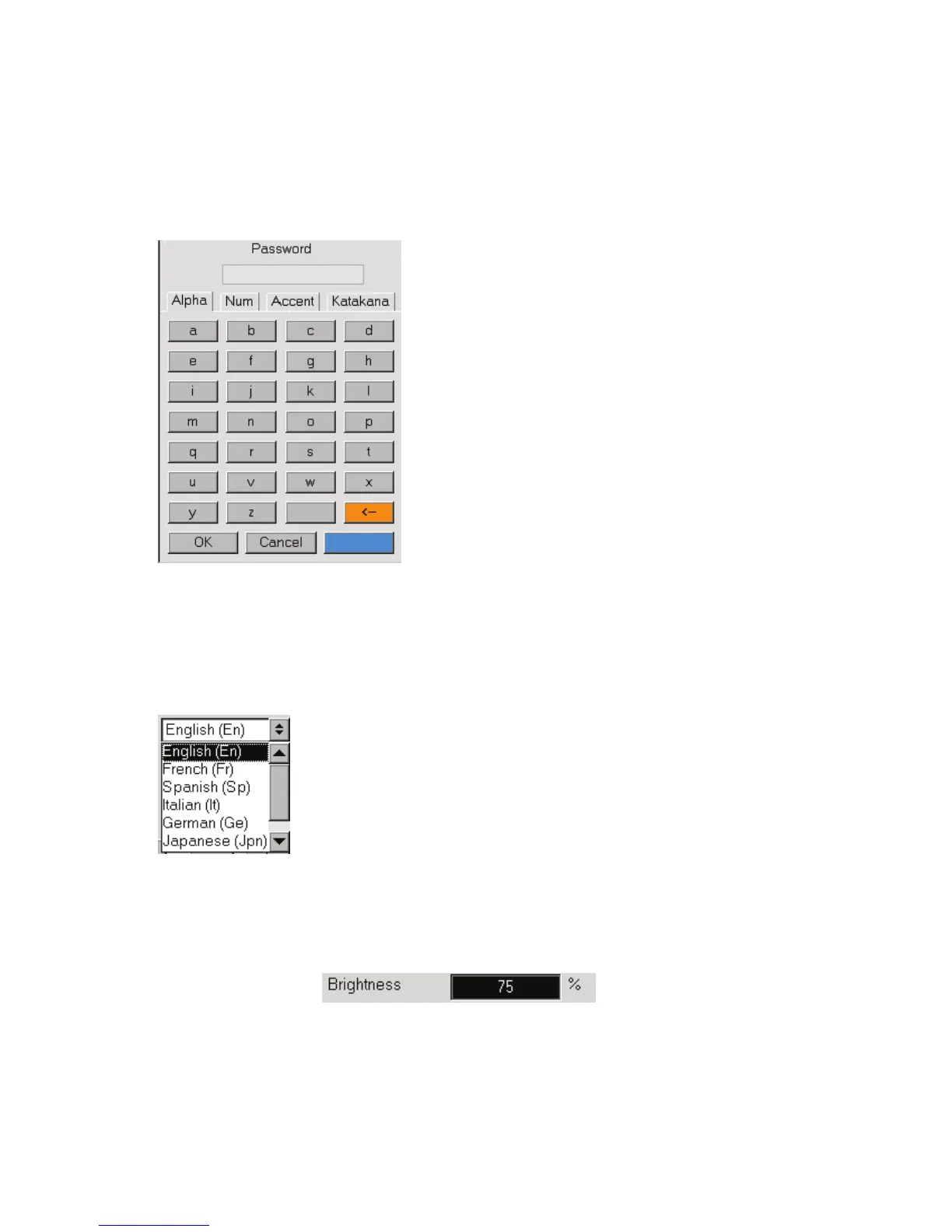Clarus 600/680 GC User’s Guide
6-29
Touch the New field. The alphanumeric keypad appears for you to enter the
password. Passwords are limited to eight characters and are case sensitive.
Enter the password and touch OK, or touch the x (close symbol) or Cancel to
close the keypad and continue setup.
Language drop-down menu.
Touch the language option. The list box closes and the selected language is
immediately displayed throughout the application.
Brightness field.
The field is selected.
