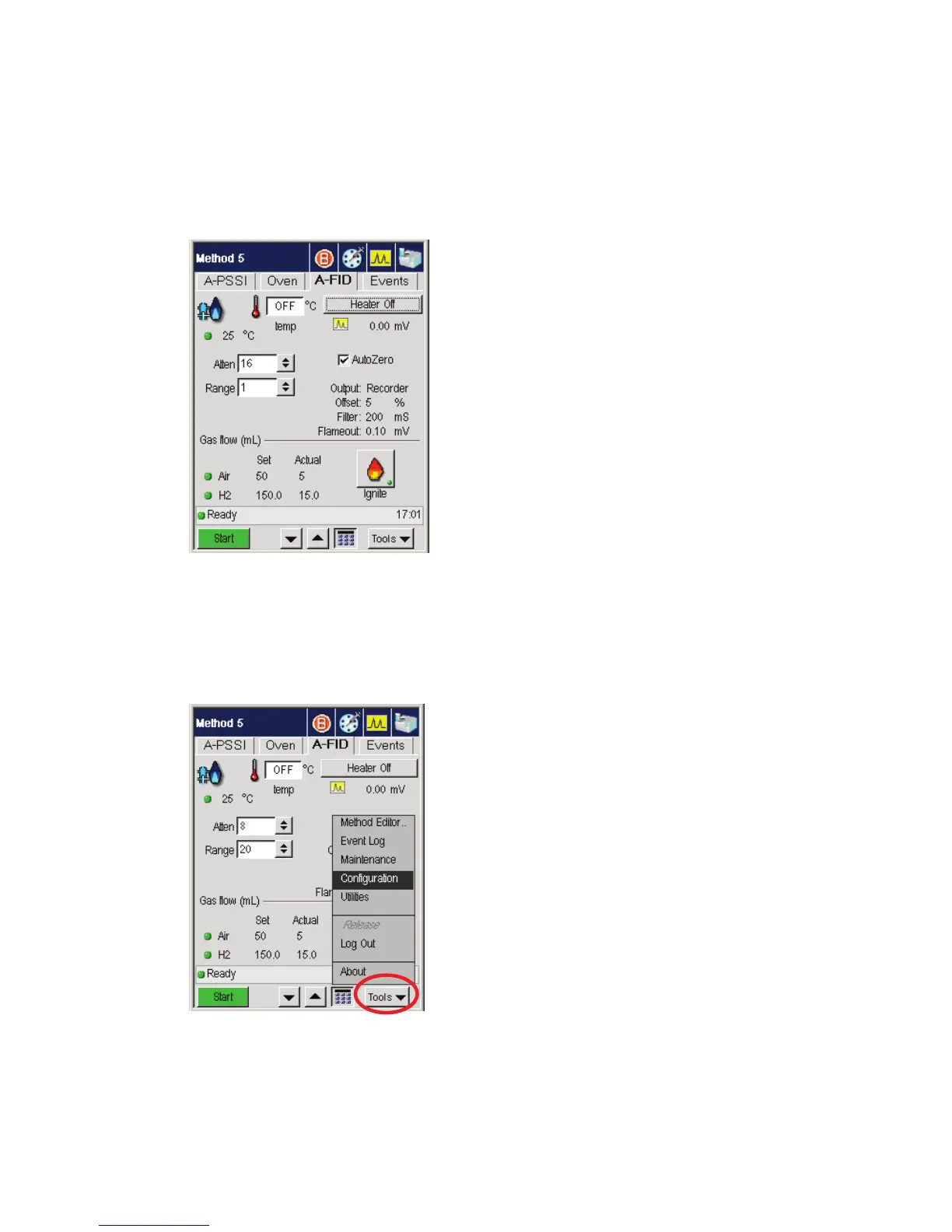Setting up a Typical Analysis
7-12
5. To autozero the detector baseline touch the AutoZero field for the check off
to appear (in this example AutoZero is used).
6. The Gas flows, Output, Offset, Filter, and Flameout are shown above as
reference fields and they cannot be changed in this screen.
7. If the Gas flows, Output, Offset, Filter, and Flameout have to be changed
touch the Tools button
and then touch Configuration on the displayed menu.
