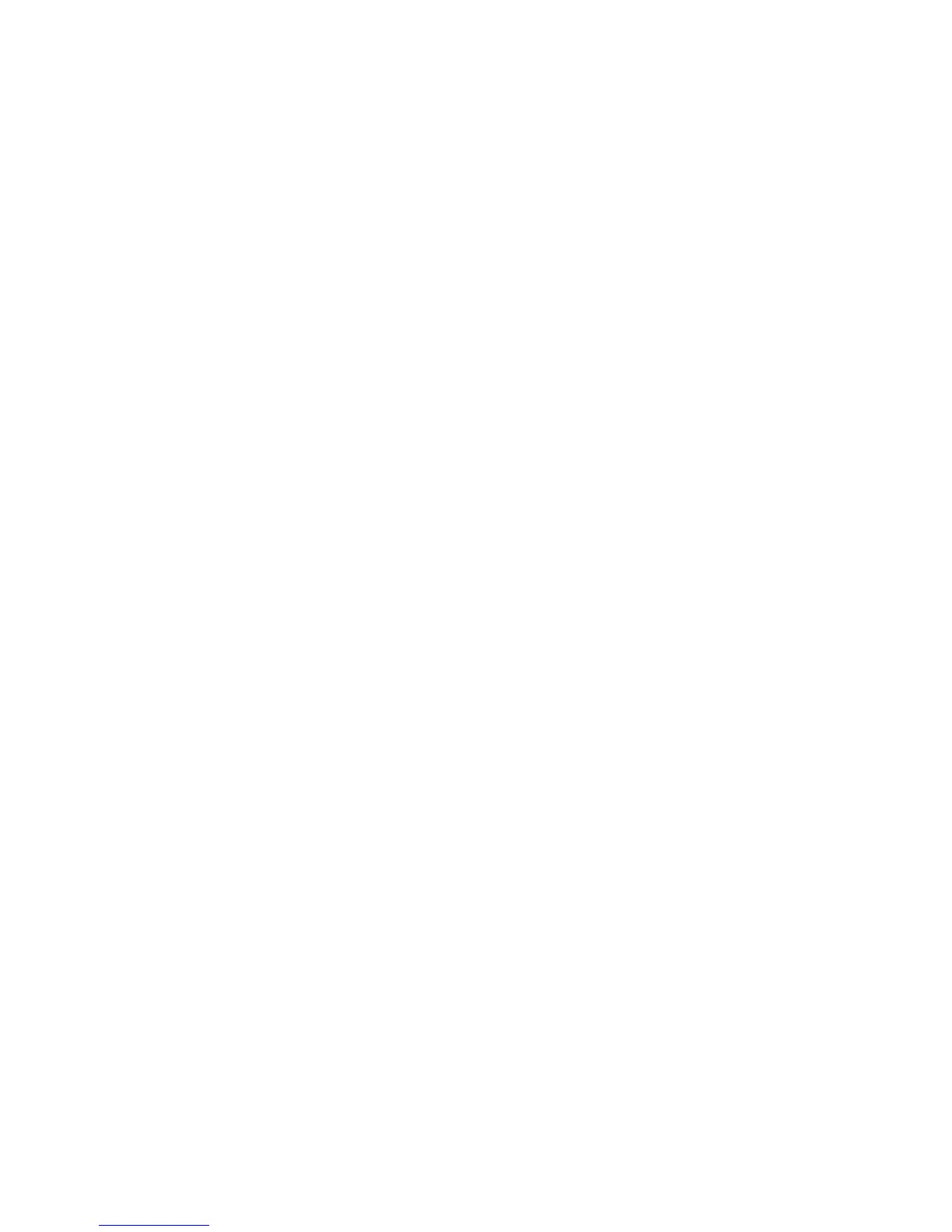vi
Method Editor .................................................................................................................. 5-3
Method Edit Mode ........................................................................................................... 5-5
Oven Settings ............................................................................................................ 5-7
Managing Methods .......................................................................................................... 5-9
File Menu .................................................................................................................. 5-9
Using the Tools Menu .................................................................................................... 6-1
Tools Menu ...................................................................................................................... 6-3
Method Editor .................................................................................................................. 6-4
Event Log ......................................................................................................................... 6-5
Maintenance ..................................................................................................................... 6-6
Configuration ................................................................................................................. 6-10
Injectors (Deconfiguring and Configuring Injectors) ............................................. 6-10
Oven ............................................................................................................................... 6-18
Detectors ........................................................................................................................ 6-20
Run/AutoSampler ................................................................................................... 6-26
Setup ....................................................................................................................... 6-28
Pneumatics .............................................................................................................. 6-33
Connecting the PPC Modules ........................................................................................ 6-35
Reference Settings .................................................................................................. 6-48
Relays ..................................................................................................................... 6-48
Zeroing and Calibrating the PPC Modules ............................................................. 6-49
Zeroing the PPC Gas Modules................................................................................ 6-49
Setting the Reference Temperature and Pressure ................................................... 6-53
Calibrating the Carrier Gas Modules ...................................................................... 6-54
Calibrating the Detector Gas Modules .................................................................... 6-57
Calibrating the Oven Temperature ................................................................................. 6-60
Calibrate the Reference Thermometer .................................................................... 6-60
Place the Thermometer Probe in the Oven ............................................................. 6-61
Equilibrate the Oven Temperature .......................................................................... 6-62
Enter the Required Offset Value ............................................................................. 6-65
Remove the Thermometer Probe ............................................................................ 6-65
Utilities ........................................................................................................................... 6-66
Column Flow Calculator ................................
......................................................... 6-67
Split Flow Calculations Screen ............................................................................... 6-71
Column Length Calculator...................................................................................... 6-73
Background Compensation ..................................................................................... 6-74
Stopwatch ............................................................................................................... 6-76
Program (Max Oven Program Rates) ............................................................................. 6-77
Release… ....................................................................................................................... 6-78
Logout… ........................................................................................................................ 6-79
About ............................................................................................................................. 6-80
